- Community
- Creo+ and Creo Parametric
- 3D Part & Assembly Design
- Re: Enhancement Requests for Creo - January 2014 T...
- Subscribe to RSS Feed
- Mark Topic as New
- Mark Topic as Read
- Float this Topic for Current User
- Bookmark
- Subscribe
- Mute
- Printer Friendly Page
Enhancement Requests for Creo - January 2014 TC Meetings
- Mark as New
- Bookmark
- Subscribe
- Mute
- Subscribe to RSS Feed
- Permalink
- Notify Moderator
Enhancement Requests for Creo - January 2014 TC Meetings
Hi Everyone...
Once again PTC/User is holding it's bi-annual "face to face" Technical Committee ("TC") meetings. These meetings are held twice a year and the Winter Session is being held this week. I realize I still owe an updated spreadsheet from the last meetings in August. However, I still have everyone's enhancements and I'll be raising as many topics as possible during the meetings.
Understanding that this is a bit late, if you have requests or nagging problems with Creo 2.0, now is the time to speak up. Please know that topics like the User Interface (ribbon), colors, the measuring tool, and assembly constraints are well-covered already. There's a special meeting for "pain points" and user annoyances with the Detailing module so that might be a good place to focus your comments.
It helps to remember that the most useful enhancement requests are very specific. Vague requests like "fix the measurement tool" are not as easy to fight for as a more focused request. Errors or problems should be described well. Because I'm very late in starting this topic, I do not have the time I usually have to go back and ask questions to clarify and understand each request. The better you can describe your issue, the easier it is for me to bring it to the attention of the PTC developers and Product Line Managers.
For those of you are not familiar with what the PTC/User Technical Committees do, here's a link back to the Summer TC Discussion which features a pretty good description.
As always, our goal is to make positive contributions so that we may influence future releases of the software. Reasonable requests supported by sound logic and a true business need have the best chance of being well received. These are professional meetings held at the pleasure of PTC and it's employees. I'm an invited guest at this event and I'm also representing my employer so I need to remain professional. While I'll do my best to make a case for incorporating your enhancements, please remember that I probably can't get to every request. Numerous meetings occur simultaneously and it's tough to hop around between rooms.
Add your comments, requests, pain points, and feedback to this thread. I'll do my best to get it in front of the developers. I'll catalog the requests and post a synopsis and a final report after the meetings. I'm working on one master spreadsheet to incorporate all the requests we've gathered since last year's meetings. I have a bit of time in the hotel room this week. I'll try to get the chart finished before I head home on Friday.
Remember to keep it positive if possible... but let's hear what you have to say!
Thanks!!
-Brian
PS: I am currently a member of the following Technical Committees so I can address topics in any of these areas:
- Routed Systems - Cabling/Piping & Schematics
- Core Modeling
- Model Based Definition (ASME Y.14.41 Standards)
- System Administration
- Detailing
- Creo View / Visualization
- Windchill
PPS: If you're interested in joining a TC, go to the PTC/User Website, create a login, and sign up!
This thread is inactive and closed by the PTC Community Management Team. If you would like to provide a reply and re-open this thread, please notify the moderator and reference the thread. You may also use "Start a topic" button to ask a new question. Please be sure to include what version of the PTC product you are using so another community member knowledgeable about your version may be able to assist.
Solved! Go to Solution.
- Mark as New
- Bookmark
- Subscribe
- Mute
- Subscribe to RSS Feed
- Permalink
- Notify Moderator
I remember this was said somewhere before, but it's worth mentioning again. There may even be a product idea.
When it's necessary to delete a component or feature from an assembly that has many childern, it's always very time consuming to get Creo to delete just that component, because the status of all the childern objects is set to "Delete" as a default option in the Childern Handling window.
In case of a large assembly switching to Suspend option on each local childern feature could take about 10 secs because Creo tends to hang on this kind of operation.
It would be a good enhancement to have config option such as local_childern_handling_status suspend that could switch all of the statuses at once.
- Mark as New
- Bookmark
- Subscribe
- Mute
- Subscribe to RSS Feed
- Permalink
- Notify Moderator
You can click the first item, scroll and shift-click the last item, then under the Status menu, pick Suspend or whatever.
Notice that in Windchill each line gets its own check box, with a master checkbox to select/deselect all of them and a separate place to chose the action, so that it is obvious this can happen. The difference between the products is because there is no UI group to look over common functions, like selecting items on lists, to make the same functions work the same way; preferably an obvious way.
- Mark as New
- Bookmark
- Subscribe
- Mute
- Subscribe to RSS Feed
- Permalink
- Notify Moderator
Ah geez, there are drop down menus on that tab. I've never noticed those.
Thanks for pointing that out, David.
- Mark as New
- Bookmark
- Subscribe
- Mute
- Subscribe to RSS Feed
- Permalink
- Notify Moderator
There are drop down menus but for some reason freeze is not there if multiple items are selected. Anyone know how to fix this so I can freeze all objects simultaneously? If not, I request this as an enhancement since usually I want to freeze objects and have to select to freeze one at a time or says suspend and probably end up going into ProE/Creo error mode. If I do go into error mode I can unfreeze them one at a time using the RMB menu, but the freeze option disappears if I select more than one object! Mathematically what does it matter if I freeze one at a time or all at once?
"When you reward an activity, you get more of it!"
- Mark as New
- Bookmark
- Subscribe
- Mute
- Subscribe to RSS Feed
- Permalink
- Notify Moderator
WF5: If there is a feature in the group, it can't freeze it, so PTC takes it off the list - I just tried an assembly and picked multiple components; Freeze was on the list (but grayed out for no reason that makes sense.) It remains on the list unless a non-component item IS on the list, where it is grayed out, no matter what selections are made. Sigh.
Another general enhancement - create dialogs that are a superset of all the options, rather than excluding all but the common subset, which is too easily the Empty set. If I can't Freeze a datum axis, FINE, but don't make the process of selecting 2, 20 , or 20,000 items a waste because one doesn't fit and the result is the Empty set and then not say why that is. The program logic is already there, it takes the item off the menu.
- Mark as New
- Bookmark
- Subscribe
- Mute
- Subscribe to RSS Feed
- Permalink
- Notify Moderator
I just checked and all the items I wanted to freeze had it in the RMB menu but only if individually right clicked on. Even if I just chose 2 it would not give the Freeze option. So it seems that all are freezable but not when selected together...go figure.
"When you reward an activity, you get more of it!"
- Mark as New
- Bookmark
- Subscribe
- Mute
- Subscribe to RSS Feed
- Permalink
- Notify Moderator
>because there is no UI group to look over common functions<
Isn't that one of the biggest problems PTC makes for itself?
A huge proportion of the whinging on here is ultimately not about how hard it is to do a particular thing with the software, but about how inconsistent it is between functions. That is what detracts very significantly from the usability of the software.
- Mark as New
- Bookmark
- Subscribe
- Mute
- Subscribe to RSS Feed
- Permalink
- Notify Moderator
John Wayman wrote:
>because there is no UI group to look over common functions<
Isn't that one of the biggest problems PTC makes for itself?
A huge proportion of the whinging on here is ultimately not about how hard it is to do a particular thing with the software, but about how inconsistent it is between functions. That is what detracts very significantly from the usability of the software.
Bingo. Several years ago I expressed and interest and was offered an opportunity to be on one of the technical committees* and I was asked which one I'd like to sit on. I said the one overseeing the overall UI, maintaining consistency in ook, feel adn operation. I was told there is none, which told me quite a lot. The fact that there is still no one minding that store some 5+ years later is telling.
-----------------
* I ultimately had to decline because my company couldn't see the value in paying for me to travel to PTC and losing several days of billable time to help PTC improve their product. As a design consultancy, that's what we do, to do it for free for a vendor, understandably, seemed a bit odd.
- Mark as New
- Bookmark
- Subscribe
- Mute
- Subscribe to RSS Feed
- Permalink
- Notify Moderator
Doug, well said on both points.
"When you reward an activity, you get more of it!"
- Mark as New
- Bookmark
- Subscribe
- Mute
- Subscribe to RSS Feed
- Permalink
- Notify Moderator
brian it would be a huge thing if you guys could finally refine the ordinate dimesioning scheme so that when dimensions pile up on top of each other they can be cleaned up,,, or that they just automatically stack up so they can be read. we dimension large plates with lots of holes and we spend tons of time manually adding jogs so they can be read.
Cadkey back in the 80s could do it and solid works does it now....just saying.
- Mark as New
- Bookmark
- Subscribe
- Mute
- Subscribe to RSS Feed
- Permalink
- Notify Moderator
Hi Jeff...
We're in one of the last detailing-related meetings right now. I'll see if I can get this into the discussion. If not, I'll definitely add this to the master list and suggest it for the next meeting in June.
Thanks for your idea!
-Brian
- Mark as New
- Bookmark
- Subscribe
- Mute
- Subscribe to RSS Feed
- Permalink
- Notify Moderator
Brian,
I'm a little late with this request, but this one should be on the top of everyones list that uses mechanism snapshots in drawing views.
Please urge PTC to redesign the snapshot functionality so it's no longer dependent on the explode state software code. The way the snapshot funtionality is designed if a component is changed, any snapshot that references the part becomes out of date and you have to update the snapshots. Let's say you modify a edge radius, but the position of the components do not move related to the change you made. You still have to update the snapshots and if you open a previously saved drawing you can't even see the assembly because the part is scaled in the drawing to show you something has changed. Pleae have PTC fix this. example image attached of a drawing where the cylinder is scaled up 100 times in size hiding an assembly that is 20 times the size of the cylinder.
Current software as designed is causing everyone to do unneccary work on drawings do to a simple dimension change.
Sorry for the rant,
Don Anderson
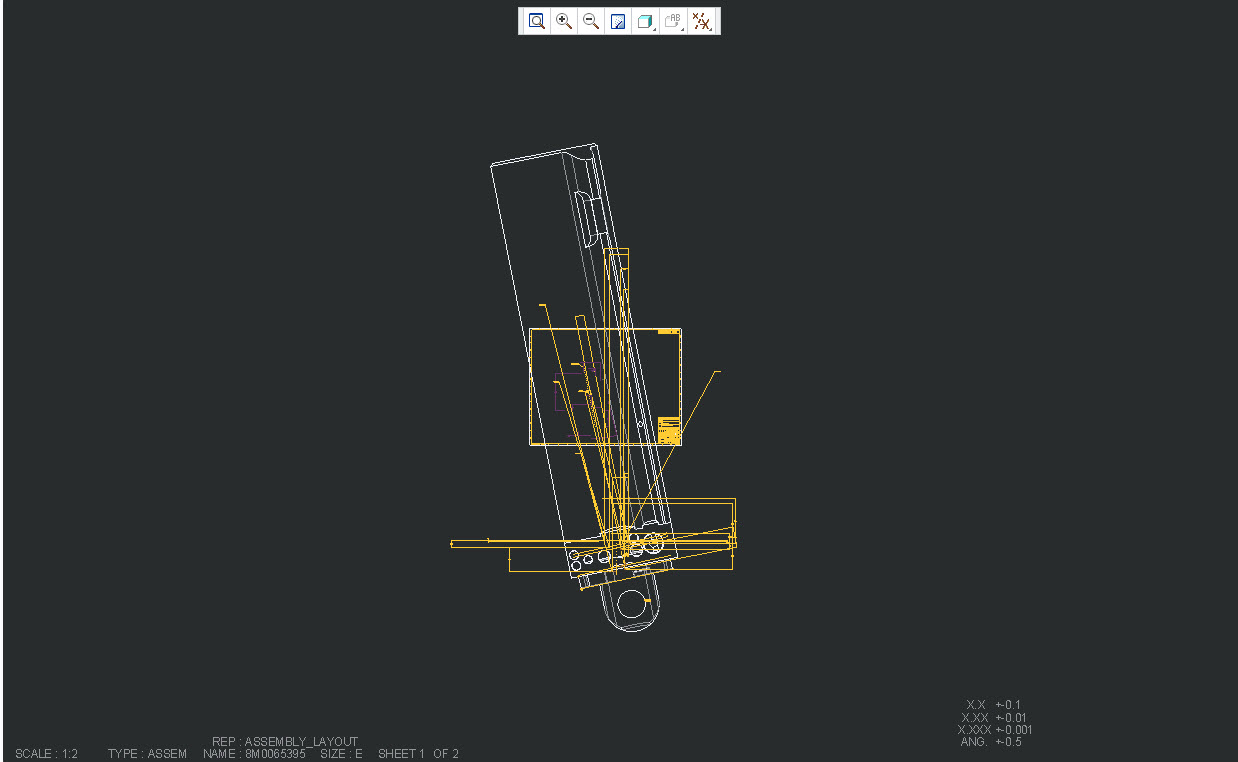
Don Anderson
No time Like the Present!
- Mark as New
- Bookmark
- Subscribe
- Mute
- Subscribe to RSS Feed
- Permalink
- Notify Moderator
Hi Brian and Ryan,
I just want to say thanks for listening!
Although the meeting is probably over now, one enhancement about detailing I would like to add is; Get rid of the menu manager for making notes. I would really like more feedback while making notes.
- Mark as New
- Bookmark
- Subscribe
- Mute
- Subscribe to RSS Feed
- Permalink
- Notify Moderator
Hi Agnes...
That is definitely on the way, Creo 3.0 has given the note creation features an overhaul. There's still room for improvement but the new tool for notes is a much needed step in the right direction. I'm not going to add that to the spreadsheet because I know it's fixed. I've seen that one with my own eyes several times.
If you have any other ideas though, please let us know!
Thanks again...
-Brian
- Mark as New
- Bookmark
- Subscribe
- Mute
- Subscribe to RSS Feed
- Permalink
- Notify Moderator
Hello Everyone...
The link to the completed document (spreadsheet) tracking all enhancement requests is UP! This has all of the requests I've gathered from January of 2013 (last year) through January 2014.
There's quite a bit going on in this chart... the color codes help explain what happened with each submission. The dots in the first column appear next to any item that has been updated for January 2014. As promised, I went back to the old lists. If I'd missed something from Jan '13 or June '13, I tried again in Jan '14.
Over 80 enhancements from your submissions did get in front of the PTC developers. Many of them were well received. Some of them were either already planned, already implemented, or so popular that I imagine we'll be seeing them very, very soon.
Everyone who submitted a request should check the chart for their name and add comments to the DOCUMENT thread so I can add keep track of everything. I'm only linking the document here for convenience. Please submit your comments and feedback to the document thread so I don't have to hunt through the longer discussion threads to see your responses.
Thanks!
-Brian
PS: I'm adding this same note to all 3 enhancement threads so please forgive the duplications!
- Mark as New
- Bookmark
- Subscribe
- Mute
- Subscribe to RSS Feed
- Permalink
- Notify Moderator
thankyou so much Brian for your hardwork and also for the spreadsheet.
thankyou.
- Mark as New
- Bookmark
- Subscribe
- Mute
- Subscribe to RSS Feed
- Permalink
- Notify Moderator
I totally agree. Thank you Brian for your effort and you're update!
- Mark as New
- Bookmark
- Subscribe
- Mute
- Subscribe to RSS Feed
- Permalink
- Notify Moderator
you are the best Brian. Thankyou.
just for the efforst you have taken..wish Creo improves.
- « Previous
-
- 1
- 2
- Next »





