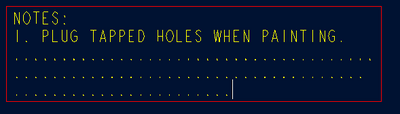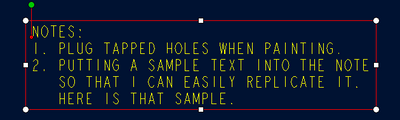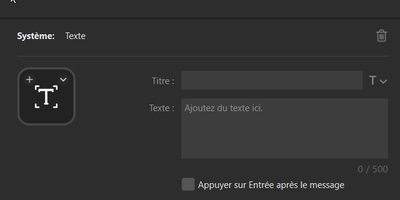Community Tip - New to the community? Learn how to post a question and get help from PTC and industry experts! X
- Community
- Creo+ and Creo Parametric
- 3D Part & Assembly Design
- Re: Entering text in a note on a drawing.
- Subscribe to RSS Feed
- Mark Topic as New
- Mark Topic as Read
- Float this Topic for Current User
- Bookmark
- Subscribe
- Mute
- Printer Friendly Page
Entering text in a note on a drawing.
- Mark as New
- Bookmark
- Subscribe
- Mute
- Subscribe to RSS Feed
- Permalink
- Notify Moderator
Entering text in a note on a drawing.
I am in the process of testing a Stream Deck XL for improvements in office automation. A large ECO needs a note added. I put the text in Stream Deck so that when I open the text dialogue box it would enter the text.
Here is the text:
Here is what I end up with in Creo.
Is this a font issue or something else?
If I copy and paste it from another drawing, or even from the text in the stream deck it works.
Thanks,
Dale
- Labels:
-
2D Drawing
- Mark as New
- Bookmark
- Subscribe
- Mute
- Subscribe to RSS Feed
- Permalink
- Notify Moderator
Could be a formatting issue with embedded characters in the Stream Deck file. I know Word files do not always cut and paste directly as they contain embedded control characters in their formatting.
- Mark as New
- Bookmark
- Subscribe
- Mute
- Subscribe to RSS Feed
- Permalink
- Notify Moderator
- Mark as New
- Bookmark
- Subscribe
- Mute
- Subscribe to RSS Feed
- Permalink
- Notify Moderator
Martin,
Yes, that the devise. I use it for live streaming at my church and can call camera presets, scenes, publish them to the stream.
I was thinking that it might be useful at work and wanted to try it out on a couple of things: Creo, MasterCAM, Excel, ....
That was my first attempt with Creo. It seemed like a relatively simple task.
Thanks,
Dale
- Mark as New
- Bookmark
- Subscribe
- Mute
- Subscribe to RSS Feed
- Permalink
- Notify Moderator
NOTHING is ever a "Simple Task" in Creo...🤣🤣🤣
- Mark as New
- Bookmark
- Subscribe
- Mute
- Subscribe to RSS Feed
- Permalink
- Notify Moderator
Laughing HARD at this. You have to be a Creo Guru to have a "simple task".
- Mark as New
- Bookmark
- Subscribe
- Mute
- Subscribe to RSS Feed
- Permalink
- Notify Moderator
I recommend putting the text into a mapkey and having the stream deck trigger the mapkey. Or you can run the mapkey from your keyboard.... Or a full secondary keyboard. I made some setup files to do it buts it's much more to learn and more software. Hidmacros and autohotkey. Shame I can't install on my Work computer or I'd develop script for it more.
You can also append/add text from from a file. Which again can be setup to trigger from a mapkey.
- Tags:
- autohotkey
- Mark as New
- Bookmark
- Subscribe
- Mute
- Subscribe to RSS Feed
- Permalink
- Notify Moderator
Elgato asked to check it out in other software.
Word works
Excel works
Office works
Draftsight works
ProCam works.
But not Creo. Neither in a text box or at the command prompt.
- Mark as New
- Bookmark
- Subscribe
- Mute
- Subscribe to RSS Feed
- Permalink
- Notify Moderator
I have a SD XL, and it works fine for map keys.
I'm using this.
It paste all my boring map keys...
Even with "Enter Key" so several Map keys...
Sorry, screenshot is in French...
- Mark as New
- Bookmark
- Subscribe
- Mute
- Subscribe to RSS Feed
- Permalink
- Notify Moderator
Thank you,
But what do you mean about :
"Elgato asked to check it out in other software.
Word works
Excel works
Office works"
I can't find and understand...
Thanks
- Mark as New
- Bookmark
- Subscribe
- Mute
- Subscribe to RSS Feed
- Permalink
- Notify Moderator
I went on their help sight and filled out a form. It was a year and a half ago, so I do not remember the specifics.
I recently came across a plug-in software for "typing" because I found out that Elgato actually copies and paste but doesn't type.
The software is for Mac's so I can get extra things to work at church. I haven't found one yet for Windows.