Community Tip - Stay updated on what is happening on the PTC Community by subscribing to PTC Community Announcements. X
- Community
- Creo+ and Creo Parametric
- 3D Part & Assembly Design
- Re: Erase Graphics / Show graphics
- Subscribe to RSS Feed
- Mark Topic as New
- Mark Topic as Read
- Float this Topic for Current User
- Bookmark
- Subscribe
- Mute
- Printer Friendly Page
Erase Graphics / Show graphics
- Mark as New
- Bookmark
- Subscribe
- Mute
- Subscribe to RSS Feed
- Permalink
- Notify Moderator
Erase Graphics / Show graphics
So I was lamenting the fact that I had several set datums on my drawing that I couldn't layer off and I decided to see what parts these datums were coming from.
As I clicked around the part, I right-clicked and noticed a RMB menu I had never seen before.
ERASE GRAPHICS
So I tried it, it made the datum go away in the model
I reselected the datum in the model tree and right clicked again and I get another menu option I haven't seen
SHOW GRAPHICS
So I tried it, the datum comes back.
Best as I can tell, this doesn't affect my drawing whatsoever but I'm baffled that I had never seen those options before.
Anyone have any insight?
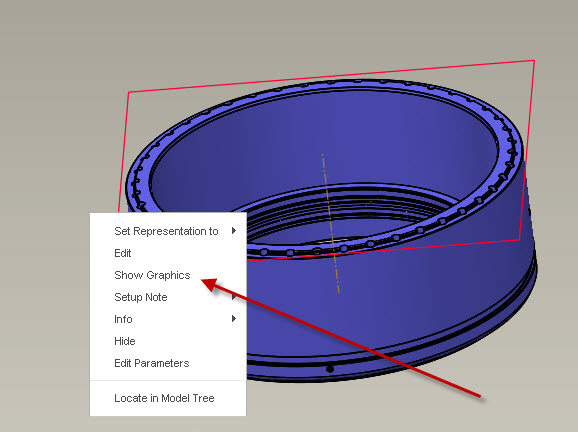
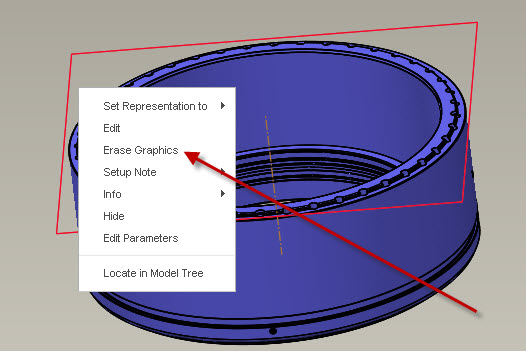
This thread is inactive and closed by the PTC Community Management Team. If you would like to provide a reply and re-open this thread, please notify the moderator and reference the thread. You may also use "Start a topic" button to ask a new question. Please be sure to include what version of the PTC product you are using so another community member knowledgeable about your version may be able to assist.
Solved! Go to Solution.
- Labels:
-
Product Insight
Accepted Solutions
- Mark as New
- Bookmark
- Subscribe
- Mute
- Subscribe to RSS Feed
- Permalink
- Notify Moderator
So PTC support says its there to hide set datums in the part/assembly. Hmmm, is this a fix for model datum that couldn't be set to a layer?
I'll have to give this a whirl on parts that I have control over. I can't fix those I don't have control over though so I don't think its a real fix but might be a help.
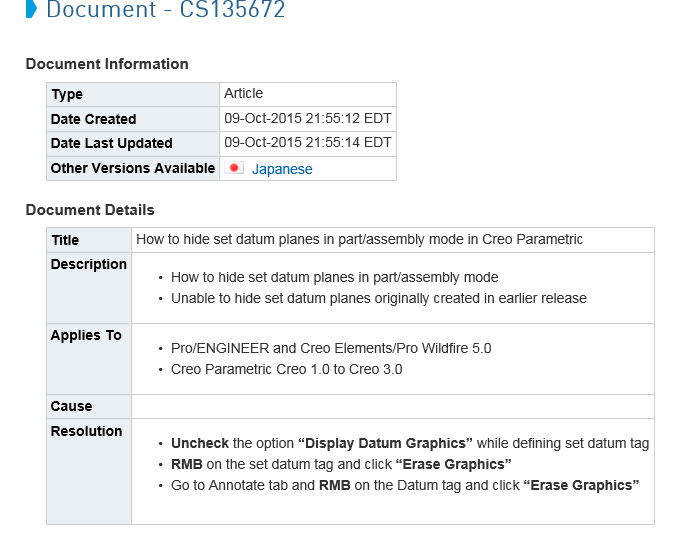
- Mark as New
- Bookmark
- Subscribe
- Mute
- Subscribe to RSS Feed
- Permalink
- Notify Moderator
It's also in the Datum properties dialog box.
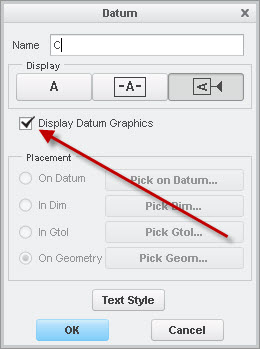
- Mark as New
- Bookmark
- Subscribe
- Mute
- Subscribe to RSS Feed
- Permalink
- Notify Moderator
It's locked on my version and I don't see those menu options. This is with Creo 3.0 M070. What version and build are you running?
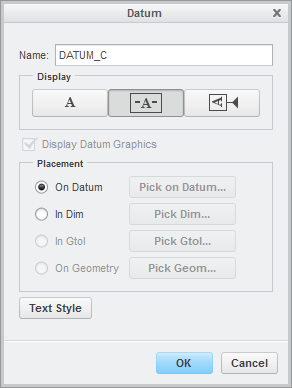
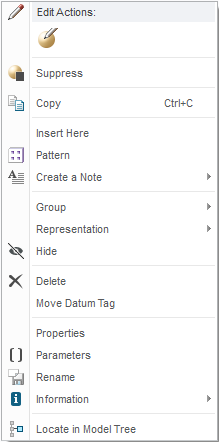
- Mark as New
- Bookmark
- Subscribe
- Mute
- Subscribe to RSS Feed
- Permalink
- Notify Moderator
Creo 2 M170.
I think its when you click the other datum style, the one that looks like the 1994 datum instead of the 1982 datum even though it really means annotation feature and not annotation feature.
- Mark as New
- Bookmark
- Subscribe
- Mute
- Subscribe to RSS Feed
- Permalink
- Notify Moderator
If you use the 1982 version, you can add the datum to a layer and turn it off.
If you use the 1994 version, you have no layer abilities.
- Mark as New
- Bookmark
- Subscribe
- Mute
- Subscribe to RSS Feed
- Permalink
- Notify Moderator
Nope, no dice. When I first create the other style, the box is unchecked, but it won't let me check it. If I go back into properties after creation it suddenly is checked and can't be unchecked. Guess I'll have to call PTC....

- Mark as New
- Bookmark
- Subscribe
- Mute
- Subscribe to RSS Feed
- Permalink
- Notify Moderator
PTC got back with me. The problem was due to the placement type. "On Datum" placement locks the "Display Datum Graphics" to on.
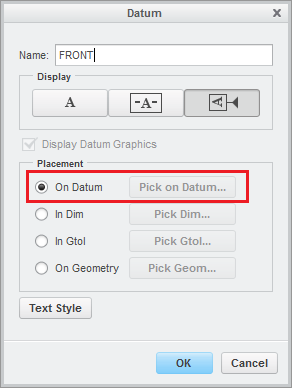
From the Creo 2.0 documentation:
- For On Datum, the set datum tag is placed on the datum in a default position. The Display Datum Graphics box is selected by default and unavailable.
- For In Dim, select a dimension in the graphics window. The set datum tag is placed on the dimension. The selected dimension determines the annotation plane of the set datum tag annotation. The set datum tag is placed in the dimension. If required, select the Display Datum Graphics box to display the datum graphics.
- For In Gtol, select a GTOL in the graphics window. The set datum tag is placed on the GTOL. The selected GTOL determines the annotation plane of the set datum tag annotation. The set datum tag is placed in the dimension. If required, select the Display Datum Graphics box to display the datum graphics.
- For On Geometry, select a geometry. The set datum tag is placed on the geometry at the selected location. The set datum tag is placed in the dimension. If required, select the Display Datum Graphics box to display the datum graphics.
From the Creo 3.0 documentation:
- Set datums are assigned to the active combination state at the time they are set and the display status of set datum tags is shown. However, the accompanying datum geometry is not displayed unless the placement of the set datum tag is On Datum or you define the datum graphic to be shown by selecting the Display Datum Graphics box.
- For On Datum, the Display Datum Graphics box is selected by default and unavailable.
- Mark as New
- Bookmark
- Subscribe
- Mute
- Subscribe to RSS Feed
- Permalink
- Notify Moderator
So PTC support says its there to hide set datums in the part/assembly. Hmmm, is this a fix for model datum that couldn't be set to a layer?
I'll have to give this a whirl on parts that I have control over. I can't fix those I don't have control over though so I don't think its a real fix but might be a help.
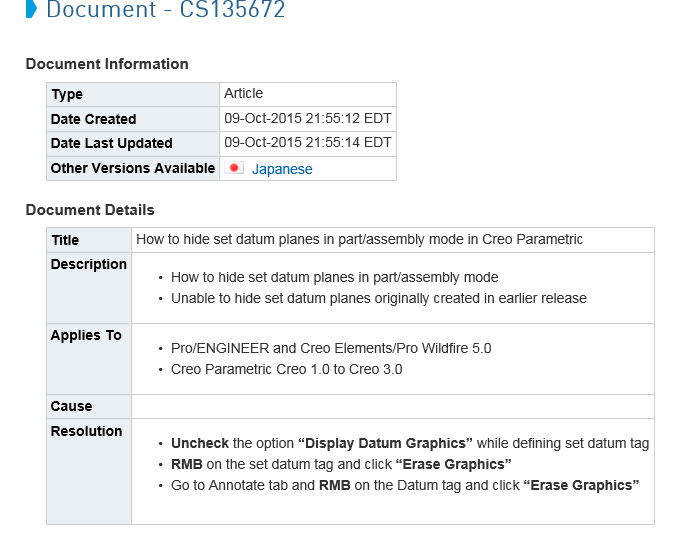
- Mark as New
- Bookmark
- Subscribe
- Mute
- Subscribe to RSS Feed
- Permalink
- Notify Moderator
Apple has survived changing the OS to make it incompatible with previously written software and the microprocessor has also changed.
One of these days PTC will stop hurting the vast majority of its set-datum using customers and FIX the SET DATUMS to ONLY SHOW at the related DOCUMENT LEVEL, even though both users who depend on the current BROKEN approach will complain and the 99,99% will be happier.





