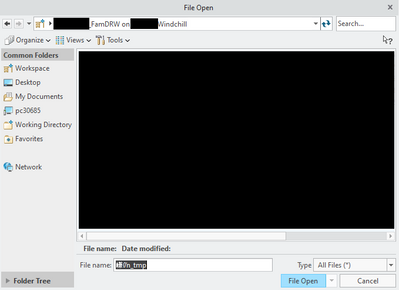Community Tip - Stay updated on what is happening on the PTC Community by subscribing to PTC Community Announcements. X
- Community
- Creo+ and Creo Parametric
- 3D Part & Assembly Design
- Re: Error importing PRO/TABLE file into family tab...
- Subscribe to RSS Feed
- Mark Topic as New
- Mark Topic as Read
- Float this Topic for Current User
- Bookmark
- Subscribe
- Mute
- Printer Friendly Page
Error importing PRO/TABLE file into family table
- Mark as New
- Bookmark
- Subscribe
- Mute
- Subscribe to RSS Feed
- Permalink
- Notify Moderator
Error importing PRO/TABLE file into family table
I am using Creo Parametric - Release 5.0 (connected) 5.0 5.0.2.0
Hello PTC,
While trying to follow CS275037 to swap an instance row to another position in the family table, I get the following error message:
"Invalid name or format found in instance TK06-00873_H700S-2C3B-950L-MSB."
Even if I try to load the exported .ptd file straight into the family table again (without modifications), I get this error message too.
The family table, without importing/exporting anything works, but I need the instances in another order for my drawing.
Hopefully you can help me with this issue?
Here are the errors that I faced
"Invalid name or format found in instance TK06-00873_H700S-2C3B-950L-MSB."
- Labels:
-
Assembly Design
-
General
- Mark as New
- Bookmark
- Subscribe
- Mute
- Subscribe to RSS Feed
- Permalink
- Notify Moderator
I've done a fair bit of family table resequencing. I'm not sure if you might be having the problem I've seen, but it might be that you are trying to rename an instance with a name that is already in the table. This is strictly forbidden by Creo. What I've done for simple one entry "moves" is rename the offending instance something dumb like XXXXXXX. Create a new instance spot where you want it to be moved, naming it with the correct name. Copy the contents of the XXXXXXX instance into the new row. Delete the XXXXXX entry.
One HUGE caveat on this. Do NOT do any of this renaming stuff if you have any assembly open that uses the instance you are moving. If you do this the renaming and subsequent delete will botch up the assembly. Whenever I do family table manipulations like this I start with a fresh Creo session with nothing else in memory.
- Mark as New
- Bookmark
- Subscribe
- Mute
- Subscribe to RSS Feed
- Permalink
- Notify Moderator
Hi Ken, I had no issues doing this import/export activity for the associated skeleton model as well as one assembled part that both have their own family tables, but the top assembly just doesn't like it.
I think I can use your workaround too, but I was so happy with the fact that it worked so easily for the sub-models and find it so strange that a simple reordering causes this error message. (Especially when I try to reimport the just exported PRO/TABLE file and get the exact same error, while all the time the entire family assembly works perfectly fine without reordering. 😵)
- Mark as New
- Bookmark
- Subscribe
- Mute
- Subscribe to RSS Feed
- Permalink
- Notify Moderator
Hi @CoRrRan,
Seems to be a data specific issue.
Can you check the name of the instance?
Is that ".", a part of the instance name?
Also, you can try renaming the instance and check if the issue is reproducible.
Looking forward to hearing from you.
Regards,
Deepak
- Mark as New
- Bookmark
- Subscribe
- Mute
- Subscribe to RSS Feed
- Permalink
- Notify Moderator
@dpalakkandy wrote:
Hi @CoRrRan,
Seems to be a data specific issue.
Can you check the name of the instance?
Checked: the instance name contains no illegal characters and is no longer than 31 characters.
Is that ".", a part of the instance name?
No, that is just part of the error message copied verbatim from the message log window into my forum post.
Also, you can try renaming the instance and check if the issue is reproducible.
Looking forward to hearing from you.
Regards,
Deepak
Additionally I've encountered that Creo has the following characters in the File Name input box, when pressing the "File"--> "Import table..." button within the family table: 嵰᠑ʼn_tmp , this might indicate that there is something strange going on in my model?
- Mark as New
- Bookmark
- Subscribe
- Mute
- Subscribe to RSS Feed
- Permalink
- Notify Moderator
HI @CoRrRan,
It seems that the data is available in Windchill.
Can you do me a favor? Can you save a backup of the data to the local drive, get offline from Windchill, open the data from the local drive and then try reproducing the issue?
Can you also check if the data could be posted here? you can consider removing any proprietary information from the CAD data and then post it (if allowed)
Looking forward to hearing from you.
Regards,
Deepak