Community Tip - Did you get an answer that solved your problem? Please mark it as an Accepted Solution so others with the same problem can find the answer easily. X
- Community
- Creo+ and Creo Parametric
- 3D Part & Assembly Design
- Re: Error with DXF Export for Laser Cutting
- Subscribe to RSS Feed
- Mark Topic as New
- Mark Topic as Read
- Float this Topic for Current User
- Bookmark
- Subscribe
- Mute
- Printer Friendly Page
Error with DXF Export for Laser Cutting
- Mark as New
- Bookmark
- Subscribe
- Mute
- Subscribe to RSS Feed
- Permalink
- Notify Moderator
Error with DXF Export for Laser Cutting
Hi,
I'm using Creo Parametric 3.0 (have used Pro/Engineer for a long time previously) at work but am having trouble exporting DXFs for use in other programs.
We need to laser cut some simple components and the only way we've managed to do this is through a DXF export from Creo to CorelDraw and then to Laserwork. Unfortunately the CorelDraw application is on a personal computer which we don't have access to anymore. Do have Illustrator in the office and my DXFs won't open on these machines either.
Anyone had similar issues? My settings for the DXF are just the default and I've basically reduced the simplicity down to just a few radii/holes/lines.
Have attached the simple DXF we're trying to use, presume I'm doing something wrong here.
This thread is inactive and closed by the PTC Community Management Team. If you would like to provide a reply and re-open this thread, please notify the moderator and reference the thread. You may also use "Start a topic" button to ask a new question. Please be sure to include what version of the PTC product you are using so another community member knowledgeable about your version may be able to assist.
- Mark as New
- Bookmark
- Subscribe
- Mute
- Subscribe to RSS Feed
- Permalink
- Notify Moderator
Just tried to open it with draftsight, it's ok.
I often export dxf for our punching machine and also for a milling machine using the settings below.
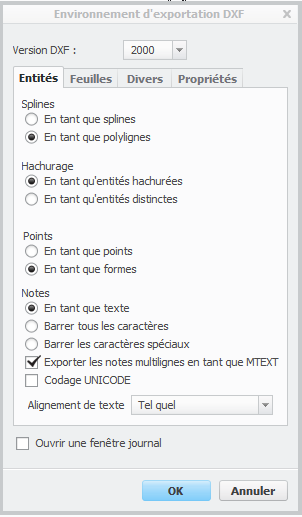
And in my config.pro :
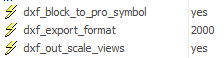
- Mark as New
- Bookmark
- Subscribe
- Mute
- Subscribe to RSS Feed
- Permalink
- Notify Moderator
Tried changing the settings but no avail, can reopen the dxf in PTC Creo but still can't get it open in RDWorks or Adobe Illustrator (have to convert to CGM for Illustrator).
Strange as it's worked in the past and I don't think I've changed any settings in particular.
- Mark as New
- Bookmark
- Subscribe
- Mute
- Subscribe to RSS Feed
- Permalink
- Notify Moderator
I too was able to open the DXF file in Creo but it failed in AutoCAD. I typically use 2004 output and haven't had any problems.
Would an IGES output work for you?
- Mark as New
- Bookmark
- Subscribe
- Mute
- Subscribe to RSS Feed
- Permalink
- Notify Moderator
These are the file types that the laser cutter software can import, have tried every version of dxf I could find, seems strange that it wouldn't open in Illustrator though. Would've thought that should be an easy conversion.
- Mark as New
- Bookmark
- Subscribe
- Mute
- Subscribe to RSS Feed
- Permalink
- Notify Moderator
In the past we have had issues using anything above Autocad DXF 2004 when pulling files into our laser software. I believe Illustrator has issues with importing dxf files newer than 2007, but you may want to search adobe's site.
Our export configuration is set as follows:
- Mark as New
- Bookmark
- Subscribe
- Mute
- Subscribe to RSS Feed
- Permalink
- Notify Moderator
So have found a work around that suits me for now after countless trys getting the dxfs to export properly.
Workflow now:
1) Export to IGES.
2) Open with FreeCAD.
3) Save as DXF.
Whilst it doesn't appear to be the quickest route it does allow me to do it all from my machine pretty quickly without wasting other designers time converting files.
Thanks all for the suggestions though.





