Community Tip - Your Friends List is a way to easily have access to the community members that you interact with the most! X
- Community
- Creo+ and Creo Parametric
- 3D Part & Assembly Design
- Re: Excel Hyperlink to open part in Creo-view Expr...
- Subscribe to RSS Feed
- Mark Topic as New
- Mark Topic as Read
- Float this Topic for Current User
- Bookmark
- Subscribe
- Mute
- Printer Friendly Page
Excel Hyperlink to open part in Creo-view Express
- Mark as New
- Bookmark
- Subscribe
- Mute
- Subscribe to RSS Feed
- Permalink
- Notify Moderator
Excel Hyperlink to open part in Creo-view Express
Hi all,
I am having a problem with excel hyperlink. In excel i am adding hyperlink to open .prt file in creo view express, but the error comes is something like this "no program is registered" it comes when i clink on the hyperlink. so please help me out. what might be the problem. is it in excel settings or in my system settings?
This thread is inactive and closed by the PTC Community Management Team. If you would like to provide a reply and re-open this thread, please notify the moderator and reference the thread. You may also use "Start a topic" button to ask a new question. Please be sure to include what version of the PTC product you are using so another community member knowledgeable about your version may be able to assist.
Solved! Go to Solution.
- Labels:
-
General
Accepted Solutions
- Mark as New
- Bookmark
- Subscribe
- Mute
- Subscribe to RSS Feed
- Permalink
- Notify Moderator
- Mark as New
- Bookmark
- Subscribe
- Mute
- Subscribe to RSS Feed
- Permalink
- Notify Moderator
Normally this should be a matter of what is registered in Windows. When you double-click on a *.prt file in Explorer, it launches Creo View Express?
- Mark as New
- Bookmark
- Subscribe
- Mute
- Subscribe to RSS Feed
- Permalink
- Notify Moderator
yes.
same problem i'm facing....
- Mark as New
- Bookmark
- Subscribe
- Mute
- Subscribe to RSS Feed
- Permalink
- Notify Moderator
Hi Jignesh,
It sounds like you just lost your file type association. This is easy to fix. Try the steps below (or use the slide which attempts to provide some screen grabs to help you).
- Select Windows Start
- Select Default Programs
- Select Associate a File Type or Protocol With a Program
- File the file type you wish to associate (.prt in this case). Select Change Program.
- Browse to your installation of Creo View. Select launch_pview.exe as the default application for your file type. Select OK.
- When you double-click a .prt file (or open a link to a .prt file), Creo View should now launch.
See the slide below for screen grabs (click the picture for a larger image).
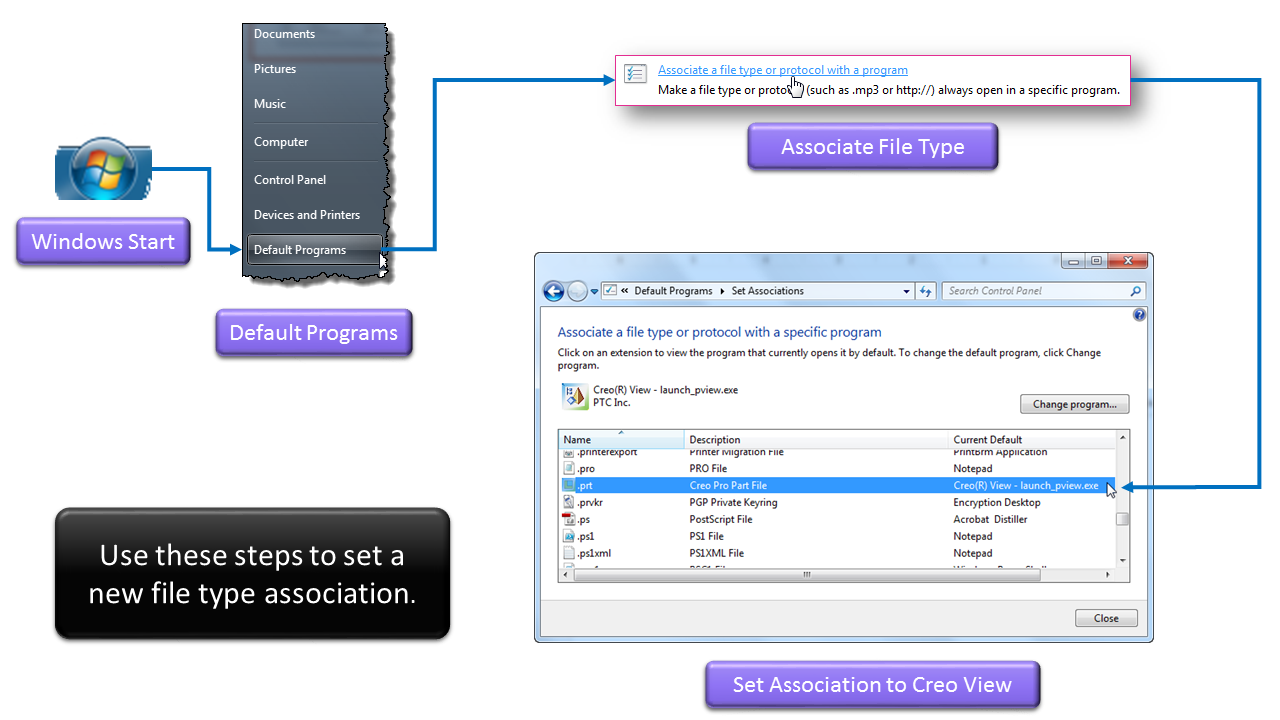
I hope this helps!
Thanks...
-Brian
- Mark as New
- Bookmark
- Subscribe
- Mute
- Subscribe to RSS Feed
- Permalink
- Notify Moderator
Hi Jignesh, have you tried Brian's technique? Did it solve the issue? I believe that normally the file types should be registered when installing Creo View Express, but maybe the program has been copied to the computer instead? Gunter
- Mark as New
- Bookmark
- Subscribe
- Mute
- Subscribe to RSS Feed
- Permalink
- Notify Moderator
Hi Gunter,
i've tried above suggested by martin but nothing happens..
Plz help if you have any idea....
- Mark as New
- Bookmark
- Subscribe
- Mute
- Subscribe to RSS Feed
- Permalink
- Notify Moderator
Hello to all,
I spent a short time testing the problem...
1.]
I installed Creo View Express using "C:\PTC\Creo2_M070\Creo 2.0\Common Files\M070\install\addon\pvx32_64\pvexpress\CreoView_Express_32_64.msi" package.
2.]
I created "D:\tmp\creo\prt0001.prt".
3.]
I clicked WindowKey+R and typed "D:\tmp\creo\prt0001.prt" >>> Creo View Express launched and displayed the part. Nice.
4.]
I opened Excel sheet and created the hyperlink pointing to "D:\tmp\creo\prt0001.prt" >>> I received the error message "No application is assigned for this file type". Strange. It looks like "C:\Program Files\PTC\Creo 2.0\View Express\bin\pvexpress.exe" cannot be launched through hyperlink.
5.]
I decided to use Macro (I created it in old xls Excel file).
I put "D:\tmp\creo\prt0001.prt" into A1 cell (ordinary text).
I created the Macro - see blue lines (source=WWW).
Sub Makro1()
'
' Makro1 Makro
'
Dim Program As String
Dim TaskID As Long
Program = "C:\Program Files\PTC\Creo 2.0\View Express\bin\pvexpress.exe" + " " + ActiveCell.Value
TaskID = Shell(Program, vbNormalFocus)
End Sub
I selected A1 cell and run the macro. Creo View Express launched and displayed the part. Problem resolved ![]() .
.
Martin Hanak
Martin Hanák
- Mark as New
- Bookmark
- Subscribe
- Mute
- Subscribe to RSS Feed
- Permalink
- Notify Moderator
Great solution, Martin! I have also looked into the issue and figured out two possible "obstacles": 1. Windows uses the version number of Creo models as extension, so to open a part named test.prt.1, you need to have extension .1 registered (not .prt) 2. Similar to Martin I saw that although I can open a model in Creo View by double-click in Explorer, I still cannot open it by hyperlink from Excel. A database search showed that this has been reported before and is caused by the inability to deal with an inconsistency between Microsoft applications: Microsoft Office applications (Excel, Word...) expect a different "verb" for the registered extensions than the explorer. As far as I understood, this "verb" tells the application what to do and it contains the product name (Open with PTC Creo View) to avoid issues with multiple Creo products being installed. However, in contrast to Explorer, Office only works when the exact phrase (Open) is used. I have modified and published the article CS60512 in our database: http://www.ptc.com/appserver/cs/view/solution.jsp?n=CS60512 If you do not mind, I would like to put your workaround in. Thanks, Gunter
- Mark as New
- Bookmark
- Subscribe
- Mute
- Subscribe to RSS Feed
- Permalink
- Notify Moderator
Gunter,
my workaround is nothing special. Use it, if you want ![]() .
.
Martin Hanak
Martin Hanák
- Mark as New
- Bookmark
- Subscribe
- Mute
- Subscribe to RSS Feed
- Permalink
- Notify Moderator
I did - thanks! Gunter
- Mark as New
- Bookmark
- Subscribe
- Mute
- Subscribe to RSS Feed
- Permalink
- Notify Moderator
Hi Martin,
Nice solution but can't we open with using hyperlink as i have so many parts.i have to assign macro to each and every part....
- Mark as New
- Bookmark
- Subscribe
- Mute
- Subscribe to RSS Feed
- Permalink
- Notify Moderator
Manthan,
can you upload an example or a picture. I am not able to imagine, how your Excel book looks like.
I think that you can press some key combination to open part, whose name is located in a cell.
Martin Hanak
Martin Hanák
- Mark as New
- Bookmark
- Subscribe
- Mute
- Subscribe to RSS Feed
- Permalink
- Notify Moderator
Hi Martin,
find below screen shot as you can see i have code and it's description
plz suggest how can i open the part with HYPERLINK...
- Mark as New
- Bookmark
- Subscribe
- Mute
- Subscribe to RSS Feed
- Permalink
- Notify Moderator
Hi Manthan,
the hyperlink will not work. Please accept this fact. On the other side you can use macro as workaround.
I slightly modified my macro. It is now able to extract model path from hyperlink saved in the cell.
I uploaded bbb.xls file, it works well in Excel 2010. I select A1 cell and press CTRL+q to run macro. The code included in macro opens model in Creo View Express.
Sub Makro1()
'
' Makro1 Makro activate by clicking CTRL+q
'
'
' extract the model path from hyperlink in selected cell
'
Dim ModelPathFromHyperlink As String
Dim Position As Integer
ModelPathFromHyperlink = ActiveCell.Formula
Position = InStr(ModelPathFromHyperlink, """")
ModelPathFromHyperlink = Mid(ModelPathFromHyperlink, Position + 1)
Position = InStr(ModelPathFromHyperlink, """")
ModelPathFromHyperlink = Mid(ModelPathFromHyperlink, 1, Position - 1)
'
' open the model in Creo View Express
'
Dim Program As String
Dim TaskID As Long
Program = "C:\Program Files\PTC\Creo 2.0\View Express\bin\pvexpress.exe" + " " + ModelPathFromHyperlink
TaskID = Shell(Program, vbNormalFocus)
End Sub
If path to pvexpress.exe on your PC differs from the red one, then you have to modify the macro.
If you can test your model in bbb.xls, you have to modify the contents of A1 cell.
Good luck
Martin Hanak
Martin Hanák




