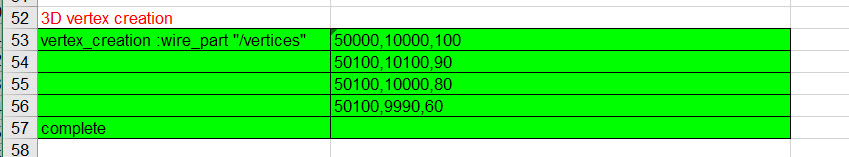- Community
- Creo+ and Creo Parametric
- 3D Part & Assembly Design
- Excel with point coordinates
- Subscribe to RSS Feed
- Mark Topic as New
- Mark Topic as Read
- Float this Topic for Current User
- Bookmark
- Subscribe
- Mute
- Printer Friendly Page
Excel with point coordinates
- Mark as New
- Bookmark
- Subscribe
- Mute
- Subscribe to RSS Feed
- Permalink
- Notify Moderator
Excel with point coordinates
Is it possible to import multiple points (coordinates in excel table) in a part or assembly (Creo Elements/Direct)?
- Labels:
-
Assembly Design
- Mark as New
- Bookmark
- Subscribe
- Mute
- Subscribe to RSS Feed
- Permalink
- Notify Moderator
Hi, you can have look on this site:
http://osd.cad.de/lisp_3d_16.htm
description in German but the lisp talks english to.
The coordinates must be written as * .txt files in the following format, and each 3D point is written as: 10.0,10.0,10.0
- Mark as New
- Bookmark
- Subscribe
- Mute
- Subscribe to RSS Feed
- Permalink
- Notify Moderator
A direct command to do would be nice. I do not know if one exists.
I typically build the point commands in EXCEL then copy and paste the commands into modeler.
The modeler command to build a coordinate is:
vertex_creation :wire_part "/pointname" 100.00,200.00,300.00 complete
where 100.00 is the X coordinate, 200.00 is the Y coordinate and 300.00 is the Z coordinate.
The command in EXCEL I use to build the string is concatenate.
If in excel column A is the name of the point, B is the X coord, C is the Y coord and D is the Z coord, then the command I would build would look like this:
=CONCATENATE("vertex_creation :wire_part ",CHAR(34),"/",A1,CHAR(34)," ",B1,",",C1,",",D1," complete")
I then copy the resulting cell value and paste it into the modeler command line. You the need to click the green arrow to the right of the command line to execute the command.
You can also copy a range of cell values and paste them into modeler.
Thanks.
Scott
- Mark as New
- Bookmark
- Subscribe
- Mute
- Subscribe to RSS Feed
- Permalink
- Notify Moderator
Building on this idea-if you put all your commands in one column and the points (separated by commas) in an adjacent column of Excel, you can copy and paste into the command line of Creo Elements/Direct, hit Enter, and it creates the "wire" part containing the vertices all at once. You will want to turn on Vertices in the Show Properties of the viewport, so you can see them once created. See below (copy and paste green region from Excel into command line of Creo Elements/Direct Modeling):