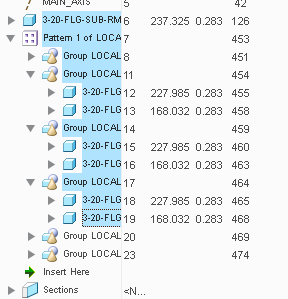Community Tip - You can change your system assigned username to something more personal in your community settings. X
- Community
- Creo+ and Creo Parametric
- 3D Part & Assembly Design
- Exclude multiple items
- Subscribe to RSS Feed
- Mark Topic as New
- Mark Topic as Read
- Float this Topic for Current User
- Bookmark
- Subscribe
- Mute
- Printer Friendly Page
Exclude multiple items
- Mark as New
- Bookmark
- Subscribe
- Mute
- Subscribe to RSS Feed
- Permalink
- Notify Moderator
Exclude multiple items
Hello All,
I am trying to use the Simp Rep feature to create partial assembly stages of a complex assembly.
If there a way of hiding sub assemblies, groups or patterned items?
For example, I have a group of a nut bolt and washers, which I have patterned 6 times. At the moment it seems the only way I can hide them is by clicking each individual part and excluding them, total of 24 items. Seems a bit strange that I can't exclude the pattern ,which would hide everything, or at least on the group level, which would mean I have to exclude 6 things.
Am I missing some thing? is there a way to exlude things based on groups/pattern or sub assembly.
Thank you
This thread is inactive and closed by the PTC Community Management Team. If you would like to provide a reply and re-open this thread, please notify the moderator and reference the thread. You may also use "Start a topic" button to ask a new question. Please be sure to include what version of the PTC product you are using so another community member knowledgeable about your version may be able to assist.
Solved! Go to Solution.
- Labels:
-
Assembly Design
Accepted Solutions
- Mark as New
- Bookmark
- Subscribe
- Mute
- Subscribe to RSS Feed
- Permalink
- Notify Moderator
Expand the groups and pattern and then use shift select to get them all. Any shown expanded parts within the groups or pattern will be excluded.
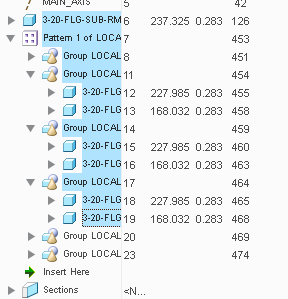
- Mark as New
- Bookmark
- Subscribe
- Mute
- Subscribe to RSS Feed
- Permalink
- Notify Moderator
Expand the groups and pattern and then use shift select to get them all. Any shown expanded parts within the groups or pattern will be excluded.