Community Tip - Want the oppurtunity to discuss enhancements to PTC products? Join a working group! X
- Community
- Creo+ and Creo Parametric
- 3D Part & Assembly Design
- Exploding assembly
- Subscribe to RSS Feed
- Mark Topic as New
- Mark Topic as Read
- Float this Topic for Current User
- Bookmark
- Subscribe
- Mute
- Printer Friendly Page
Exploding assembly
- Mark as New
- Bookmark
- Subscribe
- Mute
- Subscribe to RSS Feed
- Permalink
- Notify Moderator
Exploding assembly
Hi,
I am using Creo Elements View and if I try exploding an Pro/E assembly, its not happening.
Kindly help and I attach the file herewith.
--
Dhinesh
This thread is inactive and closed by the PTC Community Management Team. If you would like to provide a reply and re-open this thread, please notify the moderator and reference the thread. You may also use "Start a topic" button to ask a new question. Please be sure to include what version of the PTC product you are using so another community member knowledgeable about your version may be able to assist.
- Mark as New
- Bookmark
- Subscribe
- Mute
- Subscribe to RSS Feed
- Permalink
- Notify Moderator
Hello!
I opened the assembly in Creo View Lite 1.0 and manually moved the components of the assembly (in the direction of the axis Z):
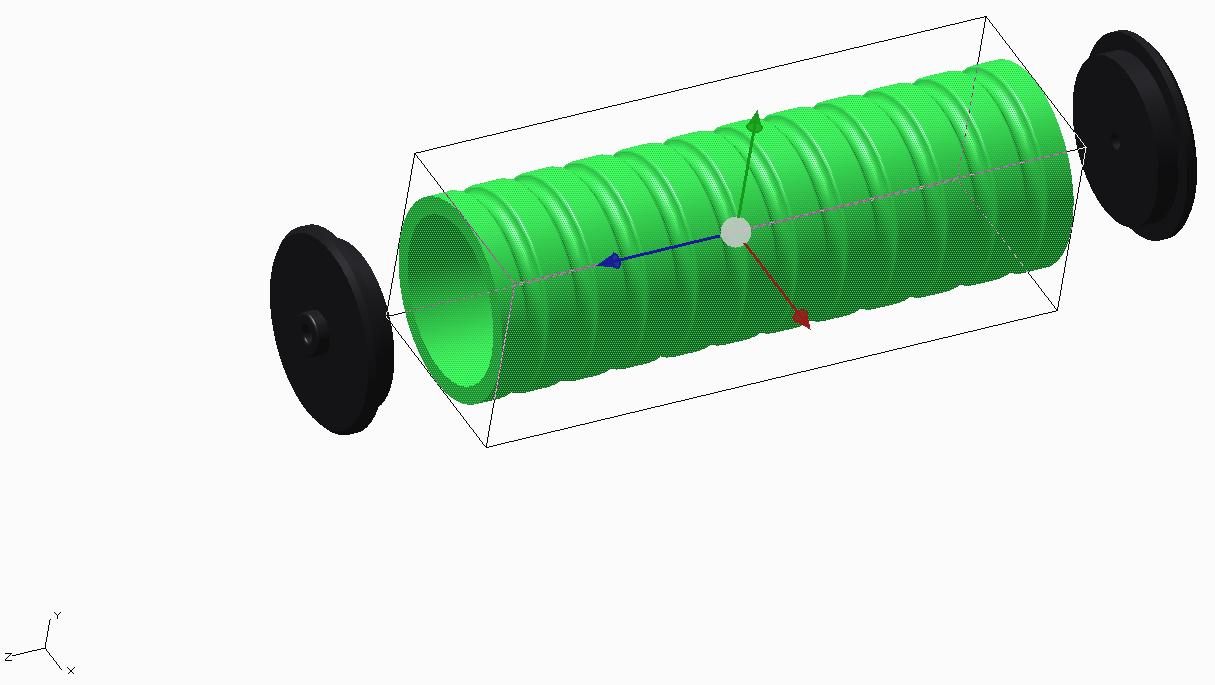
P.S. Also, you can watch the video "Moving and Exploding Parts" by disassembling of components of the assembly (there, also, option implementation is shown "Smart Exlpode") in Creo View 1.0: http://learningexchange.ptc.com/tutorial/764/moving-and-exploding-parts
All Creo View tutorials here, at LearningExchange site: http://learningexchange.ptc.com/tutorials/by_sub_product/sub_product_id:15





