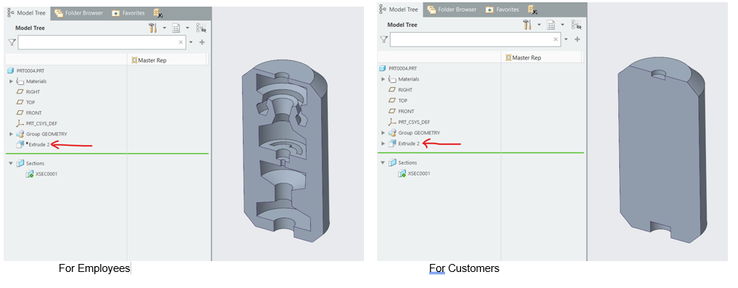Community Tip - Did you know you can set a signature that will be added to all your posts? Set it here! X
- Community
- Creo+ and Creo Parametric
- 3D Part & Assembly Design
- Re: Export STEP File To Always Include Hidden Geom...
- Subscribe to RSS Feed
- Mark Topic as New
- Mark Topic as Read
- Float this Topic for Current User
- Bookmark
- Subscribe
- Mute
- Printer Friendly Page
Export STEP File To Always Include Hidden Geometry
- Mark as New
- Bookmark
- Subscribe
- Mute
- Subscribe to RSS Feed
- Permalink
- Notify Moderator
Export STEP File To Always Include Hidden Geometry
My Company has a part that has some complicated inner workings. We don't want to share these inner features with customers when we send them STEP files of our assemblies.
My thought was to extrude a solid feature through all the part geometry to hide the inner working when I export a STEP file (see example below).
Is there a way to have that extrude feature hidden during normal Creo operations, but have it shown when I save this part as a STEP file?
In this way my designers could see all the inner workings of the part, but they export the part as a STEP file to send to a customer, all the inner workings are hidden automatically.
Thanks,
Bob
- Mark as New
- Bookmark
- Subscribe
- Mute
- Subscribe to RSS Feed
- Permalink
- Notify Moderator
Q: Is there a way to have that extrude feature hidden during normal Creo operations, but have it shown when I save this part as a STEP file?
Yes - Use Pro/PROGRAM to enable/suppress the Feature by a Parameter... This is a bit of a pain because it will not be obvious that it is there... But if you put a INPUT requirement on the Pro/PROGRAM it will politely request an answer to that question every time they regenerate. 🙂
You can easily do this using Nitro-PROGRAM --- for FREE.
Hope that helps!
Dave
- Mark as New
- Bookmark
- Subscribe
- Mute
- Subscribe to RSS Feed
- Permalink
- Notify Moderator
I'd go with a mapkey option. Make sure your extrude is consistently named, then make a mapkey that searches for that feature, unsupresses it, exports a STEP, then supresses it again. Shouldn't be too hard.
If you're on Creo 7 and multibody, you might be able to do this using that functionality, but I haven't upgraded yet.
- Mark as New
- Bookmark
- Subscribe
- Mute
- Subscribe to RSS Feed
- Permalink
- Notify Moderator
Did you try the shrinkwrap functionality?
indeed multibody in Creo 7 is a great new alternative.