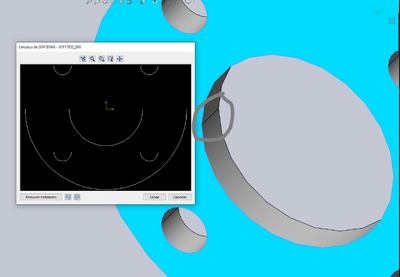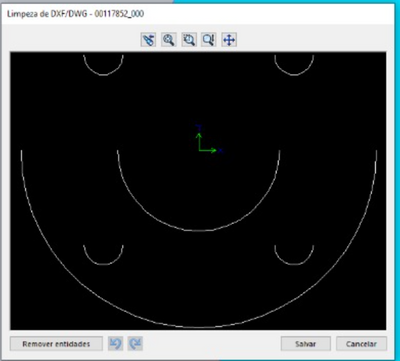Community Tip - Need to share some code when posting a question or reply? Make sure to use the "Insert code sample" menu option. Learn more! X
- Community
- Creo+ and Creo Parametric
- 3D Part & Assembly Design
- Export problem, broken round surfaces
- Subscribe to RSS Feed
- Mark Topic as New
- Mark Topic as Read
- Float this Topic for Current User
- Bookmark
- Subscribe
- Mute
- Printer Friendly Page
Export problem, broken round surfaces
- Mark as New
- Bookmark
- Subscribe
- Mute
- Subscribe to RSS Feed
- Permalink
- Notify Moderator
Export problem, broken round surfaces
We are trying to send the project to some of our suppliers so that they can manufacture it based on 3D. Currently it receives the models in the STP extension, but when receiving it, it complains about surfaces that are divided.
Below is how the part looks in CREO.
Below is how the supplier receives the part after importing it, it uses Solidworks.
the files are exported as shown below:
Is this a configuration of CREO itself or is there a way to remove it?
- Labels:
-
Assembly Design
-
Surfacing
- Mark as New
- Bookmark
- Subscribe
- Mute
- Subscribe to RSS Feed
- Permalink
- Notify Moderator
Creo parametric splits circles in half, this is how circles and cylinders are defined in the geometry kernel and there is no way to avoid this inside Creo. Using another software, you may be able to join them from the STEP data.
A split circle or cylinder in a STEP should not prevent the use of the STEP data to generate tool paths (G-code etc). I send Creo exports that are used to directly generate tool paths often and the split circles have never been an issue with any machine shop I have worked with.
Involute Development, LLC
Consulting Engineers
Specialists in Creo Parametric
- Mark as New
- Bookmark
- Subscribe
- Mute
- Subscribe to RSS Feed
- Permalink
- Notify Moderator
The problem is when he flattens the piece to a Dxf for example, if you look, when he performs this type of import, part of the piece disappears.
- Mark as New
- Bookmark
- Subscribe
- Mute
- Subscribe to RSS Feed
- Permalink
- Notify Moderator
If they need DXF as an input, make a 2d drawing of your part in Creo and export the dwg as DXF. Using this approach, you should be able to export a full circle through the dxf interface.
Involute Development, LLC
Consulting Engineers
Specialists in Creo Parametric
- Mark as New
- Bookmark
- Subscribe
- Mute
- Subscribe to RSS Feed
- Permalink
- Notify Moderator
Agreed it's in the kernel, but Solidworks and NX (and probably Inventor) don't have this problem, PTC should still fix this bug. It's caused me and a lot of others a lot of problems over the years and is still rearing it's ugly head, there is absolutely no excuse for it 26+ years later.
- Mark as New
- Bookmark
- Subscribe
- Mute
- Subscribe to RSS Feed
- Permalink
- Notify Moderator
NX, SolidWorks, SolidEdge use the Parasolid kernel, so I would expect them to be similar in functionality, at least at the core kernel level of modeling.
Inventor uses the ASIC kernel but do their own development to the kernel as AutoDesk bought full rights before Dassault bought Spatial Technology, ASIC developer.
The split arcs must just be the way the Russians are taught math! ☺
- Mark as New
- Bookmark
- Subscribe
- Mute
- Subscribe to RSS Feed
- Permalink
- Notify Moderator
LOL They couldn't afford a full circle because they spent the money on vodka so they just made a half circle, mirrored it, and called it good...
- Mark as New
- Bookmark
- Subscribe
- Mute
- Subscribe to RSS Feed
- Permalink
- Notify Moderator
This is a BUG that's been in Creo since the beginning, and they REFUSE to fix it. It's caused me and countless others all kinds of serious trouble since the beginning. Best of luck with the Pro/WORKAROUND and Pro/FANITY modules... (sorry, Olde Pro/E joke)...