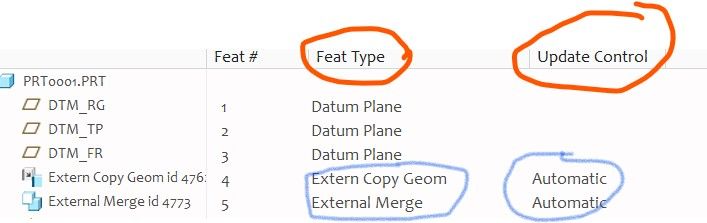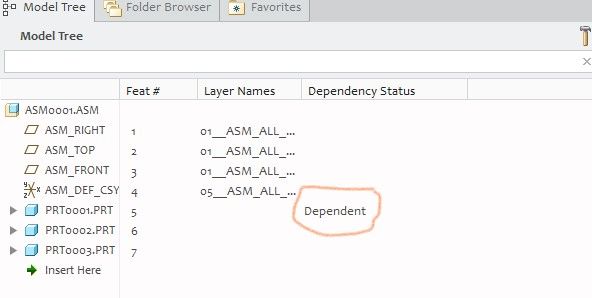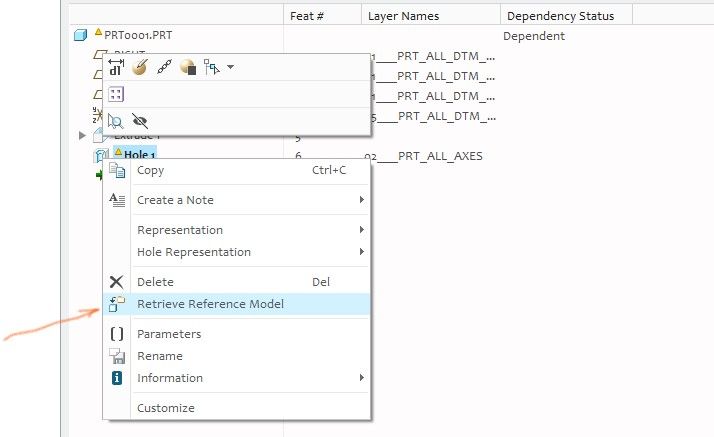Community Tip - Have a PTC product question you need answered fast? Chances are someone has asked it before. Learn about the community search. X
- Community
- Creo+ and Creo Parametric
- 3D Part & Assembly Design
- External Reference
- Subscribe to RSS Feed
- Mark Topic as New
- Mark Topic as Read
- Float this Topic for Current User
- Bookmark
- Subscribe
- Mute
- Printer Friendly Page
External Reference
- Mark as New
- Bookmark
- Subscribe
- Mute
- Subscribe to RSS Feed
- Permalink
- Notify Moderator
External Reference
Do we use external reference into design? AFIK, one should avoid it. Another question is where I can find that my feature has external reference. I donot want to use reference viewer to check as it ask to check for all features individually.
If external references are not good, why to use copy geom and publish geom? Is this just available and one should not use it or there is no harm using the same?
- Labels:
-
General
- Tags:
- External Reference
- Mark as New
- Bookmark
- Subscribe
- Mute
- Subscribe to RSS Feed
- Permalink
- Notify Moderator
There are some good reasons to use external references in design:
1. top- down approach to allow the control of critical design criteria to flow from top level to down stream.
2. Centralized location for design parameters to ease cross and consistent referencing.
3. Promotes reuse hence reducing modeling time/errors.
A simple example : 2 external parts referencing to a common ID surface. It would be much easier to have the ID surface stored/created in one common reference part(this can a skeleton or so called "master") and then copied over to that 2 external parts.
what we really need to avoid is referencing to weak or too many dependencies such as referencing to a big assembly. The common practice is to use skeleton/master files.
Hope this helps.
- Mark as New
- Bookmark
- Subscribe
- Mute
- Subscribe to RSS Feed
- Permalink
- Notify Moderator
Instead of using reference viewer which gives you a detailed breakdown of external references in your file, you can make use of model tree columns for a quick glance :
- Mark as New
- Bookmark
- Subscribe
- Mute
- Subscribe to RSS Feed
- Permalink
- Notify Moderator
Thanks for responding on this.
Let me try to replicate an issue I am focusing right now.
I created three parts. Assembled them in an assembly. Activated first part. Placed one hole on part 1 with reference edge of part 3. Activated assembly and saved it.
Now when I open assembly, everything looks fine. But individual opening of part 1 says external reference missing into message window and that hole feature is also not defined. This is not in case we open assembly as it got reference from part 3.
Can anyone show me how to identify from assembly window that part1 has one feature that is hole which has external references. I do not want to go to reference viewer for each feature of each part.
Attaching sample CAD data for easy and quick reference.
- Mark as New
- Bookmark
- Subscribe
- Mute
- Subscribe to RSS Feed
- Permalink
- Notify Moderator
Try this if this solves your issue:
1. In the assembly, add "Dependency Status" to the model tree. You will see the word "dependent" next to prt0001:
2. When you open up prt0001 w/o assembly, you can always right click to retrieve its reference part/assembly:
- Mark as New
- Bookmark
- Subscribe
- Mute
- Subscribe to RSS Feed
- Permalink
- Notify Moderator
wow great BhOoi
Dependent status at assembly level helps me to identify what parts are dependent on others. Here in case it is part 1.
Is there a way to identify that Hole 1 feature of part1 making it dependent?
- Mark as New
- Bookmark
- Subscribe
- Mute
- Subscribe to RSS Feed
- Permalink
- Notify Moderator
You need to go to part level to display its feature info, not able to display in assembly level. Th best way is still by ref viewer ![]()
- Mark as New
- Bookmark
- Subscribe
- Mute
- Subscribe to RSS Feed
- Permalink
- Notify Moderator
Even if to go to part level is still okay. But to get feature info or reference viewer for each feature of part is tedious.
Do we have something which directly show info for each feature in a part mentioning external reference present at least for which feature in a part?
Thanks and Regards
Ketan
- Mark as New
- Bookmark
- Subscribe
- Mute
- Subscribe to RSS Feed
- Permalink
- Notify Moderator
If you referenced via data sharing features, it would be possible to list in part model tree as shown in my 1st reply. Also, the external references (in this case, the assembly) would be retrieved automatically each time you open prt0001.
May be we should post another question on how to retrieve the external reference in cases like this?
- Mark as New
- Bookmark
- Subscribe
- Mute
- Subscribe to RSS Feed
- Permalink
- Notify Moderator
Add Parents Details column to your model tree, if you open the part that has external reference that is not in session, you will see Out of Session. Now RMB on that feature and select Edit References, the Edit References window will show external reference.