Community Tip - Did you get an answer that solved your problem? Please mark it as an Accepted Solution so others with the same problem can find the answer easily. X
- Community
- Creo+ and Creo Parametric
- 3D Part & Assembly Design
- Re: Extruding a finish sketch (part .prt file)
- Subscribe to RSS Feed
- Mark Topic as New
- Mark Topic as Read
- Float this Topic for Current User
- Bookmark
- Subscribe
- Mute
- Printer Friendly Page
Extruding a finish sketch (part .prt file)
- Mark as New
- Bookmark
- Subscribe
- Mute
- Subscribe to RSS Feed
- Permalink
- Notify Moderator
Extruding a finish sketch (part .prt file)
Hello PTC community,
How do I extrude a sketch? I created a 2-D sketch early in the day and having trouble extruding the sketch.
This thread is inactive and closed by the PTC Community Management Team. If you would like to provide a reply and re-open this thread, please notify the moderator and reference the thread. You may also use "Start a topic" button to ask a new question. Please be sure to include what version of the PTC product you are using so another community member knowledgeable about your version may be able to assist.
Solved! Go to Solution.
Accepted Solutions
- Mark as New
- Bookmark
- Subscribe
- Mute
- Subscribe to RSS Feed
- Permalink
- Notify Moderator
you can two one of two things:
1) you can maintain a master sketch such as you have but create a new extrude section using the references of your 1st sketch. There is a Project button in the sketcher dialog. Use this method if you need a master "outline" to use for reference in subsequent features.
2) change your sketch to have construction lines and circles rather than geometry lines and circles.
Solid extrudes require a closed loop (or multiple closed loops). Open section loops have to be contiguous but will extrude to a surface or quilt.
Welcome to the forum, Jordan.
- Mark as New
- Bookmark
- Subscribe
- Mute
- Subscribe to RSS Feed
- Permalink
- Notify Moderator
Jordan,
There are intersecting entities in sketch which will not allow your to extrude. Remove intersecting entities and use extrude.
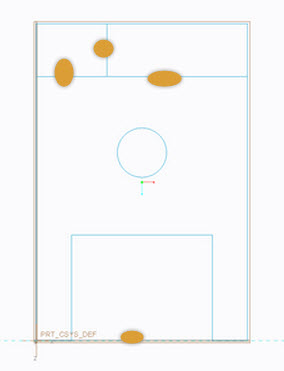
- Mark as New
- Bookmark
- Subscribe
- Mute
- Subscribe to RSS Feed
- Permalink
- Notify Moderator
you can two one of two things:
1) you can maintain a master sketch such as you have but create a new extrude section using the references of your 1st sketch. There is a Project button in the sketcher dialog. Use this method if you need a master "outline" to use for reference in subsequent features.
2) change your sketch to have construction lines and circles rather than geometry lines and circles.
Solid extrudes require a closed loop (or multiple closed loops). Open section loops have to be contiguous but will extrude to a surface or quilt.
Welcome to the forum, Jordan.





