Community Tip - Did you get called away in the middle of writing a post? Don't worry you can find your unfinished post later in the Drafts section of your profile page. X
- Community
- Creo+ and Creo Parametric
- 3D Part & Assembly Design
- Re: Family Table Assembly Don't Get Regenerate
- Subscribe to RSS Feed
- Mark Topic as New
- Mark Topic as Read
- Float this Topic for Current User
- Bookmark
- Subscribe
- Mute
- Printer Friendly Page
Family Table Assembly Don't Get Regenerate
- Mark as New
- Bookmark
- Subscribe
- Mute
- Subscribe to RSS Feed
- Permalink
- Notify Moderator
Family Table Assembly Don't Get Regenerate
Hi,all guys:
I have a question about the family table regeneration issue.
I have a task to create a bent which contains panels and columns(see picture 1#), the variation parameter of this bent is the height .In height 1 and 2, there should be 2 panels(girt_plate &girt_plate_1) ,and 3 panels( girt_plate & girt_plate_1&girt_plate_parametric) for height 3 and 4.
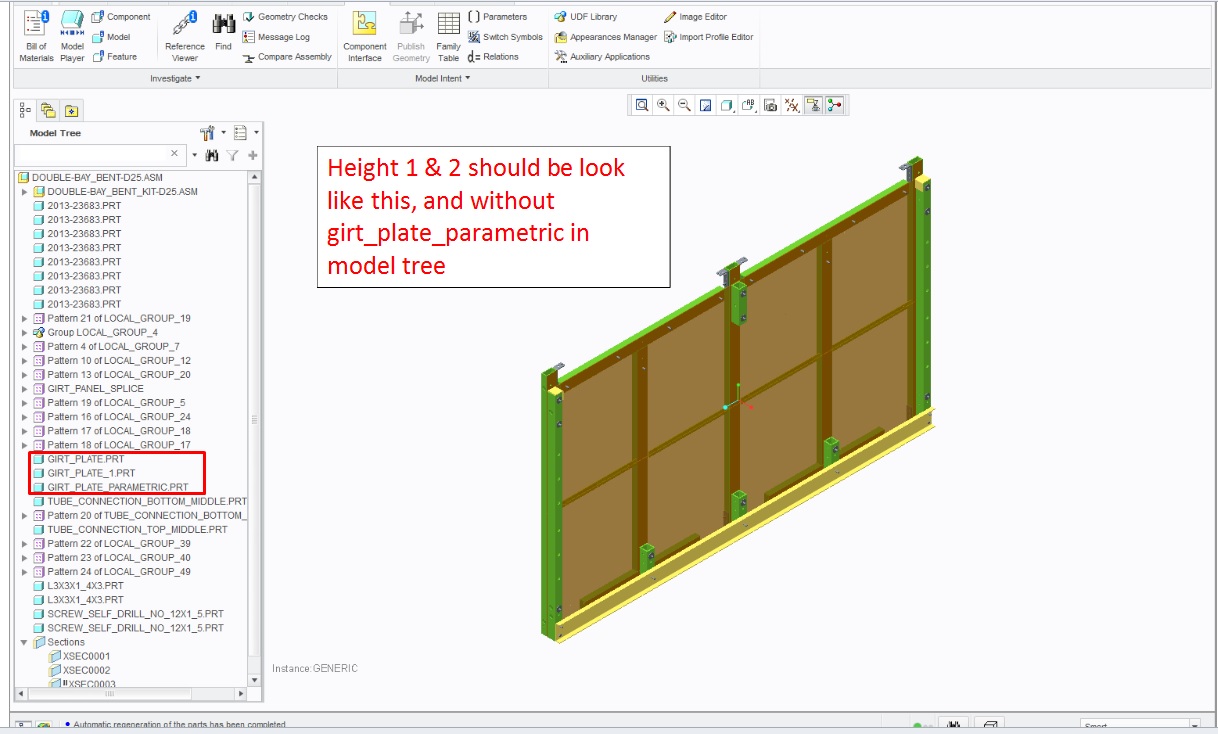
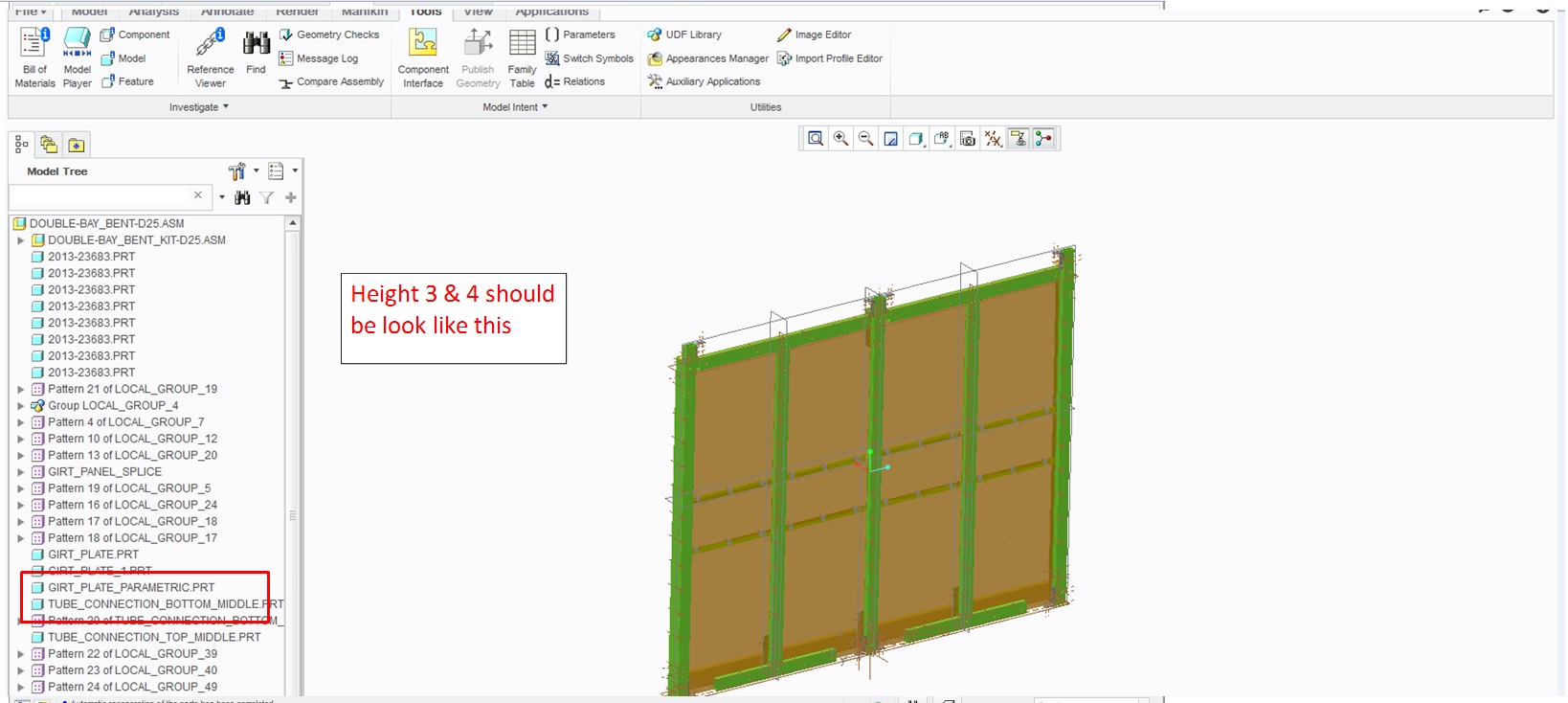
That means we need girt_plate_parametric to be disappeared in height1 and 2 and shown in height3 and 4, so I made a family table , see below screen shot.
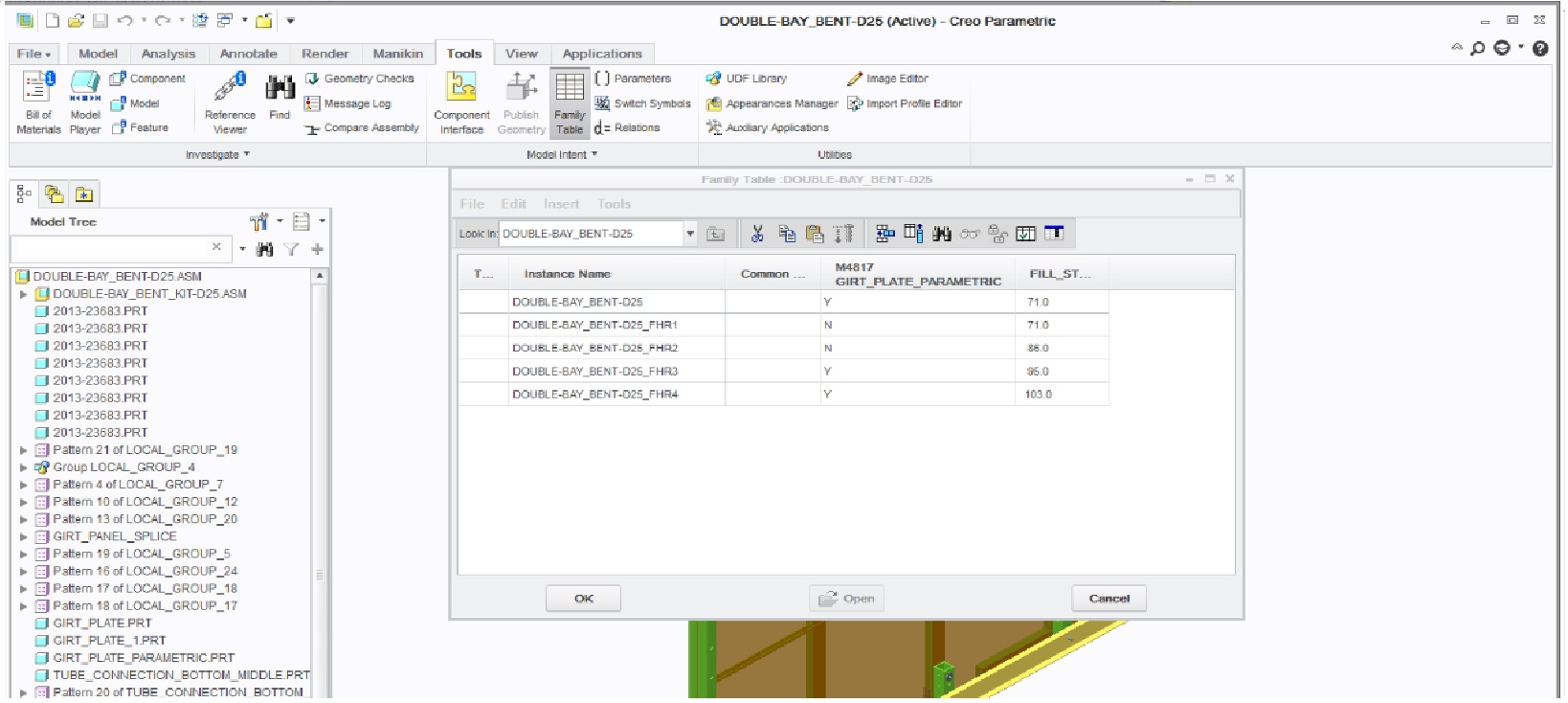
After I save this model then re-open , then choose new instance, double-bay-bent_D25_FHR3, the model just cannot regenerate. You may see that the columns don’t change when the height changes. The columns’ length do have relation with height.
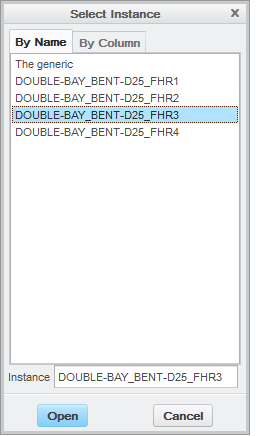
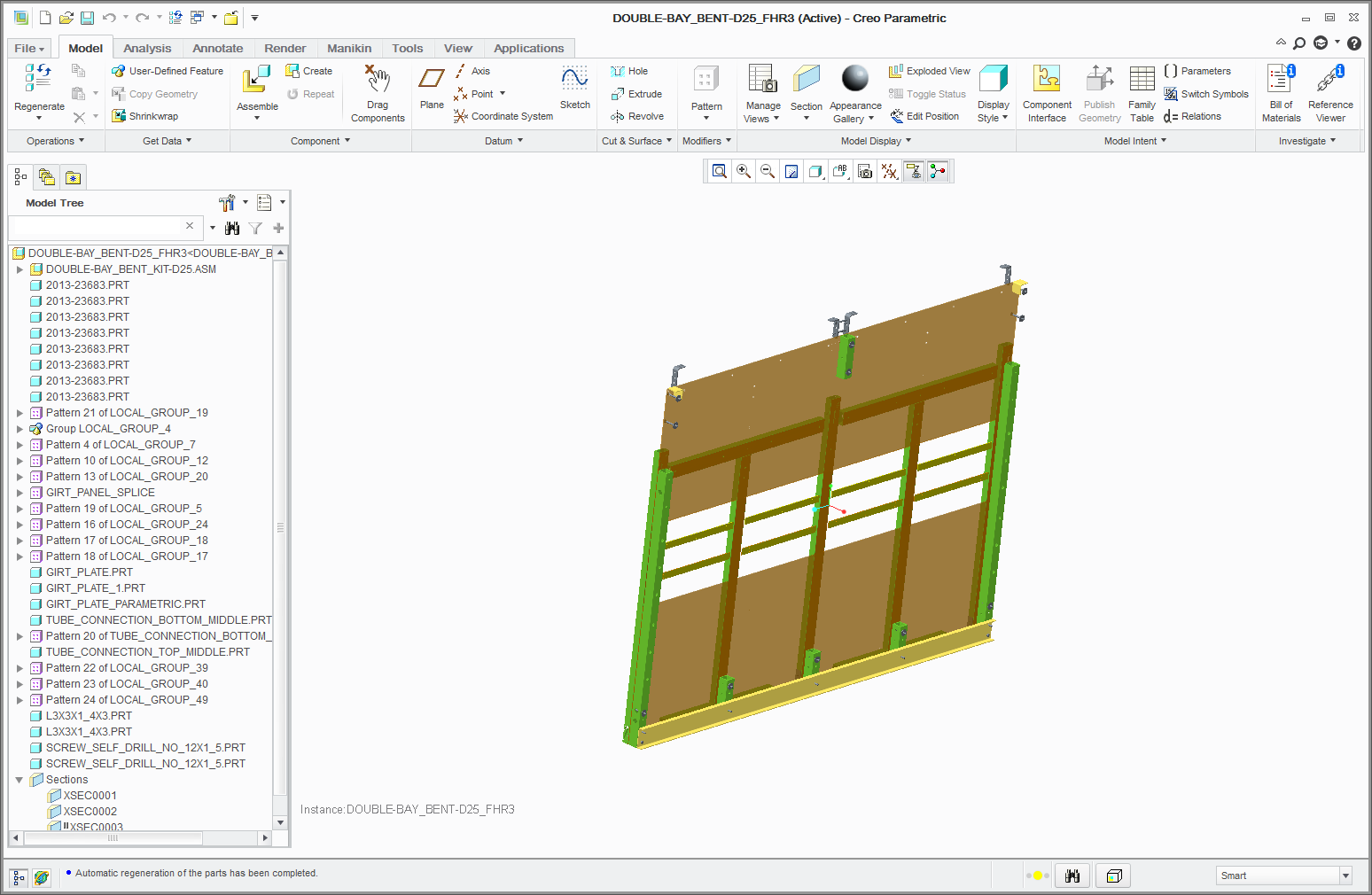
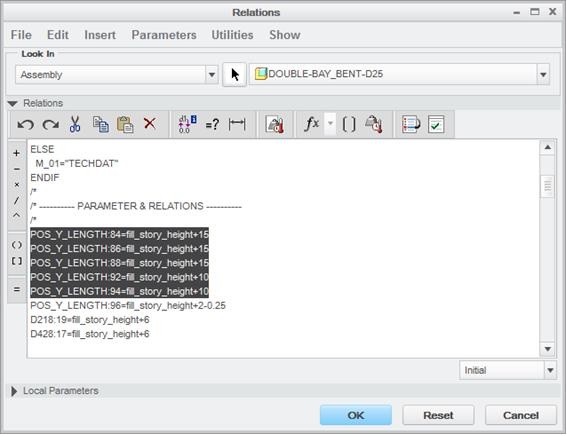
But when I firstly open the generic model then change the parameter, the model will regenerate, then I go to family table and open the double-bay-bent_D25_FHR3, it is the right bent I want.
The problem is this bent should be install to a high level assembly, so when I insert the bent and choose the right one , this one should be the one I want with all component at right size.
I am so appreciate anyone who could help on this.
This thread is inactive and closed by the PTC Community Management Team. If you would like to provide a reply and re-open this thread, please notify the moderator and reference the thread. You may also use "Start a topic" button to ask a new question. Please be sure to include what version of the PTC product you are using so another community member knowledgeable about your version may be able to assist.
Solved! Go to Solution.
- Labels:
-
Assembly Design
Accepted Solutions
- Mark as New
- Bookmark
- Subscribe
- Mute
- Subscribe to RSS Feed
- Permalink
- Notify Moderator
Yes, I see:
This code was not intended for Relations, but for Pro/PROGRAM
(in fact relations are a subcomponent of the program, but not the part where components are added)
You will find it under Tools > Model Intent > Program and then use Edit Program in an old Menu Manager Menu:
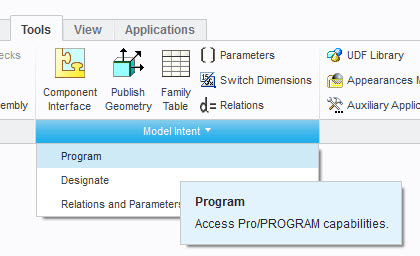
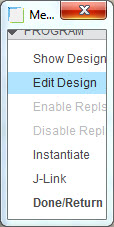
Here is a functional example I created a couple of years ago - I just removed a couple of parts and assemblies inserted at the end.
The input section prompts the user for input of a boolean parameter when regenerating the assembly, the relations section is what you see with Relations and the ADD sections reflect the features/components of type PART, SUBASSEMBLY and FEATURE. This is where you can skip features using the IF-conditions.
The MASSPROP section at the end was the only way in the past to make Pro/ENGINEER calculate mass properties. It is still functional, but by now concurrent methods exist, that are easier.
I will also update the existing article CS35523 (How to suppress components in assembly mode using Program in Pro/ENGINEER Wildfire 5.0) in the PTC Knowledge Database with this information.
VERSION 2.0
REVNUM 143
LISTING FOR ASSEMBLY PROGRAM
INPUT
MIT_ACHSE YES_NO
"should the subassembly achse.asm be implemented?"
END INPUT
RELATIONS
d0:2 = d4:0
D1:1=d1:8
D0:1=d0:8
d5:2=d3:0
END RELATIONS
ADD PART PLATTE
INTERNAL COMPONENT ID 1
END ADD
IF (MIT_ACHSE == YES)
ADD SUBASSEMBLY ACHSE
INTERNAL COMPONENT ID 2
PARENTS = 1(#1)
END ADD
EXECUTE ASSEMBLY ACHSE
END EXECUTE
END IF
<... here I removed the other components that appear the same way as the PART PLATTE and SUBASSEMBLY ACHSE>
MASSPROP
END MASSPROP
- Mark as New
- Bookmark
- Subscribe
- Mute
- Subscribe to RSS Feed
- Permalink
- Notify Moderator
Have you tried with Pro/PROGRAM in the assembly?
IF (FILL_ST... > 85)
ADD PART XYZ
INTERNAL COMPONENT ID ###
END ADD
END IF
- Mark as New
- Bookmark
- Subscribe
- Mute
- Subscribe to RSS Feed
- Permalink
- Notify Moderator
Thanks so much Koch, but when I input that code in the program, it turns out to be an error, please see the screenshot. 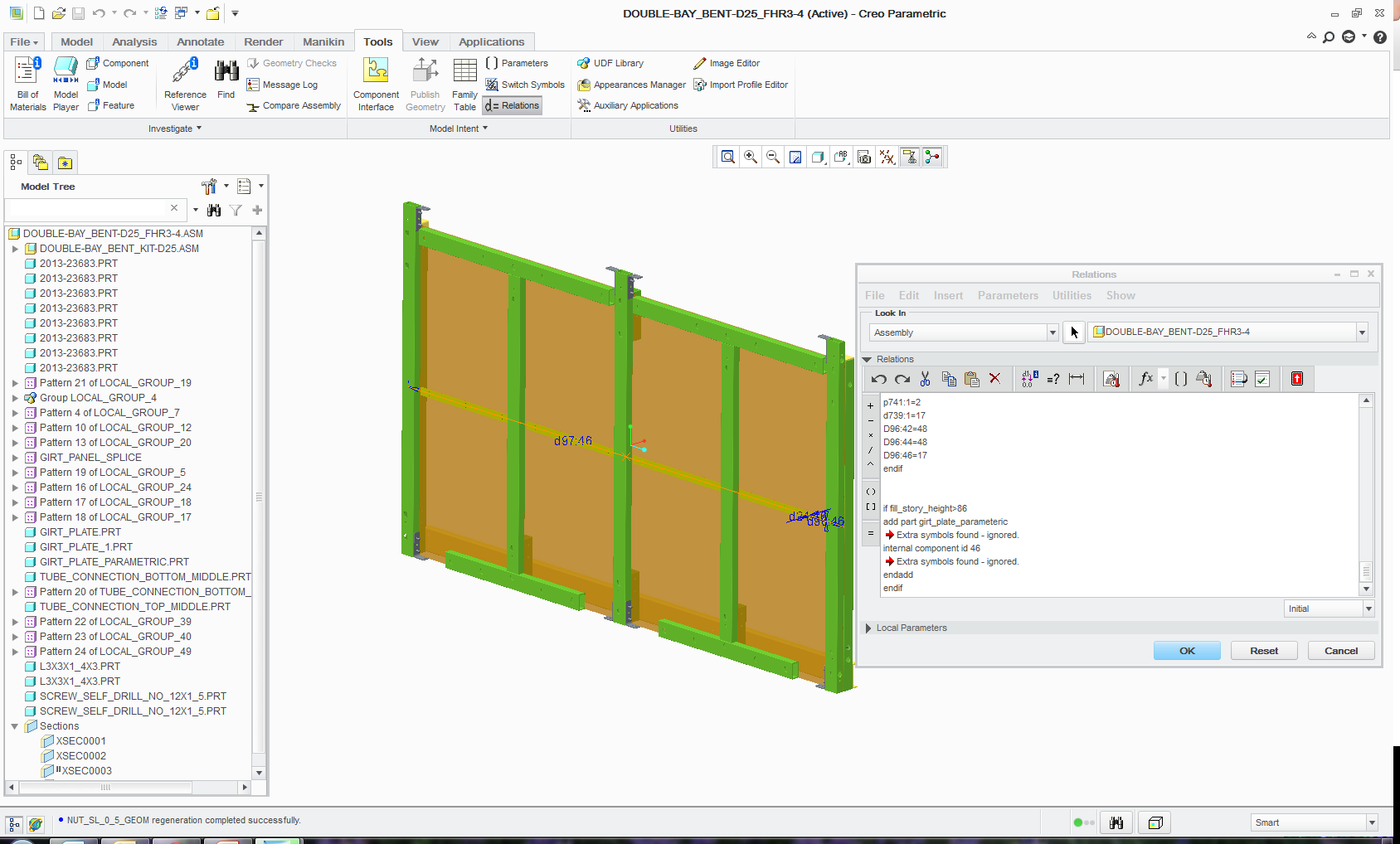
looking forward to your further supporting!
- Mark as New
- Bookmark
- Subscribe
- Mute
- Subscribe to RSS Feed
- Permalink
- Notify Moderator
Yes, I see:
This code was not intended for Relations, but for Pro/PROGRAM
(in fact relations are a subcomponent of the program, but not the part where components are added)
You will find it under Tools > Model Intent > Program and then use Edit Program in an old Menu Manager Menu:
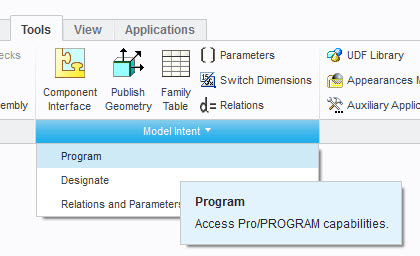
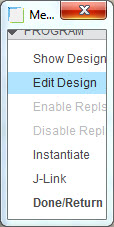
Here is a functional example I created a couple of years ago - I just removed a couple of parts and assemblies inserted at the end.
The input section prompts the user for input of a boolean parameter when regenerating the assembly, the relations section is what you see with Relations and the ADD sections reflect the features/components of type PART, SUBASSEMBLY and FEATURE. This is where you can skip features using the IF-conditions.
The MASSPROP section at the end was the only way in the past to make Pro/ENGINEER calculate mass properties. It is still functional, but by now concurrent methods exist, that are easier.
I will also update the existing article CS35523 (How to suppress components in assembly mode using Program in Pro/ENGINEER Wildfire 5.0) in the PTC Knowledge Database with this information.
VERSION 2.0
REVNUM 143
LISTING FOR ASSEMBLY PROGRAM
INPUT
MIT_ACHSE YES_NO
"should the subassembly achse.asm be implemented?"
END INPUT
RELATIONS
d0:2 = d4:0
D1:1=d1:8
D0:1=d0:8
d5:2=d3:0
END RELATIONS
ADD PART PLATTE
INTERNAL COMPONENT ID 1
END ADD
IF (MIT_ACHSE == YES)
ADD SUBASSEMBLY ACHSE
INTERNAL COMPONENT ID 2
PARENTS = 1(#1)
END ADD
EXECUTE ASSEMBLY ACHSE
END EXECUTE
END IF
<... here I removed the other components that appear the same way as the PART PLATTE and SUBASSEMBLY ACHSE>
MASSPROP
END MASSPROP
- Mark as New
- Bookmark
- Subscribe
- Mute
- Subscribe to RSS Feed
- Permalink
- Notify Moderator
Thanks, Koch, I think finally I get an approach to solve this problem.
I and my team thank you for your great support!





