Community Tip - If community subscription notifications are filling up your inbox you can set up a daily digest and get all your notifications in a single email. X
- Community
- Creo+ and Creo Parametric
- 3D Part & Assembly Design
- Family table in PVZ-files
- Subscribe to RSS Feed
- Mark Topic as New
- Mark Topic as Read
- Float this Topic for Current User
- Bookmark
- Subscribe
- Mute
- Printer Friendly Page
Family table in PVZ-files
- Mark as New
- Bookmark
- Subscribe
- Mute
- Subscribe to RSS Feed
- Permalink
- Notify Moderator
Family table in PVZ-files
Hello,
Since going from WF2 to Creo2 we dumped e-drawings in favor of PVZ and CreoView. But I can't find anyway to have multiple instances in one PVZ. And when I Google it, all I get is Plants Vs. Zombies ![]() ...
...
Anyone?
This thread is inactive and closed by the PTC Community Management Team. If you would like to provide a reply and re-open this thread, please notify the moderator and reference the thread. You may also use "Start a topic" button to ask a new question. Please be sure to include what version of the PTC product you are using so another community member knowledgeable about your version may be able to assist.
- Mark as New
- Bookmark
- Subscribe
- Mute
- Subscribe to RSS Feed
- Permalink
- Notify Moderator
Please explain exactley what you are trying to accomplish. If I make a change to the generic, verify the family table, and then switch back to my PDMLink workspace all of the instances show "+" meaning that they were modified locally.
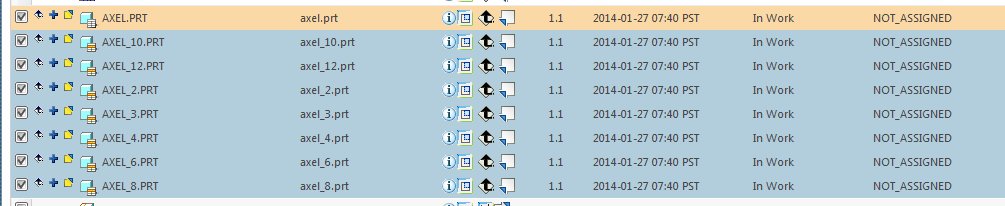
I check all files (generic and instances) in to Commonspace and each file gets its own .pvz file.
- Mark as New
- Bookmark
- Subscribe
- Mute
- Subscribe to RSS Feed
- Permalink
- Notify Moderator
Actually, I want to make a PVZ without checking in. I first make a rough concept of a product, of which I make a PVZ to send to some coworkers, so they can give their opinion. Since this is not a finished design yet, it doesn't get checked in.
In Creo I just use 'Save As' to make these temp-PVZ's. But I want a choice to have the instances in the same file.
- Mark as New
- Bookmark
- Subscribe
- Mute
- Subscribe to RSS Feed
- Permalink
- Notify Moderator
I like to relaunch the question above. Is it possible to make a PVZ-file with multiple instances in it?
- Mark as New
- Bookmark
- Subscribe
- Mute
- Subscribe to RSS Feed
- Permalink
- Notify Moderator
I haven't tried it, but I wonder what would happen if you added each family table to a single assembly and then made a PVZ of this assembly...





