- Community
- Creo+ and Creo Parametric
- 3D Part & Assembly Design
- Re: Finishing sequence
- Subscribe to RSS Feed
- Mark Topic as New
- Mark Topic as Read
- Float this Topic for Current User
- Bookmark
- Subscribe
- Mute
- Printer Friendly Page
Finishing sequence
- Mark as New
- Bookmark
- Subscribe
- Mute
- Subscribe to RSS Feed
- Permalink
- Notify Moderator
Finishing sequence
Is there a way that makes sure that you can control the way the tool aproaches the flat finishes surface. As you can see on the picture below there are several retracts and plunges where the tool almost aproaches the flat surface on 90 degrees. I have tried a lot of different settings but whatever i do, it doesn't makes any effect.
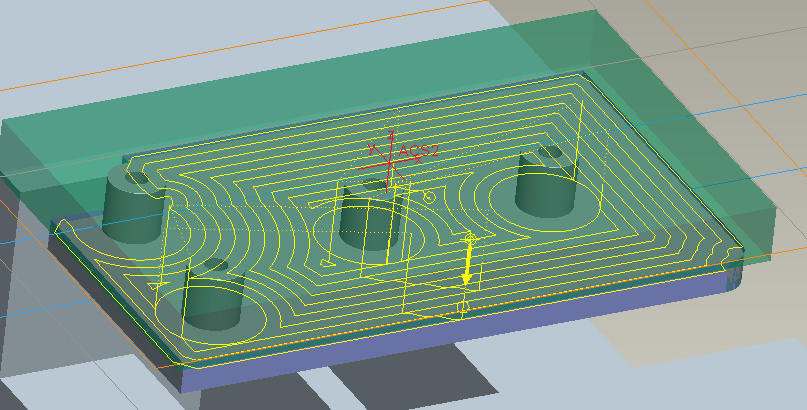
Paul
- Mark as New
- Bookmark
- Subscribe
- Mute
- Subscribe to RSS Feed
- Permalink
- Notify Moderator
Is this a volume sequence? You can helix into the surface or ramp into the surface, your choice. I would also consider changing the scan type to SCAN_TYPE FOLLOW_HARDWALLS to minimize the retracts.
for a helix on a volume set the parameters:
RAMP_ANGLE
HELICAL_DIAMETER
for a ramp just set
RAMP_ANGLE
- Mark as New
- Bookmark
- Subscribe
- Mute
- Subscribe to RSS Feed
- Permalink
- Notify Moderator
Bill,
It's a roughing sequence, does that work with your options too?
- Mark as New
- Bookmark
- Subscribe
- Mute
- Subscribe to RSS Feed
- Permalink
- Notify Moderator
Correction, it is a finishing sequence. I used a roughing step sequence before this.





