Community Tip - Visit the PTCooler (the community lounge) to get to know your fellow community members and check out some of Dale's Friday Humor posts! X
- Community
- Creo+ and Creo Parametric
- 3D Part & Assembly Design
- Re: Font to use in drawings
- Subscribe to RSS Feed
- Mark Topic as New
- Mark Topic as Read
- Float this Topic for Current User
- Bookmark
- Subscribe
- Mute
- Printer Friendly Page
Font to use in drawings
- Mark as New
- Bookmark
- Subscribe
- Mute
- Subscribe to RSS Feed
- Permalink
- Notify Moderator
Font to use in drawings
I have had an issue with drawing fonts - I have trawled through the internet and sought help via our support - but simply can't find an answer so am hoping you guys can assist.
The issue - using any other font other than "font" (default) in a drawing that can be manipulated via a pen table. I have been told that some "graphic" fonts cannot be changed either in line thickness on the pro-e menu or via pen table. Looking through a lot of the fonts available it seems none of these work. Is this right?
An option is to save out as a pdf as it seems a lot of you do, but we simply want to print out using a pen table which keeps the font we like but just takes away the thickness.
Any help greatly appreciated
This thread is inactive and closed by the PTC Community Management Team. If you would like to provide a reply and re-open this thread, please notify the moderator and reference the thread. You may also use "Start a topic" button to ask a new question. Please be sure to include what version of the PTC product you are using so another community member knowledgeable about your version may be able to assist.
- Labels:
-
Data Exchange
- Mark as New
- Bookmark
- Subscribe
- Mute
- Subscribe to RSS Feed
- Permalink
- Notify Moderator
We use Arial, but there's some issues with that, such as the spacing isn't right. I want a specific Engineering font, with serif on a one, capital "I" looking like Roman Numeral one (to distinquish it from a lower case "L", a zero with a slash thru it, and a 7 with the horizontal slash.
- Mark as New
- Bookmark
- Subscribe
- Mute
- Subscribe to RSS Feed
- Permalink
- Notify Moderator
Matthew,
Will you please explain your requirment in detail?
- Mark as New
- Bookmark
- Subscribe
- Mute
- Subscribe to RSS Feed
- Permalink
- Notify Moderator
Mahesh,
Thanks for responses. Just to confirm my initial inquiry is about printing out from Pro-e using a pen table not via pdf. Saving off a pdf is a secondary requirement which basically needs to replicate what I should get when I print out from pro-e.
So, I have a drawing. Current font is "font". I go to print, choose my destination, select the pen table we use. The drawing prints fine with the dimensions much finer thickness than what is shown on the screen. (because the pen table tells it to as the dims are yellow). Perfect for us. Now what I want to do is to update the font - we want to use a more modern looking font. We like the "win_font" font that Pro-e supplies as standard. Now when we print the pen table is ignored, the dimensions are printed out as shown on screen which is too thick for our liking. We cannot change the thickness of the font within the drawing. This seems to apply to every single font supplied other than the standard "font". This is my main problem.
So for the pdf - if I save as TTF you get pretty much what is on the screen so the line weight is not great. If you save as "stroke all fonts" - the line weight is even greater and looks poor.
Thanks
- Mark as New
- Bookmark
- Subscribe
- Mute
- Subscribe to RSS Feed
- Permalink
- Notify Moderator
Matthew,
- win_font = arial.ttf (in my Creo Parametric 2.0 installation), this means it is TrueType font - not ProE font (like default font named font)
- the shape and size of TrueType font character shown on the screen will be always the same as on paper, you have to find another TrueType font, if you do not like arial.ttf (our customers use isocpeur.ttf, free font downloadable from Web)
Martin Hanak
Martin Hanák
- Mark as New
- Bookmark
- Subscribe
- Mute
- Subscribe to RSS Feed
- Permalink
- Notify Moderator
Thanks Martin,
So am I right in saying that my wish to use any other font than "font" in the way that I am doing at the moment is not achievable? There doesn't appear to be any other Pro-e font I can use.
- Mark as New
- Bookmark
- Subscribe
- Mute
- Subscribe to RSS Feed
- Permalink
- Notify Moderator
Matthew,
As Martin mentioned win_font is TTF and thickness for such fonts cannot controlled by pen table. In the past this issue was reported to R&D and R&D confirmed that functionality is working as expected (per design of software).
Some of the points which were shared by R&D are as:
- The software shall not apply line thickness to the outline of the characters of a TrueType font during plotting or export to pdf.
- The thickness shall be ignored if it is specified as text thickness in the Text Style dialog or if a pen table is used and the pen table specifies a thickness for the color of that text.
- If no pen table is used and no text thickness is specified, the line weight associated with the text color shall also be ignored.
- It was decided to ignore the thickness for True Type Fonts in order to avoid the bad appearance.
- Mark as New
- Bookmark
- Subscribe
- Mute
- Subscribe to RSS Feed
- Permalink
- Notify Moderator
Is there a general flow chart showing all the factors that affect plotted quality on Print and Publish outputs?
The last time I looked, the documentation indicated that if a pen table is used, it over-rides any specific line width setting on drawing enities. So a line on a drawing that is yellow and .25 wide will be plotted with pen 2 and width set for pen 2 if the pen table is used, even though a) there are no pen plotters in general use and b) there is no warning given that the plotted line will not match the screen.
Also still waiting for the Postscript header and footer to be removed from the executable and placed in separate files, identified by config option paths, so they can be repaired and allow setlinecap and setlinejoin to be set to make the Font characters print correctly. Creating the entirely separate direct-to-PDF does not offer the workflow advantages as going via Postscript to Distiller.
- Mark as New
- Bookmark
- Subscribe
- Mute
- Subscribe to RSS Feed
- Permalink
- Notify Moderator
There is no flow chart available for such affects.
Yes, as you mentioned, line width can be controlled by pen 2 if defined color is yellow as Yellow color (Letter color) is controlled by Pen 2.
- Mark as New
- Bookmark
- Subscribe
- Mute
- Subscribe to RSS Feed
- Permalink
- Notify Moderator
But I want it to be plotted with the width assigned to the item, while allowing all other lines without assigned widths to be driven by the pen table.
Not a Text Item -> Default width -> Width Assigned by Pen Table -> Width Manually assigned -> Plotted width.
Text -> If TTF use internal description, else Default width -> Width Assigned by pen Table -> Width Manually assigned -> Plotted width.
There, R&D flowchart to work from.
And one other thing - Plotted width should be scaled the same as the rest of the output, not left unscaled to make a total mess. And scaling should be left to the output device anyway. If I print a J-Size drawing to B-Size paper I should see a scale factor and a bunch of J-Size coordinates, not everything pre-scaled. Who thought adding extra effort was a good idea? If they've been fired, hire them back and fire them again.
- Mark as New
- Bookmark
- Subscribe
- Mute
- Subscribe to RSS Feed
- Permalink
- Notify Moderator
Plotting is based on colors mapped to entities, there is no option to segregate on type of entities for plotting. For example, entities in yellow (letter color) will use pen2 (if pen table in use) without checking the type (text or non-text entity).
- Mark as New
- Bookmark
- Subscribe
- Mute
- Subscribe to RSS Feed
- Permalink
- Notify Moderator
PTC does segregate items based on type - it ignores any item of any color if it is a TrueType font.
That's why I wrote up the flowchart - so R&D can get it right.
- Mark as New
- Bookmark
- Subscribe
- Mute
- Subscribe to RSS Feed
- Permalink
- Notify Moderator
David Schenken wrote:
...
That's why I wrote up the flowchart - so R&D can get it right.
you are asking for a lot, aren't you. How else can they sell maintenance? ![]()
- Mark as New
- Bookmark
- Subscribe
- Mute
- Subscribe to RSS Feed
- Permalink
- Notify Moderator
Matthew,
imagine a drawing containing text written by TTF font (in Creo Parametric 2.0).
If you save PDF with Use TrueType Fonts then Creo ignores line thickness set in pentable.
If you save PDF with Stroke All Fonts then Creo uses line thickness set in pentable.
Martin Hanak
Martin Hanák
- Mark as New
- Bookmark
- Subscribe
- Mute
- Subscribe to RSS Feed
- Permalink
- Notify Moderator
All Non-TTF's can have thickness assigned and/or use pen tables as long as you select "stroke all fonts" in the plot routine. I am not sure you can "stroke" TTF's but I will give Martin the benefit of the doubt without trying it myself.
I have settled on the fact that I want extra weight to the text itself over what dimension lines normally provide. I use a .012 text thickness on the ISO font which is a non-TTF font using the Stroke All Fonts in the PDF creation.
- Mark as New
- Bookmark
- Subscribe
- Mute
- Subscribe to RSS Feed
- Permalink
- Notify Moderator
Hi Antonius
You quoted:
"All Non-TTF's can have thickness assigned and/or use pen tables as long as you select "stroke all fonts" in the plot routine."
This doesn't work for me. Have you tried changing font to "win_font" and seeing if it recognises your pen table? Do you only use pdf to print your drawings? If you changed your pen table thicknesses does the pdf noticeably change?
I will try the fonts you mention.
Thanks for your reply
- Mark as New
- Bookmark
- Subscribe
- Mute
- Subscribe to RSS Feed
- Permalink
- Notify Moderator
Matthew,
if you use Stroke All Fonts, then you have set pen thickness to 0.001 to prevent printing bold characters.
Martin Hanak
Martin Hanák
- Mark as New
- Bookmark
- Subscribe
- Mute
- Subscribe to RSS Feed
- Permalink
- Notify Moderator
Thanks Martin,
Set pen thickness to 0.001. Printing from pro-e only changes the "font" line width. Printing from pdf only changes the "font" line width. Neither print options alter the win_font in any way.
- Mark as New
- Bookmark
- Subscribe
- Mute
- Subscribe to RSS Feed
- Permalink
- Notify Moderator
Matthew,
information I sent to you is related to Creo Parametric 2.0. You mentioned pro-e. Could you tell me what ProE/Creo Parametric version do you use (do forget to mention also Mxxx) ?
Note:
When you print in Creo Parametric 2.0, you can set Stroke All Fonts on Printer tab in Printter Configuration dialog.
Martin Hanak
Martin Hanák
- Mark as New
- Bookmark
- Subscribe
- Mute
- Subscribe to RSS Feed
- Permalink
- Notify Moderator
Martin,
Creo 2 , M070.
If I print Stroke All Fonts on printer option from Creo 2, the dimensions print yellow and the component views are not visible at all. Regardless the font line width does not change as hoped for anyway.
- Mark as New
- Bookmark
- Subscribe
- Mute
- Subscribe to RSS Feed
- Permalink
- Notify Moderator
Matthew,
do you want to print color or black&white drawing ?
If you use my pen table, you will get black&white drawing.
pen 1 draws visible model edges
pen 2 draws dimensions
pen 3 draws hidden model edges
pen 4 draws dimension values (if line_style_standard is set to STD_DIN)
Martin Hanak
Martin Hanák
- Mark as New
- Bookmark
- Subscribe
- Mute
- Subscribe to RSS Feed
- Permalink
- Notify Moderator
Hi Martin,
Sorry for some reason it did not pick up the pen table when I printed last. I print out black and white and my pen table is broadly in line with yours. I will try it but at the moment can't see it will help.
There is no difference in output when I check "TTF" or "Stroke all fonts" when I print from pro-e. "Win-font" thickness not changed, "font" thickness changed as per pen table.
My realisation at the moment is that there are very few fonts available for me to use that would work as required (pen table reduces thickness).
- Mark as New
- Bookmark
- Subscribe
- Mute
- Subscribe to RSS Feed
- Permalink
- Notify Moderator
Matthew,
I recalled that I did some testing in Sep-2013 in Creo Parametric 2.0 M070.
I tested:
- printing to printer using MS_PRINT_MGR printer configuration
- saving PDF using Save a Copy (*.pdf) command
My conclusions concerning 1.
- Creo sets thickness of TrueType font characters always nearly to 0 (it does not matter whether user sets Use TrueType Fonts or Stroke All Fonts option)
- in my case Stroke All Fonts option produced slightly thinner lines than Use TrueType Fonts option
- some printers were able to print files produced with Use TrueType Fonts option, some were not ... therefore I prefer always set Stroke All Fonts option
My conclusions concerning 2.
- Creo sets thickness of TrueType characters font nearly to 0, when user sets Use TrueType Fonts option
- Creo sets thickness of TrueType characters font according to pentable, when user sets Stroke All Fonts option
So the situation is little bit schizophrenic ![]() .
.
Martin Hanak
Martin Hanák
- Mark as New
- Bookmark
- Subscribe
- Mute
- Subscribe to RSS Feed
- Permalink
- Notify Moderator
Matthew Miles wrote:
Hi Antonius
You quoted:
"All Non-TTF's can have thickness assigned and/or use pen tables as long as you select "stroke all fonts" in the plot routine."
This doesn't work for me. Have you tried changing font to "win_font" and seeing if it recognises your pen table? Do you only use pdf to print your drawings? If you changed your pen table thicknesses does the pdf noticeably change?
I will try the fonts you mention.
Thanks for your reply
I have not used the win_font but I do use pen tables. Again, I assign the thickness to the font so I see it on the screen. This is to get a bolder font than witness/leader lines. Hense the reason I don't work this with pen tables alone.
Do you have your PDF reader set to smooth lines? This can make for a very messy drawing when presented in Acrobat reader.
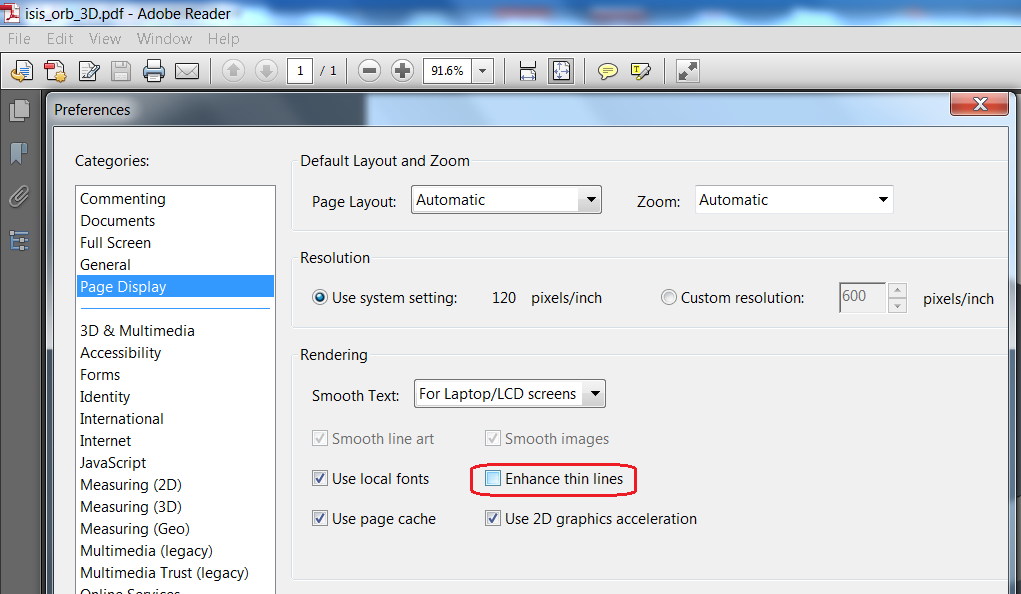
- Mark as New
- Bookmark
- Subscribe
- Mute
- Subscribe to RSS Feed
- Permalink
- Notify Moderator
Hey Martin, does a non-stroked TTF font really ignore the pen table? Wow, that sucks! I'd like to bold up the text a little. We don't want to "stroke" the fonts because we want the PDF's searchable for text.
Do you know if this is a creo2 thing, because I'm on WF5/creo.
Thanks!
F
- Mark as New
- Bookmark
- Subscribe
- Mute
- Subscribe to RSS Feed
- Permalink
- Notify Moderator
Stroked fonts can still be set to be searchable. Unfortunately stroked fonts significantly increase the filesize of the PDF.
- Mark as New
- Bookmark
- Subscribe
- Mute
- Subscribe to RSS Feed
- Permalink
- Notify Moderator
Hmmm, does it increase the size only IF you make it searchable text? I remember getting some huge PDF's, but I didn't get too crazy comparing things.
- Mark as New
- Bookmark
- Subscribe
- Mute
- Subscribe to RSS Feed
- Permalink
- Notify Moderator
I just did a quick test using the attached format. Here are the results:
This is a simple test, but as you can see the stroked and searchable stroked versions are many times larger than the True Type Font versions.
- Mark as New
- Bookmark
- Subscribe
- Mute
- Subscribe to RSS Feed
- Permalink
- Notify Moderator
Great comparison, thanks Tom! ![]()
- Mark as New
- Bookmark
- Subscribe
- Mute
- Subscribe to RSS Feed
- Permalink
- Notify Moderator
What does the recipient see when they don't have the same TTF? Missing characters or character substitutions.
What's sad is the PTC could, but chooses not to**, define each character as a procedure and then call that for each place it is used, then stroked in place, significantly reducing the file size. This is applicable to HPGL, Postscript, and PDF. A single "font" character takes from 2 to about 10 coordinates, while reusing a defined procedure requires 1 coordinate and 1 character to select, for a reduction averaging 5:1. It's a miracle - similar to the values above.
This is essentially what is happening with TTF, but I'm pretty sure they don't embed the TTF definition into the file. At least they did not do so for the Postscript output.
They could also, but choose not to, limit the number of decimal places used to describe the geometry in the files. I think they currently use 6 place decimals, on the off chance that someone will notice a millionth of an inch difference. It easily doubles the size of the Postscript files that replace paper drawings; harder to tell for PDF, as those files are compressed. At the least they should ask.
**Up to WF 5.x.





