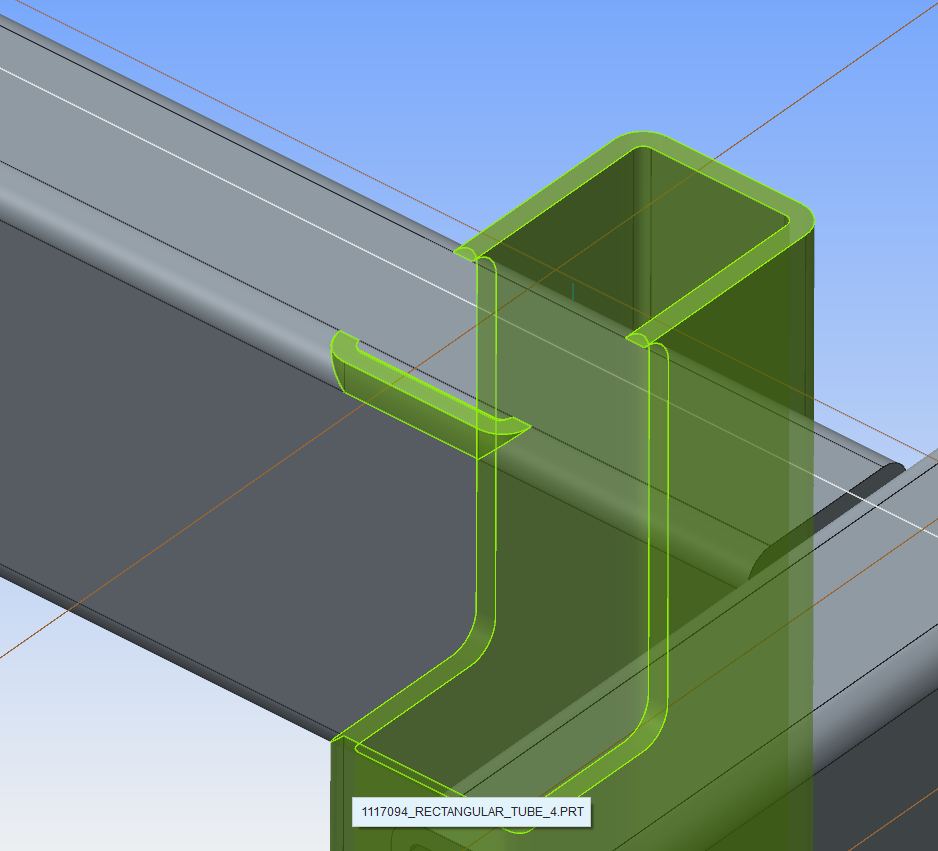Community Tip - Have a PTC product question you need answered fast? Chances are someone has asked it before. Learn about the community search. X
- Community
- Creo+ and Creo Parametric
- 3D Part & Assembly Design
- Re: Frame joint
- Subscribe to RSS Feed
- Mark Topic as New
- Mark Topic as Read
- Float this Topic for Current User
- Bookmark
- Subscribe
- Mute
- Printer Friendly Page
Frame joint
- Mark as New
- Bookmark
- Subscribe
- Mute
- Subscribe to RSS Feed
- Permalink
- Notify Moderator
Frame joint
Hi,
Does anyone know how to remove the rest of a frame when it has been cut using another profile?
I am using PTC Creo Parametric 2.0.
In order to clarify the question I am including a picture below.
Cheers,
Enrique
This thread is inactive and closed by the PTC Community Management Team. If you would like to provide a reply and re-open this thread, please notify the moderator and reference the thread. You may also use "Start a topic" button to ask a new question. Please be sure to include what version of the PTC product you are using so another community member knowledgeable about your version may be able to assist.
- Labels:
-
(AFX)Struct_Framework
- Mark as New
- Bookmark
- Subscribe
- Mute
- Subscribe to RSS Feed
- Permalink
- Notify Moderator
to remove the geometry simply open the beam and use the Creo extrude feature to remove it.
Greetings Sam
- Mark as New
- Bookmark
- Subscribe
- Mute
- Subscribe to RSS Feed
- Permalink
- Notify Moderator
Hello Enrique,
AFX just cuts by using geometry of second beam referencing on a quilt Feature in second beam => I see 2 possibilities to solve issue
1. Remove small volume by creating cut manually in first beam part (like Samuel described)
2. Change shape of quilt Feature in your template models of the angle beams by removing rounds in quilt Feature. From then on all newly assembled
beams should cut out correctly.
If you Need some help for this, send me an E-Mail to stefan@buw-soft.de
Stefan