Community Tip - Want the oppurtunity to discuss enhancements to PTC products? Join a working group! X
- Community
- Creo+ and Creo Parametric
- 3D Part & Assembly Design
- Re: GD&T IN DRAWING
- Subscribe to RSS Feed
- Mark Topic as New
- Mark Topic as Read
- Float this Topic for Current User
- Bookmark
- Subscribe
- Mute
- Printer Friendly Page
GD&T IN DRAWING
- Mark as New
- Bookmark
- Subscribe
- Mute
- Subscribe to RSS Feed
- Permalink
- Notify Moderator
GD&T IN DRAWING
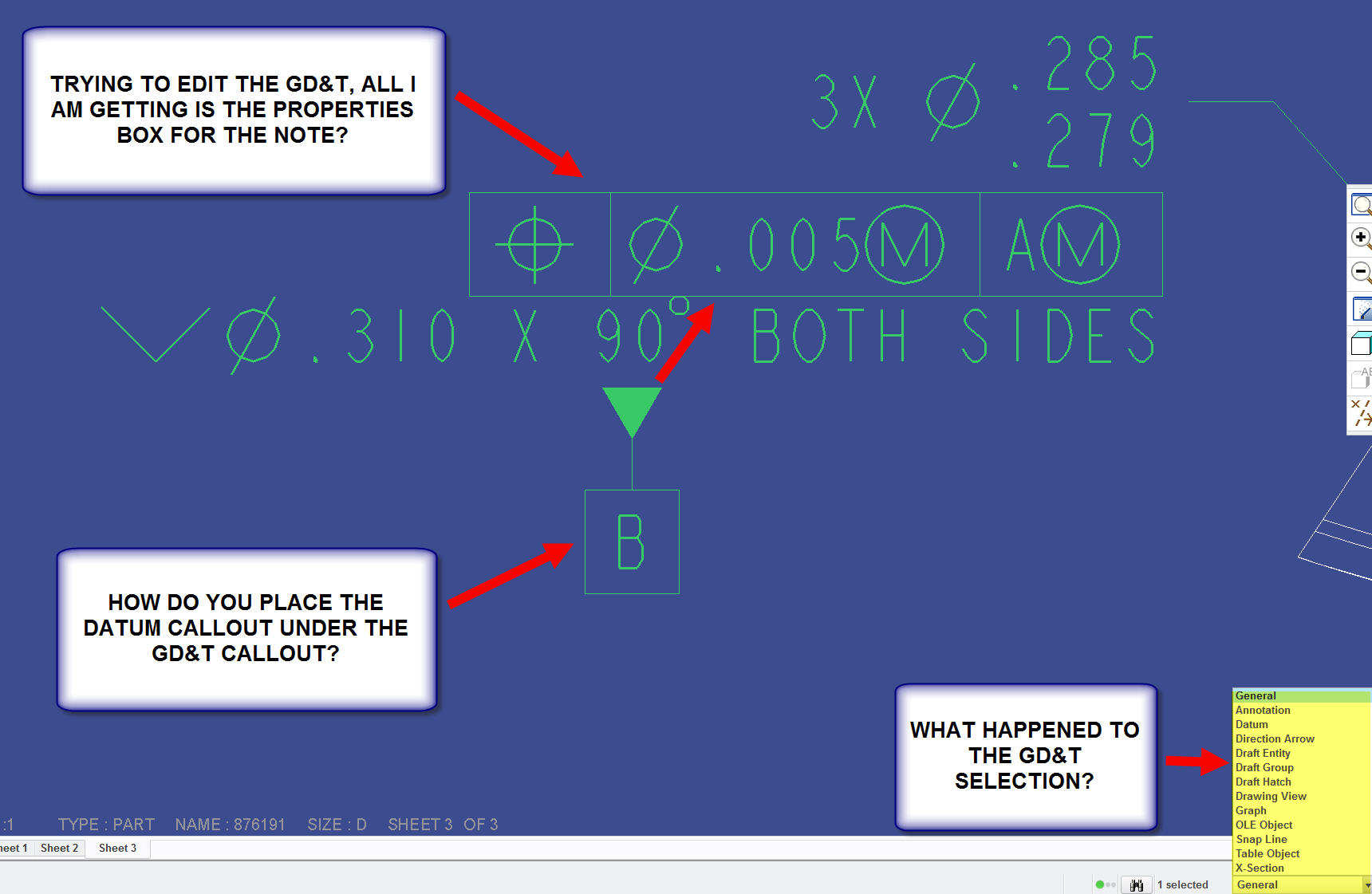
This thread is inactive and closed by the PTC Community Management Team. If you would like to provide a reply and re-open this thread, please notify the moderator and reference the thread. You may also use "Start a topic" button to ask a new question. Please be sure to include what version of the PTC product you are using so another community member knowledgeable about your version may be able to assist.
- Labels:
-
2D Drawing
- Mark as New
- Bookmark
- Subscribe
- Mute
- Subscribe to RSS Feed
- Permalink
- Notify Moderator
I think I can answer at least one of those questions; which might lead to answers for all of them.
step 1. hover the mouse above the gd&t
step 2. right click and select pick from list
step 3. select gd&t "(gtol)"
step 4. while the gd&t symbol is selected (step 3); right click again and select properties.
- Mark as New
- Bookmark
- Subscribe
- Mute
- Subscribe to RSS Feed
- Permalink
- Notify Moderator
I feel strongly that these are fake (notes) because the callout it illegal
The datum should be connected to either the gtol or the dimension - not free floating
simple check, if you look in your model tree, under notations, you should see items like gp0, gp1.
You can select each one (if you have them) and it will hi-lite the gtol on the drawing.
If this item does not hi-lite, then it is a note.
I think once you make this determination, you will know what to do.
Ron





