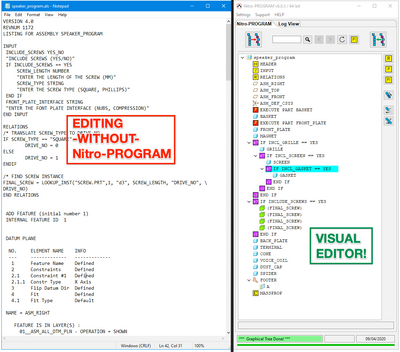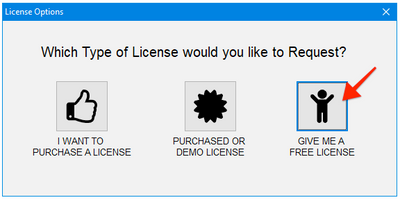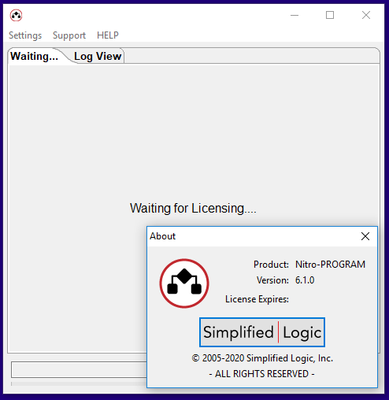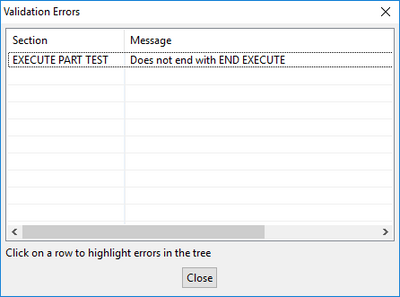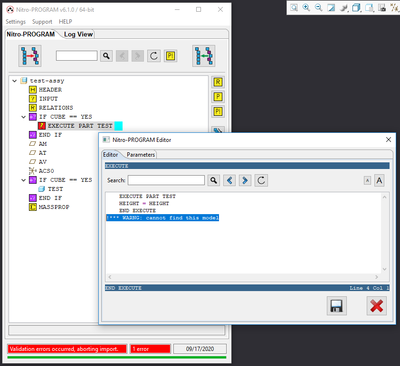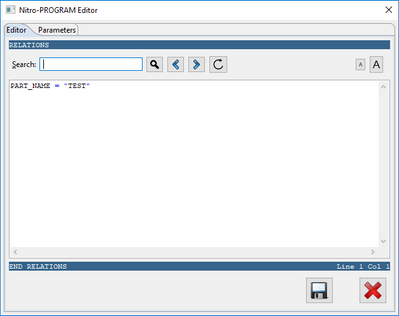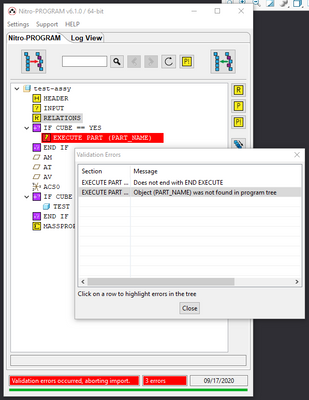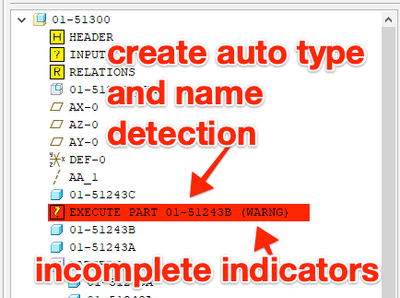Community Tip - Your Friends List is a way to easily have access to the community members that you interact with the most! X
- Community
- Creo+ and Creo Parametric
- 3D Part & Assembly Design
- Graphical Pro/PROGRAM Editor ... for FREE!
- Subscribe to RSS Feed
- Mark Topic as New
- Mark Topic as Read
- Float this Topic for Current User
- Bookmark
- Subscribe
- Mute
- Printer Friendly Page
Graphical Pro/PROGRAM Editor ... for FREE!
- Mark as New
- Bookmark
- Subscribe
- Mute
- Subscribe to RSS Feed
- Permalink
- Notify Moderator
Graphical Pro/PROGRAM Editor ... for FREE!
Just wanted to let you all know... the latest release of Nitro-PROGRAM has a NO HASSLE - FREE LICENSE option...
If you have ever struggled with seemingly never ending edit-import-fix-import-fix-import cycle of creating or editing Pro/PROGRAMs for Creo Parametric Parts or Assemblies... -OR- nearly screamed while trying to edit a Pro/PROGRAM that someone else created....
Then Nitro-PROGRAM is something you should download immediately and use!
Nitro-PROGRAM eliminates the pains and frustrations of the "text editor" and transforms the creating, editing and testing of Pro/PROGRAMs into a visual, drag-and-drop, editing love-fest by comparison. 😉
Nitro-PROGRAM saves time, reduces frustration, improves accuracy and enables you to think about the most important elements of Creo Parametric Automation -- data-flow and regeneration!
Simply Download, Unzip, Run.... and request a FREE License... NO REGISTRATION REQUIRED!
Nitro-PROGRAM does require JLINK to be installed with Creo Parametric. (instructions here if you need them)
The only difference between FREE and a Purchased License is the amount of content you can import changes for.
Most companies, the FREE License will be extremely useful.
Enjoy!
Dave
- Labels:
-
Weld Design
- Mark as New
- Bookmark
- Subscribe
- Mute
- Subscribe to RSS Feed
- Permalink
- Notify Moderator
I would like to try Nitro-PROGRAM, but I get the "Waiting for Licensing..." message. I don't get the option to choose for the "Free License".
I am running the 6.1.0 version:
Edit: I might have installed a previous version of Nitro-PROGRAM in the past...maybe something was left in my registry that makes Nitro-PROGRAM looking for a license?
- Mark as New
- Bookmark
- Subscribe
- Mute
- Subscribe to RSS Feed
- Permalink
- Notify Moderator
Usually that is a firewall related thing on your computer or company network.
Licenses are obtained over HTTP -- so that should not be the issue.
You might try running the application as Administrator to see if that makes a difference. If you can't check the local firewall settings to enable the application to run, also these ports locally should be OPEN in the computer's local firewall:
- 9051 - Nitro-BOM
- 9052 - Nitro-PROGRAM
- 9055 - Nitro-CELL
Hope that helps.
Dave
- Mark as New
- Bookmark
- Subscribe
- Mute
- Subscribe to RSS Feed
- Permalink
- Notify Moderator
Hi Dave,
I will have to wait till next week to test Nitro-PROGRAM, because our IT is absent today.
I do have a question:
"The only difference between FREE and a Purchased License is the amount of content you can import changes for."
Can you tell when we will hit that limit? Our main model(s) has 1400+ input parameters, and dozens and dozens of conditional statements.
- Mark as New
- Bookmark
- Subscribe
- Mute
- Subscribe to RSS Feed
- Permalink
- Notify Moderator
1400+ input parameters? Surely there is a better way ... 🙂
You should really look at Nitro-CELL ... it would dramatically streamline that heavy process using -- especially with the latest Excel Table and Power Query support. The latest version can bi-directionally get and set parameters and values using native Excel Tables. This makes merging of that much data with other external data is trivial with Power Query... I think it would save you a lot of time.
And if you want to get rid of Execute Statements or assembly parametric references for relations.... this single command will transform your automation tremendously:
Anyway - regarding your question. Exporting that will not be a problem. Importing (relative to Nitro-PROGRAM) will be limited to the number of IF statements. Fully functional other wise.
The free versions of our software are useful for simple / routine things... as larger problems are being solved we will be in hope that free users to be very excited to purchase our products as a result. When / IF that happens, you can directly purchase a floating license based on the time you require (1-month at at time ... all the way through an annual license).
Hope that is more clear. Thanks for taking a close look at our product. 🙂
Dave
- Mark as New
- Bookmark
- Subscribe
- Mute
- Subscribe to RSS Feed
- Permalink
- Notify Moderator
We have looked into Layout / Notebook to simplify our use of parameters (lots of input parameters and lots of execute statements), but sadly Layout/Notebook does not provide the functionality we require.
1400 parameters sound a lot, but those numbers are quickly "halved", where one half of the parameters are used to execute sub-assembly A, and the other half is used to execute sub-assembly B.
I have taken a quick look, and it looks like our larger (and older) assemblies have in-between 400 and 700 IF statements.
Nowadays we make a lot more use of Interchange Assemblies, so swapping parts is a matter of changing a name, bringing the number of IF statements down a lot.
I will take a look at Nitro-PROGRAM next week, and maybe Nitro-CELL as well 🙂
- Mark as New
- Bookmark
- Subscribe
- Mute
- Subscribe to RSS Feed
- Permalink
- Notify Moderator
Noticed your Edit....
IF you unzipped the new version on top of the old version - that would not be a good thing.
It is better to just delete the old version entirely -- and unzip the new version to the old version's empty folder - or to a new folder.
That may help. Nothing in the registry would affect that process.
Dave
- Mark as New
- Bookmark
- Subscribe
- Mute
- Subscribe to RSS Feed
- Permalink
- Notify Moderator
I have Nitro-PROGRAM running...it was being blocked by our anti-virus program 🙂
- Mark as New
- Bookmark
- Subscribe
- Mute
- Subscribe to RSS Feed
- Permalink
- Notify Moderator
Awesome - I figured it was something like that...
- Mark as New
- Bookmark
- Subscribe
- Mute
- Subscribe to RSS Feed
- Permalink
- Notify Moderator
I got a few "challenges" for you (see my other replies)
- Mark as New
- Bookmark
- Subscribe
- Mute
- Subscribe to RSS Feed
- Permalink
- Notify Moderator
Hi David,
I am testing Nitro-PROGRAM, and I am running into this situation:
I have an assembly where initially a component is suppressed. So when I open the assembly, that component is not loaded into session.
Creo will give a warning in Pro/PROGRAM that it can't find that component.
IF CUBE == YES
EXECUTE PART TEST
HEIGHT = HEIGHT
END EXECUTE
!*** WARNG: cannot find this model
END IF
But Nitro-PROGRAM will give a Validation Error, because the EXECUTE statement "Does not end with END EXECUTE"
Well...it does end with END EXECUTE, but Nitro-PROGRAM also "includes" the warning message, thus throwing the Validation Error.
Nitro-PROGRAM should (have an option to) ignore the warning message of Creo.
- Mark as New
- Bookmark
- Subscribe
- Mute
- Subscribe to RSS Feed
- Permalink
- Notify Moderator
Ok - Just for anyone that finds this post....
The issue has been resolved and is available for download at:
Dave
- Mark as New
- Bookmark
- Subscribe
- Mute
- Subscribe to RSS Feed
- Permalink
- Notify Moderator
Hi David,
I have another situation where Nitro-PROGRAM throws a Validation Error:
We use the EXECUTE statement with a variable name. That name is calculated in the Relations of the assembly.
But when I try to import, Nitro-PROGRAM says that "Object (PART_NAME) was not found in program tree":
PART_NAME is in the Relations section of the PRO/PROGRAM, but Nitro-PROGRAM cant find it somehow.
I have attached my test assembly so you can take a look 🙂
- Mark as New
- Bookmark
- Subscribe
- Mute
- Subscribe to RSS Feed
- Permalink
- Notify Moderator
The "!*** WARNG: cannot find this model" is actually in the Pro/PROGRAM.... a PTC Error. (edit it conventionally - you should see it there if you open up the test-assy.asm as the only thing insession and edit the Pro/PROGRAM).
I will check on the impact of that PTC error in the parsing of the Pro/PROGRAM within Nitro-PROGRAM... and you are right the variable name in the EXECUTE is obviously not parsing as valid... To be honest... I never thought of that... pretty clever! 😎
Dave
- Mark as New
- Bookmark
- Subscribe
- Mute
- Subscribe to RSS Feed
- Permalink
- Notify Moderator
@DavidBigelow wrote:
The "!*** WARNG: cannot find this model" is actually in the Pro/PROGRAM.... a PTC Error. (edit it conventionally - you should see it there if you open up the test-assy.asm as the only thing in session and edit the Pro/PROGRAM).
Yes, it's a Creo warning that you will get if you open the PRO/PROGRAM when a component is not in session. But Creo accepts that warning if you make changes to PRO/PROGRAM.
Nitro-PROGRAM on the other hand throws an error, and refuses to import any changes to PRO/PROGRAM.
@DavidBigelow wrote:
... and you are right the variable name in the EXECUTE is obviously not parsing as valid... To be honest... I never thought of that... pretty clever! 😎
We are using that technique on a few components, works like a charm 😎
- Mark as New
- Bookmark
- Subscribe
- Mute
- Subscribe to RSS Feed
- Permalink
- Notify Moderator
Thanks for the positive feedback and suggestions!
The latest version has a few nice features and indicators because of your input! 🙂
Dave