Community Tip - Did you get called away in the middle of writing a post? Don't worry you can find your unfinished post later in the Drafts section of your profile page. X
- Community
- Creo+ and Creo Parametric
- 3D Part & Assembly Design
- Re: Just moved to Creo 2.0 ...... I HATE IT!!! Doe...
- Subscribe to RSS Feed
- Mark Topic as New
- Mark Topic as Read
- Float this Topic for Current User
- Bookmark
- Subscribe
- Mute
- Printer Friendly Page
HEEEELP! How to edit an .igs file on PTC Creo?
- Mark as New
- Bookmark
- Subscribe
- Mute
- Subscribe to RSS Feed
- Permalink
- Notify Moderator
HEEEELP! How to edit an .igs file on PTC Creo?
Hello,
I am using PTC Creo Parametric 2.0 and I really need to edit an .igs file!
I can import it and open it but i cannot modify the geometry or like modify the original sketch...I am just able to move the parts.
What I need to do is to create another sketch over the geometry and the 3D I import, cause I need to draw and add another "piece" to it.
If anyone knows how to do it please reply! ![]()
Thanks in advance
This thread is inactive and closed by the PTC Community Management Team. If you would like to provide a reply and re-open this thread, please notify the moderator and reference the thread. You may also use "Start a topic" button to ask a new question. Please be sure to include what version of the PTC product you are using so another community member knowledgeable about your version may be able to assist.
Solved! Go to Solution.
- Labels:
-
Data Exchange
- Mark as New
- Bookmark
- Subscribe
- Mute
- Subscribe to RSS Feed
- Permalink
- Notify Moderator
You sir have hit the nail on the head. I have also come from AD Inventor and it is very apparent that PTC will not be able to compete with the big boys unless they invest in some UI research and development. The frustration that this program has caused me in the past 6 weeks of trying to learn has lead me to create some new profanity. My manager and those around me probably do not find it amusing that I consistently whisper to myself. I really want to like it and I need to like it, but I just am not sold. It is such a nuisance to perform even the simplest of operations. There is a very apparent disconnect between those who are programming the software and those who actually use it.
- Mark as New
- Bookmark
- Subscribe
- Mute
- Subscribe to RSS Feed
- Permalink
- Notify Moderator
Having read all these fine comments, I sense a bit of frustration with Creo ![]()
I've been working with Pro/E since 1999. Came from a company that was using Unigraphics back then.
It was a HUGE step backwards.
Over the years I came to understand Pro/Engineer and really like the way it works. Though I'm still missing some of the functions from the old Unigraphics.
Windchill was added along the way and new problems arrived.
2½ years ago I joined a company which had moved from Inventor to WF5 due to a corporate decision.
NO happy workers there. Windchill was f...everything up, and people were generally frustrated.
It took more than a year to correct Windchill 9.1M030 behaviour and make people accustomed to WF5. They're not happy with it, but can their day to day work without too much hassle.
Now we've moved to Windchill 10 and a much better UI. Still problems, but we're working on them.
My point here is: Why do I have to spend so much time on making things right and teaching basic CAD stuff to experienced Inventor users?
I want to do engineering in WF5/Creo and not spend so much time on system administration.
PS - I think Creo 2 is a huge step forward, but see BIG problems ahead when we change from WF5 to Creo 2.0 (again corporate decision).
- Mark as New
- Bookmark
- Subscribe
- Mute
- Subscribe to RSS Feed
- Permalink
- Notify Moderator
Well we have i guy, going from pro -> solidworks.
its like having a baby again.
Basicly i think there are different filosophies (sorry for my spelling) behind.
That aside, im not asking it to do anything fancy.
Most of what i do, comes straight from the basic course.
not using Windchill, but having used AD vault, i know what can happen, if folks just dont get how the system works.
The problems we have with crapo.....
i call support so often, that friday at noon, the call me, to ask if im alive, if i havent called this week.
i want to do my job.
Not do it again and again and again.
Basicly, i want the computer to make drawings, me to define models, and think of as little as i can along the way.
i DO want to thank people here.
I did get a couple of tips already.
Hope there will be more
- Mark as New
- Bookmark
- Subscribe
- Mute
- Subscribe to RSS Feed
- Permalink
- Notify Moderator
ohh yes.. forgot this.
anyone know, how to get the trail files, to work reliably.
Heres the setup.
I create a shortcut, calling a trail file.
This opens my main assy. And "hey", im working.
now, when i borrow a license, taking it home.
Working at night, instead of talking to the misses, to make my quota, trying to make up the time lost "working" in crapo along the day.
next day, when i arrive at work, Crapo tells me, it has returned the license.
And thats where we stop.
Now in inv. i would have known, how to tell it to press ok, and get on with it.
in crapo, i can make either a trail file, pressing ok.
or a trail file not pressing.
can it do it by itself ?
- Mark as New
- Bookmark
- Subscribe
- Mute
- Subscribe to RSS Feed
- Permalink
- Notify Moderator
So Bjarke...
You want to go through the pain of working with a trail file just so Creo will open up the last assembly you were working on? Why not just use the Open Last Session button (shown below)?
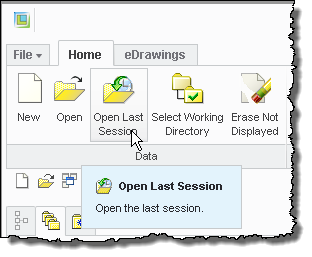
Trail files are a pain in the neck... they always have been. But you can usually add in any necessary data for automatic entry. When you start Creo and you're presented with the message saying your license has been returned and asking you to press "OK". This interrupts your custom startup trail file. Go ahead and press OK... then EXIT Creo.
Go find the trailfile that Creo just created from the last session. The message window and the prompt to select OK will be recorded. Grab these lines from the trailfile and add it to your custom "startup trail file". Of course, on days when you are no returning a license, the trail file might fail because you don't have that "OK" prompt. But this is the chance you're taking using a trailfile in this situation.
I'd suggest using the Open Last Session button instead. If this doesn't work for you, consider making a mapkey like $F12 (the F12 function key on the keyboard) and having this execute your trailfile. That way you're always able to execute that startup trail file no matter if you're prompted to hit "OK" or not.
Thanks!
-Brian
- Mark as New
- Bookmark
- Subscribe
- Mute
- Subscribe to RSS Feed
- Permalink
- Notify Moderator
Well the reason for me bothering with trail files, is because its not normaly the last session, i want to open again.
Normally we have a bunch of files, and getting just the top assembly can be a bit of a pain.
Another way of solving it, would be to add a layer to the dir tree.
Something like.
shortcuts
|
|parts_sub_assys
and just place shortcuts to the right file in the shortcuts folders
- Mark as New
- Bookmark
- Subscribe
- Mute
- Subscribe to RSS Feed
- Permalink
- Notify Moderator
Are you working off of a file based network or do you have a PDM/PLM system?
- Mark as New
- Bookmark
- Subscribe
- Mute
- Subscribe to RSS Feed
- Permalink
- Notify Moderator
Ok Just found another, you just can mean its like this.
I made a pattern of som threaded holes.
Then i made som more features on the thing.
Then i desided the bolts have to go through from the other side.
So then i wanted to change my hole pattern, from threaded, to through hole.
No can do.
i just HATE this crapware
- Mark as New
- Bookmark
- Subscribe
- Mute
- Subscribe to RSS Feed
- Permalink
- Notify Moderator
I definitely understand this feeling.
This program just keeps proving to me over and over that it is the most stress-inducing piece of CAD garbage ever conceived.
The measurement tool seems to have a mind of its own today.
- Mark as New
- Bookmark
- Subscribe
- Mute
- Subscribe to RSS Feed
- Permalink
- Notify Moderator
So i found a solution.
Not a pretty one, but at least im done thinking bout it.
I just created a hole, over my threaded hole..
BTW if ever you have to do something batched, go into autoit, and perhaps change the interface to the old standard. Still sucks, but at least you can watch the sucking from a distance
- Mark as New
- Bookmark
- Subscribe
- Mute
- Subscribe to RSS Feed
- Permalink
- Notify Moderator
I am reluctantly using Creo Elements / Direct Modeling with my current job. They hired several of us, and we are all attending a Creo class, taught remotely online. My employer is huge, and I was told my an engineer here that they will NEVER switch from Creo to any other CAD system, because of how Creo interfaces with the ERP/MRP system. This engineer tried several years ago to point out the cost-saving (time-saving) advantages of SolidWorks, but to no avail. Upper management simply closes their ears and eyes.
As I take notes in class, I make a note of all the limitations and frustrations in Creo compared to SolidWorks. SolidWorks is the most user friendly, intuitive CAD software I have ever used. My boss, optimistic and unaware of the management hard-liners, wanted me to make a spreadsheet comparing the two CAD packages. So far I have over 115 comparisons that prove SolidWorks far superior.
For example, you can't have a triangle or square around your notes text. The "Save As" command is incredibly complex, To trim a part, four of us took 30 minutes collectively to try to figure that out, etc. It's really a poorly written, user UNfriendly program. If anyone wants a copy of my spreadsheet, please let me know.
- Mark as New
- Bookmark
- Subscribe
- Mute
- Subscribe to RSS Feed
- Permalink
- Notify Moderator
I hate the creo GUI with a passion, ESPECIALLY the ribbon (see my other posts), but I will tell you SW doesn't hold a candle to Pro/E when it comes to geometry creation. They just NOW got conics? We had 'em in '95 (v15)or earlier. Top-down design in Pro/E is also much better. And, honestly, having used both, I liked the Pro/E interface (pre WF, and especially pre-creo) better and for me it was easier.
For a box around a line of text, start it with: @[ If you want a box around a bunch of text, or a triangle, create a symbol. It's not that hard.
When you can create in SW the shapes I can in Pro/E (see my album), then come tell me SW is better. ![]()
- Mark as New
- Bookmark
- Subscribe
- Mute
- Subscribe to RSS Feed
- Permalink
- Notify Moderator
You do realize that Creo Elements / Direct is not Creo 2, it's not even Pro/E. It's 2 revs prior to Creo 2.0 and it's rebranded CoCreate, a direct modeler without a feature tree or history. No real comparison to either Pro/E (or Creo Parametric) or SW. Not because it's inferior, but simply because it's different.
- Mark as New
- Bookmark
- Subscribe
- Mute
- Subscribe to RSS Feed
- Permalink
- Notify Moderator
PTC has made things so confusing anymore that I don't know, or even care, what's what. I call it Pro/E, and as far as I'm concerned, what I'm using still is (creo elements/pro 5.0). I still much prefer WF4 (though I still don't like the GUI vs the older versions). I guess I don't know or have even seen what the other stuff is. PTC dropped the ball on this too, by making it so confusing......
Perhaps they should further rename it "Pro/CREATE"? ![]()
- Mark as New
- Bookmark
- Subscribe
- Mute
- Subscribe to RSS Feed
- Permalink
- Notify Moderator
Hi,
I would really like to have a copy of your spreadsheet.
I start in another company in a couple of months, and they use SW and Siemens NX.
I've never used SW but I look forward to it.
Siemens NX may be more expensive than Pro/E but it works...!!!!! - really well ![]()
Having the spreadsheet can give me an idea of what comes ahead.
/Preben
- Mark as New
- Bookmark
- Subscribe
- Mute
- Subscribe to RSS Feed
- Permalink
- Notify Moderator
Thanks, guys. Yes, I am super confused on all the PTC Products and why they don't completely change the names. For example, when you launch Creo Elements / Direct Modeling, the name CoCreate still appears during launch. Also, when you hover over the icon on your taskbar, it's CoCreate. Also, the ACTIVE forum (http://www.cocreateusers.org/forum/) is named CoCreate. WIth all the confusion about the names, I was not surprised that Creo 2 might be another name for CoCreate or even Pro/E. It just seems like the entire company is sloppy. SolidWorks has a very active and useful discussion forum. CoCreate only has 3 pages of user groups; SolidWorks has dozens, and a very active user group community. I'm disappointed in the company and especially the software. But my employer uses it, and I love my job, so I can't complete. I think naming it PRO/Create is a GREAT idea! ![]() . I guess I'll migrate from here over to the CoCreate forum. Thanks again! @MandoAnne on Twitter, and I'm also on Linked In - Anne Yust.
. I guess I'll migrate from here over to the CoCreate forum. Thanks again! @MandoAnne on Twitter, and I'm also on Linked In - Anne Yust.
- Mark as New
- Bookmark
- Subscribe
- Mute
- Subscribe to RSS Feed
- Permalink
- Notify Moderator
I just found a leftover, of the old menus.
I hate, the amount of helt included, i actually likes how it works, once i figured it out.
Now i cant say if it was a Pro-e or a WF menu, But it worked.. It did what i wanted( once i understood, what it did). It was simple, non userfriendly and fast.
in short. It got the job done, without any fuss.
Now i dont mind a learning curve. honestly i dont.
Theese kind of menus, means i can do my job, and stop fucking around, with a fancy interface, that makes as little sense, and doesnt work.
Can we PLEASE get rid of the boss of the gui department, and get someone in to ptc, that actually has to WORK with this piece of useless crap
- Mark as New
- Bookmark
- Subscribe
- Mute
- Subscribe to RSS Feed
- Permalink
- Notify Moderator
I hate {insert any changes to any product in the history of mankind} Believe it or not the user base became irate many years ago when our phone network grew to a point that people were asked to memorize a special code in order to reach the party desired... called... a Phone Number. I said it before I will say it again .. .you don't have to like the changes, there are thousands of 24 year old engineers just out of college without work that will be more than glad to impress you with their skills. Funny how I have never heard any of these engineers complain about the interface. Bottom line as we get older and set in our ways... we look as change as an obstacle instead of embracing it....
- Mark as New
- Bookmark
- Subscribe
- Mute
- Subscribe to RSS Feed
- Permalink
- Notify Moderator
Your probably right.
any change, will be of the bad kind.
I just cant understand, why this software dosnt feel, like the developers are actualy forced to use it.
My Xp with inventor, is, that as time goes by, more and more of my own macro developments are either coming up as internal command, because other people also see the use. Or there will be an even better way to do the same.
Asking tech support, about feature request, bug fixes and so on.
The answer ???
"Nope.
We have requested this 50 times, over the last 10 years.
Either not working, by design ( even though the manual states otherwise) or not going to be fixed."
My take on Poor-e / crappo.
Just there to milk the money, not to make it better
- Mark as New
- Bookmark
- Subscribe
- Mute
- Subscribe to RSS Feed
- Permalink
- Notify Moderator
100% WRONG Carl. Change for the sake of change, and to justify the developers existance and salaries is BS. The steering wheel, brake pedal, shifter, and throttle in a car are all where they have been for many years. Why? Because they work best right where they are. Change that makes a product better or more efficient is a good thing. This ribbon GUI is bad change, so is the loss of some of Pro/E's functionality. Having used Pro/E for over 15 years now, I can say that up until creo all the changes were good and worthwhile, and I always looked forward to them. Hated the WF interface, still do, but at least it's functional and doesn't get in the way too much. The creo GUI flat blows, and does nothing but slow us advanced users down.
Maybe you guys don't have any, and that's why the lousy GUI isn't an issue for you.....
When you can create the models I've got in my album, then you can tell me how much better the GUI is. ![]()
- Mark as New
- Bookmark
- Subscribe
- Mute
- Subscribe to RSS Feed
- Permalink
- Notify Moderator
I have looked at your portfolio in the past and yes it is very impressive. What I am saying is we have not lost any functionality as I am aware... the ribbon technology is everywhere not just PTC. Do you like Window's 8 or the Microsoft Office Products? I think it would be more resourceful for everyone that is "hating Creo" to list the details of what is wrong. This would give more users the chance to voice their opinions to PTC. To me this would be more constructive, a list of things that make the GUI bad. For Example:
P.S. I particularly like the bottle model.
- Mark as New
- Bookmark
- Subscribe
- Mute
- Subscribe to RSS Feed
- Permalink
- Notify Moderator
Well, I can tell you that dwgs take 2-4 times as long, because I have to keep going back and forth to the ribbon from the field of the drawing where I'm working. In older versions, you did not need to do that. You could do anything to any object in your field of view. Now you cannot do many things you used to be able to do, even by hitting the "Alt" key. For instance, in the layout tab, you cannot select text on the dwg. If you hit Alt and select it, you STILL cannot do a properties and change the text, which is 99.999% of the time what you WANT to do. You can only delete, and do a few other things. The mapkeys to open or start a new object used to work whether in modeling, assembly, or dwg mode. Now, they only still work in model or assy mode, and a whole NEW set of mapkeys must be created and used in dwg mode. Up until creo, with few exceptions, the same mapkeys worked EVERYWHERE. THIS kind of stuff is what I'm talking about. Us, ahhh, OLDER ![]() users have worked up to a certain speed and fluency, and the ribbon throws a huge monkey wrench into that, drastically slowing us down. If the interface worked as well or as fast, but was just different, there'd be griping, but eventually we'd get used to it. Not so here, where there is and always will be a dramatic drop in productivity until they fix this.
users have worked up to a certain speed and fluency, and the ribbon throws a huge monkey wrench into that, drastically slowing us down. If the interface worked as well or as fast, but was just different, there'd be griping, but eventually we'd get used to it. Not so here, where there is and always will be a dramatic drop in productivity until they fix this.
BTW, I absolutely hate the ribbon in MS prodiucts, though they seem to be done a lot better than in PTC's products. I absolutely loath windows 8. Ugh!
The bottle was tough, tryin to get it to shell at .010" thickness, and keep the wall thickness thicker at the top was tricky. I made it by measuring, as best I could with calipers, and existing Coke bottle, and added the handle as desired.
BTW, that text you're using is really hard to read. On another note, I see you picked the guitar avatar. I'm listening to some Joe Bonamassa as we speak..... ![]()
- Mark as New
- Bookmark
- Subscribe
- Mute
- Subscribe to RSS Feed
- Permalink
- Notify Moderator
Well, I can tell you that dwgs take 2-4 times as long, because I have to keep going back and forth to the ribbon from the field of the drawing where I'm working. In older versions, you did not need to do that. You could do anything to any object in your field of view. Now you cannot do many things you used to be able to do, even by hitting the "Alt" key. For instance, in the layout tab, you cannot select text on the dwg. If you hit Alt and select it, you STILL cannot do a properties and change the text, which is 99.999% of the time what you WANT to do. You can only delete, and do a few other things.
I won't comment on rest of your post, but this one I can address. AFAIR, you switched from WF4 to WF5 and it's true you can't do those things you listed. On the other hand, it was largely addressed in Creo Parametric 1.0 and most of this "tab-context" filter has been removed. I think now, in both versionf of Creo, the only thing that is left of this filter, are table operations. For the rest of the objects (or at least for most of them), you can select them and use context menu for them regardless of the active tab. It doesn't change of course, that tabs are still there and most advanced tools are there and not in right-click menu. But still, it's something you might consider as a step in right direction (apart from removing Ribbon altogether, which I don't suspect to happen anytime soon ![]() ).
).
- Mark as New
- Bookmark
- Subscribe
- Mute
- Subscribe to RSS Feed
- Permalink
- Notify Moderator
Corporate decides what version we're on, and while I can go back to WF4 for whatever I want to, I can't advance past creo. So, I can't comment on how any of the versions may or may not ease some of these major issues.
- Mark as New
- Bookmark
- Subscribe
- Mute
- Subscribe to RSS Feed
- Permalink
- Notify Moderator
I guess I can see your frustration... We are on Creo 2.0 not seeing the problems you are seeing. The good news is that it does get better.....
- Mark as New
- Bookmark
- Subscribe
- Mute
- Subscribe to RSS Feed
- Permalink
- Notify Moderator
Sorry Carl, but I have to disagree with you here. I'm an old goat on Pro/E with a short stent on WF4 and now all versions of Creo. It has -not- gotten better. In fact, it is getting worse. I was told the other day that Learning Connector is not compatible with IE9... What? Really! So much for context sensitive help (of which this was a poor example to begin with). - I can be in a sketch and have the dimension icon highlighted. Do you think I can pick a feakin' implied dimension? Ha! It is the very last thing that comes up in the picks. How many times have you highlighted a feature in a sketch just to realize that the delete-key doesn't do anything... oh, yea... click the freaking -select- button... again! If you haven't done Pro|E proper, you will never understand Frank's, or anyone's frustration. The ribbon, and the way of working is now dependent on the current ribbon status and has become simply stated: unintelligent. It is the way a programmer might think... but not a power user.
I am working with this software every day and learning new things every day. But when I say that the "fit and finish" of Creo is -very- poor, I am not just spouting words... it is so pervasive that it is hard to even begin a list, much less wrap your head around it. And no, -because- the list is so big, it will simply remain what it is. Shall we talk about the help files? All I can say is that I am glad I am not a new user... I can think the way Creo thinks... I know what to go look for. But how new users work advanced features in Creo is beyond me. They were either trained, or they have the ear of a seasoned user to guide... which again, slows the seasoned user down even more.
So if someone is hating Creo, they may have good reason way beyond the ribbon... but if they know WF or even Pro|E then they probably have a valid point in their grievance rather than as you imply, a simple resistance to change. We will live with it and we will adapt, but that doesn't mean the S/W is the bee's knees of the industry. I've used other products... and trust me, the fit and finish is worlds beyond PTC.
- Mark as New
- Bookmark
- Subscribe
- Mute
- Subscribe to RSS Feed
- Permalink
- Notify Moderator
Without a list of "What is considered broken" there will never be a fix. I remember when intent manager first appeared, it was horrible, nobody used it... after several versions it got better and then no body could live without it. I understand the frustration, but the products will never improve to the point you consider if the "list" is not created. Meaning the real problems... not the personal preference. I too have seen many things over the years that struck me as intollerable.. But at the end of the day programmers make mistakes also and if there is not a good connectivity between a real problem and educating PTC then the problem will never get fixed. I think we can all agree there is no better solution than Pro/E "Creo" but that dosn't make it perfect. Creo 2.0 drawing interface is much better then Wildfire 5.0. This is simply evolution...
- Mark as New
- Bookmark
- Subscribe
- Mute
- Subscribe to RSS Feed
- Permalink
- Notify Moderator
Again, I have to respectfully disagree. It takes both parties to participate. I will be the 1st to send a case to PTC when something is not working. It falls into a dead-letter basket when it drops below the "value" line. If you saw my open case history, you would be appalled. Just "try" and make a suggestion when you are not one of PTC's cash cows. I am on the list for the Help System subcommittee... haven't heard a peep. This -is- a recognized problem with PTC. The only things that will change are those that have case files forwarded to R&D. And if you haven't gone through the 6:00AM wake-up calls from CS, you are -not- participating. And if you have had to go through the full body scan to vet your problem so there is no question that the software is actually not functioning, then you realize just how many valuable hours you've spent on a single issue. When you multiply those hours by the 100's, if not 1000's of issues that "could" make the software better... well, you can just buy better... point is, PTC doesn't care about better while they are still trying to make it just work. Have you tried adding a single selection in a right-click pick list? Please enlighten us on how you would go about doing that and driving it to an SPR.
- Mark as New
- Bookmark
- Subscribe
- Mute
- Subscribe to RSS Feed
- Permalink
- Notify Moderator
I spent hours trying to help. Years ago I was asked to be on the committee for Variable Section Sweeps and other advanced geometry features.......then as soon as they found out I was the one who lambasted them about the nightmare that is Windchill on another forum, I never heard from them again.
Recently I spent hours of my own time trying to help, and then they wanted me to spend more. I told them why not give me a beta copy of advanced revs to try, and give me a license free and clear for my own use as compensation for my time.....and I never heard back. I got tired of spending my free time helping them for free.
Why should we be tasked with fixing their mistakes for them? Isn't that what their developers are etting paid for? I know MS got away with using that business model, but it's unfair to the paying customer, and I won't do it anymore.
- Mark as New
- Bookmark
- Subscribe
- Mute
- Subscribe to RSS Feed
- Permalink
- Notify Moderator
I totally understand that. I remember when we got first release of WF5 and going to Drawing mode was more or less strange, not only because of discrepancy between this first attempt at ribbon interface and rest of the UI, but also because of this filter thing you mentioned. I, personally, was really glad to see it reworked in Creo 1.0.





