Community Tip - Learn all about the Community Ranking System, a fun gamification element of the PTC Community. X
- Community
- Creo+ and Creo Parametric
- 3D Part & Assembly Design
- Re: Just moved to Creo 2.0 ...... I HATE IT!!! Doe...
- Subscribe to RSS Feed
- Mark Topic as New
- Mark Topic as Read
- Float this Topic for Current User
- Bookmark
- Subscribe
- Mute
- Printer Friendly Page
HEEEELP! How to edit an .igs file on PTC Creo?
- Mark as New
- Bookmark
- Subscribe
- Mute
- Subscribe to RSS Feed
- Permalink
- Notify Moderator
HEEEELP! How to edit an .igs file on PTC Creo?
Hello,
I am using PTC Creo Parametric 2.0 and I really need to edit an .igs file!
I can import it and open it but i cannot modify the geometry or like modify the original sketch...I am just able to move the parts.
What I need to do is to create another sketch over the geometry and the 3D I import, cause I need to draw and add another "piece" to it.
If anyone knows how to do it please reply! ![]()
Thanks in advance
This thread is inactive and closed by the PTC Community Management Team. If you would like to provide a reply and re-open this thread, please notify the moderator and reference the thread. You may also use "Start a topic" button to ask a new question. Please be sure to include what version of the PTC product you are using so another community member knowledgeable about your version may be able to assist.
Solved! Go to Solution.
- Labels:
-
Data Exchange
- Mark as New
- Bookmark
- Subscribe
- Mute
- Subscribe to RSS Feed
- Permalink
- Notify Moderator
I second that.
Now anyone know, where to find some info on getting Jlink working, so i can program, instead of making REALLY ugly hacks, that just might work ?
- Mark as New
- Bookmark
- Subscribe
- Mute
- Subscribe to RSS Feed
- Permalink
- Notify Moderator
Bjarke
Just follow the instructions in chapter 1 in the J-link user manual.
You will find the user manual here: <proe loadpoint>\jlink\jlinkug.pdf
If you still have problems getting it work, you may want to check your JRE installation
Hugo
- Mark as New
- Bookmark
- Subscribe
- Mute
- Subscribe to RSS Feed
- Permalink
- Notify Moderator
Hej Hugo.
Thats justs my problem, and its not just this manual. I just dont get the documentation.
Something shorts in my head, when trying to read it.
I think i just dont get the general feel og if.
I feel as if i was learning to drive, and someone started teaching me, by saying..
You can go as fast as you want ( read this for limitations). You can change the accelerator position, to change speed ( look at this manual, to know where /what the accelerator IS). And so on.
The only thing that i know of, thats as hard to read, is law and EN/ISO standards
Basicly, i dont have the knowlege to know, what a regestry file is, where to place it, how to load it, or how it relates to my java program. So im stuck.
il ask clearer.
Does anyone have a tutorial, describing what they did, to get a simple hello world or similar going ?.
I have tryed the tutorial files in
M020\Common Files\M020\jlink\jlink_tutorial\exercise_1_and_2 and
M020\Common Files\M020\jlink\jlink_appls\install_test going.
Both have a Protk.dat file, and i have started creo with this placemet as workdir.
With no luck, Just a friendly messsage that creo cant start them.
Then starts the "fun" with Creo's way of handling things.
There seems to be some different Config.pro settings regarding this, and the defaults, as per Creo std, are proberbly not workable.
There is proberbly among others.
jlink_java2 off
Then theres the system variables.
I thought that global system variables went avay with win ME (Meget Elendig (Danish for "Very Misserable")).. Then again. Creo isnt really integrated with Windoze now is it ?... Anyway.
there are theese system variables.
in this case it something like
CLASSPATH=%progpath%\Common Files\%week%\text\java\pfc.jar;CLASSPATH
(the %progpath% and %week% are just part of trying to get creo to start ok )
So no. I dont think the doks are helpfull. And i dont know what settings to use.
Sorry for the rant. I have just newer worked with any software, that was so Poorly configured, had so poorly formatted dokumentation, so really mal maintained, or had so work intensive gui, or so litlle help on the net.
To qoute my support support dude "aah, thats been a problem the last 10 years, you need to add "Set lang=C" to your startup files. (One day we couldnt borrow licensenses) ..
Anyhow it seems, that this place would be the right place to get some of the frustration out.
Give me 10 years, and i will proberbly have gotten used to the documentation, and gotten some programming language going, that will help me make creo or Fantasimo, as it will proberbly be workable.
This Just IN:
an article saying Creo 2 doubles produktivity compared to WF 5. ( and reading the article that would be mostly surface modeling, to witch i have no oppinion). Anyhow, If anyone has ANY documentation supporting this, id like to read and learn.
My XP
Creo 2 /inventor = 3/1
Creo 2/WF4 = 1,5/1
( but to be fair, Just Plain inventor, isnt that fast. I just make the tools, instead of thinking about the problems, this also being the reason for me wanting to learn Jlink)
- Mark as New
- Bookmark
- Subscribe
- Mute
- Subscribe to RSS Feed
- Permalink
- Notify Moderator
Bjarke
I totaly agree that the jlink API is not the best documented API i the world.
Especially when it comes to tutorials and examples.
Another problem is that there is really no active community related to Creo development as compared to for instance AutoCAD.
However, once you get the hang of its not all bad.
I mainly do my Creo development in the vbapi.
The reason for this is that i simply prefer the .net programming environment.
If i understand you correctly you have done some development in Inventor, this is VBA right?
If you are comfortable with programming in VBA then i suggest you try the vbapi and .net instead of jlink and java.
- Mark as New
- Bookmark
- Subscribe
- Mute
- Subscribe to RSS Feed
- Permalink
- Notify Moderator
P.S. I also agree that there is a disconnect between the developers and the end users... but it is a very difficult task... with all the products PTC has to offer and making sure not only they attempt to deliver quality applications they all have to work seamlessly with each other in an integrated fashion. The software matrix between the Creo Products,Windchill and Veiwing apps are overwhelming. I have no idea how PTC can actually orchestrate such a task. Not to mention keeping up with the external application like ERP, SAP, Oracle.. when you look at the big picture.. It is very amazing at what they are doing...
- Mark as New
- Bookmark
- Subscribe
- Mute
- Subscribe to RSS Feed
- Permalink
- Notify Moderator
Im sorry, but i have to disagree on this on.
Not the standards thing, but the notion that PTC delivers "quality applications".
I have newer had to Work a program, as much as Creo.
We have a user, thats just changed to Creo from WF4.
He has been on the phone with support... a lot, to find out how I (the cad admin) has fuc*** the program up.
Now support has then told him, in not so many words, that Creo is all f***** up, but, that ver m050 is better.
We are now waiting for the support, to release it, so that we can install it and test it.
An this is all without bothering about the gui... This is just the lack of stability, the lack of tool working as advertised and so on..
We are currently looking over our customer base, evalutating wich alternative, will give the best coverage.
The customers we have, that are using wf, we show this thread, and the 50 like it.
Basicly. The best upgrade from WF isnt Creo. The ONLY reason, for getting a Creo license, is for opening legacy stuff.
If your happy with WF... Stay there.
If you want to upgrade, Inventor(personal XP) or Solidworks(personal XP), are better mechanical offerings. Proberbly NX(No personal XP) or Catia(No personal XP) for surface modeling.
Again. I actually like Creo.. When it works.. but its broken
- Mark as New
- Bookmark
- Subscribe
- Mute
- Subscribe to RSS Feed
- Permalink
- Notify Moderator
We have been on Creo 2.0 for over 8 months.. .I have not heard anyone complaining. Could you please give me some examples of what problems you are experiencing... either I may be able to help or you can forwarn me ...
- Mark as New
- Bookmark
- Subscribe
- Mute
- Subscribe to RSS Feed
- Permalink
- Notify Moderator
Hey Brian! I agree. But I think at one time, at least to a degree, PTC developers actually knew how to use the software, and cared aboue the end user. I'd say that ended at the Wildfire interface. NOW, it's clear they don't. That the software is developed for the "whiz-bang" flashy interface, so that the marketing and sales force can convince the management in potential customer companies (who generally know nothing about CAD, and don't bother to include people who DO in the decision) to buy their software.
Years ago I was asked by the head of Variable Section Sweeps to join their committee because of some of th eadvanced stuff I was doing. I was stoked, and ready to join. Then I guess PTC management above him found out I'd said something derogatory about Windchill on the i-net (which they went to MY management at a previous company about and tried to get me fired). The upshot is, it's like the guy fell off the face of the Earth, and never responded to anything again. Then last year I spent a few hours of my free time giving my opinions of Windchill in a GoTo meeting, showing him he UNfriendly the interface was, and when I offered to help and do some beta-testing for them in return for a legit copy of Pro/E for my (valuable) free time, they weren't interested. So, I'm not much interested in helping them anymore unless there's something in it for me. too bad, because I think I, along with many of the other advanced user like you and others, could really help them if they'd only LISTEN.
- Mark as New
- Bookmark
- Subscribe
- Mute
- Subscribe to RSS Feed
- Permalink
- Notify Moderator
Hi
Yeah, I remember you telling me about the VSS debacle. You're making good points and it's hard to refute them. I'm trying to work within the system to make the tool better but it's a slow process. I wish someone from PTC would come up to me and just outright offer me a job helping them test, refine, and enhance the software. At the very least, they should take up your suggestion to recruit some kind of 'dream team' to assist with product development in exchange for... something.
There are a whole bunch of good ideas out there... problem is getting someone to act on them. It's a struggle, that's for sure.
- Mark as New
- Bookmark
- Subscribe
- Mute
- Subscribe to RSS Feed
- Permalink
- Notify Moderator
if they want to save this wonderful software..they have to let there ego go!...and atleat listen to you and Frank..
it is very very necessary that they do something positive....
- Mark as New
- Bookmark
- Subscribe
- Mute
- Subscribe to RSS Feed
- Permalink
- Notify Moderator
Although it may be hard to see sometimes, I truly do think PTC is trying to do something positive. I'm sure behind the walls, the people working to develop the software are pouring their heart and soul into it. The process is slow and imperfect. In my opinion, the piece that's lacking is the kind of customer collaboration Frank is advocating. It's not the "missing" piece... but it's definitely the weakest link.
Customers directly share their issues with PTC. There are SPR's and other bug fixes pulled from the support database. Then there are the Technical Committees. And finally we've added in the Product Enhancement/Ideas from PTC Community. Each of these pathways is relatively slow. Some are more effective than others. When customers are struggling with the software, none of them provides quick relief... therefore they all feel inadequate.
Personally, the absolute best thing PTC ever did was to create the PTC Community. In many cases, we're able to solve problems faster here than the support people can. Sometimes we're able to solve problems even the support people cannot solve. And, we've seen recently, sometimes the solutions we post here make it back into the PTC knowledgebase! I was totally caught off guard that a trick I posted here made it back to a PTC document (https://www.ptc.com/appserver/cs/view/solution.jsp?n=CS126392).
The length of the development cycle and the perceived slowness of enhancements and bug fixes makes it seem like the software is not progressing. Therefore, the only way PTC can really seem responsive would be to provide really stellar customer support, collaboration and outreach. Without trying to be too negative, let's just say they're not providing those things.
Again, the best and only way I see to improve things is to use the tools we have... get involved. We can press for more access and more methods to communicate with the developers but unless PTC provides those avenues, we have to use what's available.
- Mark as New
- Bookmark
- Subscribe
- Mute
- Subscribe to RSS Feed
- Permalink
- Notify Moderator
I can't really see any good reasons why:
1) The Product Enhancement/Ideas tab is not accessible by anyone registered to this site.
2) All the PTC webminars, including the ones with keys, are not accesible by anyone registered to this site.
3) The knowledgebase is not accesible by anyone registered to this site.
4) There is no way to report serious bugs directly by anyone registered to this site.
- Mark as New
- Bookmark
- Subscribe
- Mute
- Subscribe to RSS Feed
- Permalink
- Notify Moderator
i agree with you completely....why are only maintenace customers allowed all that.
non- maintenace customers also bought the software legally....we only want the software to be better and best...
just to report a bug?
just to a give a product idea?
but you need to be a maintence customer..how sad!
ptc community is much better than knowledege base...so don't need that
- Mark as New
- Bookmark
- Subscribe
- Mute
- Subscribe to RSS Feed
- Permalink
- Notify Moderator
Most of the issues I've seen on this thread concern the interface. Rest assured, in the CAD world, this is universal. The marketing department runs all the CAD companies, AutoDesk, Dassault (SolidWorks), etc. They insist on a new release every year, and there MUST be 6000 changes. Usually the engineers only have a couple dozen things to address, so they fill in the rest with change just to be changing. The user interface is particularly vulnerable, as that's all the marketers see (they usually have no idea and no concern how the software operates). The end result is a user interface that must be re-learned once a year, with no regard to the agony this causes the user. The CAD companies can do this because the software is bought by purchasers who also have no idea and no concern how the software operates. As long as it looks different, the marketers can say it's "new and improved", and as long as it looks different the purchasers will believe it. Accept it -- it's the business model.
- Mark as New
- Bookmark
- Subscribe
- Mute
- Subscribe to RSS Feed
- Permalink
- Notify Moderator
Other places to register your rants:
Ribbon Angst
http://communities.ptc.com/groups/wf5-ribbon-angst
Allow the status bar to be moved to the top of the Creo window
http://communities.ptc.com/ideas/1327
Remove the Ribbon
- Mark as New
- Bookmark
- Subscribe
- Mute
- Subscribe to RSS Feed
- Permalink
- Notify Moderator
OK....
I have now been working with SolidWorks and Creo 2.0 for 9 months.
I'm absolutely up to speed on SolidWorks, which was new to me when I started.
Continuing using Creo 2.0 and PDMLink was just a bonus as I see it now.
PTC can learn something about UI from SW, but SW can learn something about robustness and features from Creo.
In my opinion they cover 2 different approaches to CAD which necessarily don't have to rule the other one out.
I love the way sketch behave in Creo, and SW is just as nasty when it comes to references as Creo.
Assemblies in Creo are much more intuitive, especially when something goes wrong!
You can constrain an assembly in SW so that NOBODY can grasp the idea on how and why things are as they are:) - I've seen examples from colleagues that gave me a lot more grey hairs than Creo ever have.
Just to make even more fun within the next ½ year or so we're all moving to Siemens NX 9.
That will give some fun!
Have a nice day!
Preben
- Mark as New
- Bookmark
- Subscribe
- Mute
- Subscribe to RSS Feed
- Permalink
- Notify Moderator
Great review Preben.
Good luck on NX. I have heard good/bad things about it as well.
- Mark as New
- Bookmark
- Subscribe
- Mute
- Subscribe to RSS Feed
- Permalink
- Notify Moderator
Ohh my god.
Just found another reason to really HATE creo.
The way it handles changes in config.pro options.
I have a set the option save display to NO.
So every time i open a drawing MADE with the option set to YES.
It does NOTHING.
IT opens the drawing with UN updated Views, even though my Config.pro options states i would like it to update.
SO now i have to update EVERY fu**ing drawing manually anyway, to be shure of its state.
Once updated, it WILL remember the new setting.
WTF
Now the thing that REALLY gets me, is the nod of silent approval i get from the "old" wf brigade.
They are actually USED to this kind of behavior ?????
Power system my arse.
Its NOT power, to have a system that CANNOT FOLLOW options.
Now dont get me wrong. I understand that the system does as its told.
I just cant believe the choises.. The lack of logik.. That makes this the preferred way to respect config settings.
This is EXCATLY like your car changing to reverse as you enter youre driveway, just because you reversed out of it last time you were here.
The RELLY fun part about this, is that ANYWHERE it WOULD be bennificial, to remember settings.
Like f. instance the hole manager, remembering the last hole, the constraint manager, remebering what panes to keep open and so on.
THERE Creo CANT remember.
LOOOOOL
This system is a JOKE
- Mark as New
- Bookmark
- Subscribe
- Mute
- Subscribe to RSS Feed
- Permalink
- Notify Moderator
Look at your configuration (File>Help>System Information) and check all config.pro from Configuration files read:
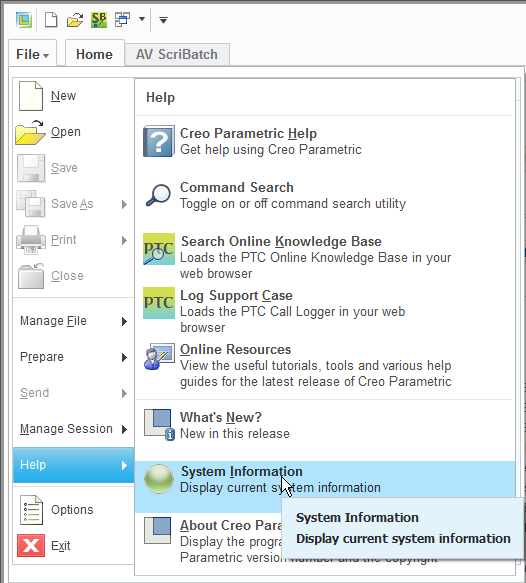
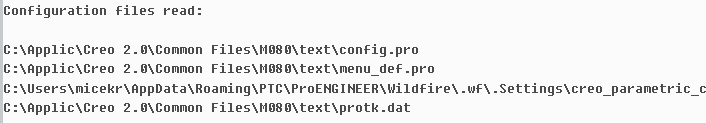
- Mark as New
- Bookmark
- Subscribe
- Mute
- Subscribe to RSS Feed
- Permalink
- Notify Moderator
Hi Radovan.
Actually i got so fed up, creating Config.pro's that i automated it
We got a base setup c:\program\config.pro
our autocreated project specific config.pro
https://www.youtube.com/watch?v=MVfUW1booEI
And a user config.pro ( for colors and the like)
So At least our configs. are consistent now. (not that creo cares about new configs, just keeping the settings in the old files)
- Mark as New
- Bookmark
- Subscribe
- Mute
- Subscribe to RSS Feed
- Permalink
- Notify Moderator
Very nice Bjarke,
We made installer for config all with exe file that automatically overwrites config/search.pro with new paths based on installed location and drops new Creo icon linked to config on desktop.
- Mark as New
- Bookmark
- Subscribe
- Mute
- Subscribe to RSS Feed
- Permalink
- Notify Moderator
Thx 🙂
We want to construct, not configure.
Its not unusual for us, to change between projects 2 times a day, and create a new one, once a week.
So having config.pro searchpath problems, were a very common problem, with the new guys.
Now the old guys just have to get a hang of the procedures, then we can all be happy.. At least with this part of the config systems
- Mark as New
- Bookmark
- Subscribe
- Mute
- Subscribe to RSS Feed
- Permalink
- Notify Moderator
So This is a little of topic.
Had a little job to do in inventor yesterday, and actually i missed the dynamic/visual extrude from creo.
Go figure. There ARE things i like better in Creo.
Now back to subject.
WHY o WHY wont Crappo update the object tree.
I had made some changes to a SIMPLE, design.
Basicly i KNEW it would fail in some way, that i then would have to fix.
NOT creos fault. MY fault.
So. i make my changes, and then i regen the main assembly... Nothing. Nada. silence.
NOTHING fails.
i try regenning again ( 6 times as per Crappo std).
Nothing.
THEN i see something thats not "jumped" in place.
I activate the part.
I edit definition, on the sketch, trying to see, what has been fuc***
Nothing. Not even an "constraint not updated"
So i close that.
Save my assembly.
NOW something breakes.
the SAME part, as i was just watching.
NOW when i enter the sketch, it says missing refference.
But NOT when asked to regen.
We have this problem repedingly.
Some relation or depenency wont update, til you manually check it, or til the object tree decides its time to regenerate deeper, than with a normal regen command.
How in the world, am i supposed to trust what this piece of crappo is creating ?
When i cant trust it to be updated/regenned. What can i trust ?
Im i the only one with this problem ?
- Mark as New
- Bookmark
- Subscribe
- Mute
- Subscribe to RSS Feed
- Permalink
- Notify Moderator
I too have trouble finding things that didn't regen in some of my assemblies. In WF4 components regen just fine, while Creo 2.0 can be fooled too easily sometimes.
Creo actually can't be trusted on large projects, so for me it turned into trying to make the least dependencies as possible.
Sometimes while working on the assembly I'm affraid that one of the components unexpectedly moves at one of the regens, and pokes me in the eye. I'm serious.
- Mark as New
- Bookmark
- Subscribe
- Mute
- Subscribe to RSS Feed
- Permalink
- Notify Moderator
yep. Thats my problem too.
The quality of my work, is not defined by anything BUT whats on paper, and what are the calculations.
And since im not shure that whats on paper is updated, i have to run every thing through manually.
I actually think i would be better of using 2d autocad.
At least then, i would know i had to have it all in my mind.
I have though confirmed that circular references are a major cause.
How to totally avoid them, im still trying to learn.
- Mark as New
- Bookmark
- Subscribe
- Mute
- Subscribe to RSS Feed
- Permalink
- Notify Moderator
It seems like you might have a setting, SAVE_DISPLAY, set up in your config file that creates an image of what the drawing looks like upon last save. If the user has the datums displayed when saving the drawing, the image that immediately displays upon retrieval is the one with the datums shown. A repaint should solve that. If you don't like having to do that initial repaint, change the save_display option to NO.
Steve
- Mark as New
- Bookmark
- Subscribe
- Mute
- Subscribe to RSS Feed
- Permalink
- Notify Moderator
HI stephen.
The point being that the Save_display In NOT set anymore.
It HAD been once in the old day, but isnt anymore.
THAT means that drawings created with the setting, wont automagilly update, and THAT means, that since i DONT know how they were made, i have to do a regen of ALL manually.
Happy new year btw.
Perhaps we should change the tread name to..
"Been done by Creo 2 for a year now, and STILL hate it"
- Mark as New
- Bookmark
- Subscribe
- Mute
- Subscribe to RSS Feed
- Permalink
- Notify Moderator
Hej Bjarke
Du kæmper stadig en ulige kamp? ![]()
Jeg kan så fortælle dig at SolidWorks 2010-> og Siemens er næsten endnu værre! ![]()
Og Teamcenter PLM er én stor pengemaskine for Siemens. Det er F..umuligt at arbejde med selv.
Mvh, Preben
- Mark as New
- Bookmark
- Subscribe
- Mute
- Subscribe to RSS Feed
- Permalink
- Notify Moderator
Jeps.
Bruger stadigt 3 gange så lang tid på ting, som jeg mener det burde tage.
Ikke den første modellering, men at fikse cirkulære refferencer, og så lige huske at regenne 4-6 gange, så den lige så stille bevæger sig fra rød -> gul (1. cirkel af formler) til grøn (sidste cirkel regnet med)
Min erfaring er, at før den er grøn, kan den ikke regne rigtigt.
English translation
Yup
Still using 3 times as long doing things, as i should
Not the initial modelling, but fixing circular references, aaaand then remembering to regen 4-6 times, so it will slowly move from red -> yellow (1. cirkel of formulas) to green ( last cirkel of formulars)
My experience is, That before its green, It cant calculate anything correctly
- Mark as New
- Bookmark
- Subscribe
- Mute
- Subscribe to RSS Feed
- Permalink
- Notify Moderator
We just jumped from WF4 to Creo 2.0. I had tested WF5 and Creo 1.0 and knew I would hate this for one simple reason, the RIBBON! I have yet to see anyone that likes it. I hated the ribbon when Microsoft started using and I still hate it. Im all for change but when the only change is just to make things looks pretty I could give a rip about pretty gui. There is some new functionality with Creo I give credit for that. But productivity is down due to menu system. We have requested new features for years to a deaf ear at PTC, what do we get? Something we did not need or want, a ribbon bar. Whew, I feel better now.





