Community Tip - Did you get called away in the middle of writing a post? Don't worry you can find your unfinished post later in the Drafts section of your profile page. X
- Community
- Creo+ and Creo Parametric
- 3D Part & Assembly Design
- Re: Just moved to Creo 2.0 ...... I HATE IT!!! Doe...
- Subscribe to RSS Feed
- Mark Topic as New
- Mark Topic as Read
- Float this Topic for Current User
- Bookmark
- Subscribe
- Mute
- Printer Friendly Page
HEEEELP! How to edit an .igs file on PTC Creo?
- Mark as New
- Bookmark
- Subscribe
- Mute
- Subscribe to RSS Feed
- Permalink
- Notify Moderator
HEEEELP! How to edit an .igs file on PTC Creo?
Hello,
I am using PTC Creo Parametric 2.0 and I really need to edit an .igs file!
I can import it and open it but i cannot modify the geometry or like modify the original sketch...I am just able to move the parts.
What I need to do is to create another sketch over the geometry and the 3D I import, cause I need to draw and add another "piece" to it.
If anyone knows how to do it please reply! ![]()
Thanks in advance
This thread is inactive and closed by the PTC Community Management Team. If you would like to provide a reply and re-open this thread, please notify the moderator and reference the thread. You may also use "Start a topic" button to ask a new question. Please be sure to include what version of the PTC product you are using so another community member knowledgeable about your version may be able to assist.
Solved! Go to Solution.
- Labels:
-
Data Exchange
- Mark as New
- Bookmark
- Subscribe
- Mute
- Subscribe to RSS Feed
- Permalink
- Notify Moderator
Agreed 1000%. I have to listen to my new ex-Solidquirks Engineers complain about it constantly, how much "faster" SW is, blahblahblah. And then there's all the endless Windchill problems we have......
- Mark as New
- Bookmark
- Subscribe
- Mute
- Subscribe to RSS Feed
- Permalink
- Notify Moderator
Anybody having a lot of crashing issues with Creo 2.0 M090?
Plan To Crash (PTC) Creo 2.0 happens more often than it should...
- Mark as New
- Bookmark
- Subscribe
- Mute
- Subscribe to RSS Feed
- Permalink
- Notify Moderator
Hi Marshall,
Have you tried updating the video driver?
- Mark as New
- Bookmark
- Subscribe
- Mute
- Subscribe to RSS Feed
- Permalink
- Notify Moderator
Hi Chuck,
We have upgraded the driver above what Dell has available.
I see that video cards and drivers are a focal point to many threads on this site as a problem solver.
My workstation is a fully powered server based unit.
Working through a T1 line to our main file server 600 miles away using Windchill is probably the real head banging crash generation source.
Lots of crashes!
- Mark as New
- Bookmark
- Subscribe
- Mute
- Subscribe to RSS Feed
- Permalink
- Notify Moderator
Sounds like you need a replica Marshall at your site....
- Mark as New
- Bookmark
- Subscribe
- Mute
- Subscribe to RSS Feed
- Permalink
- Notify Moderator
I''ve been prettty much a lurker and came across this thread. I'd like to chime in with a few of my thoughts if I may.
Been a PTC customer now for almost 25 years (user and administrator) and have seen many progressions/evolutions with their products. I've also used/administered SolidWorks since 1997.
Transitioning from Pro/E in the early days to Wildfire 1.0 was a nightmare. Icons?? An unmitigated disaster. We were constantly fighting it all the way thru WF3 and decided to evaluate SolidWorks. Needless to say, we couldn't even get thru 1/2 of the evaluation due to SW crashing and spitting on our complex assemblies (helix's). Intralink was also a far better option to manage the data then what SW was offering.
Bottom line was that although the WF interface sucked, it just worked. How much time would we save with a GUI if the system keeps crashing? No brainer.
We upgraded from Intralink to Windchill in 2009 and have to say it's been nothing but exemplary from a performance standpoint. Sure the interface is "web based" and a maybe a little clunky, but it works well and the integration/speed with Creo is lightning quick. Access across the WAN without replicators is no problem. No other CAD vendor can globally manage their data as efficiently as Windchill can and that's a fact.
Fast forward to 2012. Creo 2.0 is deployed to my user base and 95% of them are extremely happy with it. It never crashes, most of the commands can be accessed with right mouse clicks while the interface is getting more consistant. Is it perfect? Not by a long shot. But it works.
Last year because of corporate acquisitions of some small companies (using SolidWorks) I was approached by senior management to perform another Solidworks evaluation. In summary:
- SW still has issues with large assemblies
- Dassault is moving away from the current Parasolid kernel with V6 which means that were will be no UPWARD file compatibility
- SW V6 (catia V6) kernel is 100% incompatible with Windchill.
- Creo 3 will accomodate SolidWorks files in their native format (game changer)
It's my personal belief that for many years, PTC spent much of their development $$ on Windchill and let Pro/E slide. This is now visibly changing as a lot of new technology will be incorporated into Creo 3. Dassault has been spending their $$ on V6 which is why SW has not had any major functionality upgrades since 2008.
Creo 5 as someone had posted earlier, may finally be the panacea that we've been waiting for.
Sorry for the length of this post. Cheers!
- Mark as New
- Bookmark
- Subscribe
- Mute
- Subscribe to RSS Feed
- Permalink
- Notify Moderator
Awesome post very close to my experience... You are dead on correct. I spent 5 years with a company running Pro/E and Catia simultaneously... there is no comparison in overall customer satisfaction, technical support, applications and future of the business.
- Mark as New
- Bookmark
- Subscribe
- Mute
- Subscribe to RSS Feed
- Permalink
- Notify Moderator
Thanks Carl.
I do think that things have really improved at PTC in the last 5 years, one of note is the Upgrade Advisor. Managing multi-CAD environments can be challenging which is why I'm highly anticipating Creo 3.0. ![]()
Every software package out there has a fan base as well as their detractors. Dassault is walking a fine line right now and has really put themselves in a difficult position.
- Mark as New
- Bookmark
- Subscribe
- Mute
- Subscribe to RSS Feed
- Permalink
- Notify Moderator
Great post Chuck. Good to see some positive feedback as well to balance things...
- Mark as New
- Bookmark
- Subscribe
- Mute
- Subscribe to RSS Feed
- Permalink
- Notify Moderator
Hi
I've been working with Pro/Engineer for app 15 (Since 1999) years as a user and administrator. (Before that 5 years with good old Unigraphics)
For the last year and a half I've been with a company that uses SW, Siemens NX and Creo.
Running SW on a daily basis is a pain in the B...!
Especially the drawing part! - Crashes and random dimensions or loss of references for the dimensions are VERY common.
NX and Teamcenter is really time consuming and the UI's are a nightmare. Some parts I like very much, others I hate.
I do a little support for our (now) Creo/PDMLink users but it's really rare. It just works!
SW and NX/TC I support on a daily basis several times a day.
I may have to mention that the use of a specific CAD system comes down to which division you're working with in my company.
We also have Inventor and a 5. CAD system in other divisions. Scary actually!
Bottom line: All systems have issues! Some just works better than others in different areas and training can do a lot about it!
- Mark as New
- Bookmark
- Subscribe
- Mute
- Subscribe to RSS Feed
- Permalink
- Notify Moderator
I'm in the process of switching to Creo 2.0, after 1 1/2 years on Pro-E 5.0 and 20 years of AutoCad. So far I think
that Creo 2.0 is going to be easier to use, more user friendly, than ProE 5.0. Maybe its my backgound with AutoCad but I'm liking the change so far. I guess after a few months I'll see if I really like Creo 2.0 or not.
- Mark as New
- Bookmark
- Subscribe
- Mute
- Subscribe to RSS Feed
- Permalink
- Notify Moderator
Having used Pro/E 18 many moons ago it has came on massively over the years to give us WF and now has taken further leaps to bring us Creo.
I have used the right hand menu manager which newer users won't be familiar with. I found it easy to use but now when its nearly gone (it still pops up now and again for some commands) I realised I hated it and how slow it was compared to the current icon based interface. PTC couldn't keep the menu manager...it wasn't scaleable and needed to be replaced to embrace current Windows standards in user interfaces.
I have worked with a few engineers who have hated Pro/E or Creo. In my opinion there is no real basis to the hatred. I usually put it down to poor training and poor expectation management of the software. They have been duped into believing that after a week training in a classroom that it can do everything they want in half the time.
Generally out the box PTC training is a very broad - bespoke customer focused training could help but would inevitably cost extra.
Usually when I was called upon to help my less experienced Pro/E user colleagues when they hit a roadblock I could show them how to do something and it the comment was usually 'I didn't know it could do that' or 'that was easier than I thought it was going to be'. Some people have a pre-conceived notion that the software is complicated and unfriendly so that mindset inhibits users from exploring the software because they think its too big and scary.
It like learning to drive...you had the lessons to learn the basic operation and rules, get to a decent level to pass a test but you don't actually start learning properly and get competent until you go out in the road yourself and get experience!
And every day you are on the road you learn more and more until things become second nature,
That is a bit what learning Pro/E & Creo is like. How long that journey is to being competent varies massively with the user and the situation/company they work in
- Mark as New
- Bookmark
- Subscribe
- Mute
- Subscribe to RSS Feed
- Permalink
- Notify Moderator
I can visualize the analogy of using PTC software to the driving of a car:
In this instance, the car is an early 2000's model Pontiac Sunfire filled with aftermarket parts plucked from Ferarri, Audi, and Saturn.
Most of it just doesn't seem like it fits together or was created by engineers operating from the same company. Some features look brand new and function well, while other features are obviously plucked from another software or company that no longer exists.
It visually looks out of date, and has so many bells and whistles that truly have no necessity for ultimate function. If you know how to drive it, you can make it go extremely fast, but inevitably something will break and most people driving it will just crash.
You can't resell it because no one wants it, so you're stuck with it even though you know no one will be driving it in the future.
- Mark as New
- Bookmark
- Subscribe
- Mute
- Subscribe to RSS Feed
- Permalink
- Notify Moderator
Bartholomew,
Thanks for your great contribution.
I feel like a crash test dummy at the end of the day, run hard and put away wet...
Yugo comes to mind.
- Mark as New
- Bookmark
- Subscribe
- Mute
- Subscribe to RSS Feed
- Permalink
- Notify Moderator
Actualy here if you have a kid you buy im old Yugo to learn how to drive before giving him a real car.
You can replace Yugo with ProE and car with CAD ![]()
- Mark as New
- Bookmark
- Subscribe
- Mute
- Subscribe to RSS Feed
- Permalink
- Notify Moderator
1 week class is nothing. 4 week is just fine. have to learn in life. I learn a lot from Creo, hate and love!
- Mark as New
- Bookmark
- Subscribe
- Mute
- Subscribe to RSS Feed
- Permalink
- Notify Moderator
I dont belive pre-concived notion is realy problem here. Its the way software helps you out during learning proces. ProE had kinda bad one. It should guide user and automate it as much as posible with options for advanced users. Most intuitive software i ever saw had simple aproach. Every command and function is grouped by what you want to do. So basicly they grouped evrything into create,modify,multiply,construct,selection itd. If you wanted to mirror something i bet 90% of you would figure out in which group ive mentioned to look. Creo is going in right direction but it needs maybe more grouping on basis of not what feature does but what it gets user done.
Just making search tool to check what feature does and user wants to do and not just what is feature called would help new users.
Creo simulate lite is prime example of automating and guiding user to end result.
Maybe PTC slogan should have been "Knowledge is power, guard it well" ![]()
- Mark as New
- Bookmark
- Subscribe
- Mute
- Subscribe to RSS Feed
- Permalink
- Notify Moderator
I was introduced to Pro/E back in 05 when I was in school. Then something magical happened; Solidworks. Never did I ever want to go back to Pro/e, but now I find my self with Creo 2.0 and I'm sorry but this is not fun. No proper training, only what I have got off of utube and trial and error and a co-worker going through the same thing.
Bottom line is ya not so much.
- Mark as New
- Bookmark
- Subscribe
- Mute
- Subscribe to RSS Feed
- Permalink
- Notify Moderator
Hello,
It is easy to hate something if you just can not use it. Here is some more information how to learn Creo:
- Mark as New
- Bookmark
- Subscribe
- Mute
- Subscribe to RSS Feed
- Permalink
- Notify Moderator
Technically I don't hate Creo, I simply find too many areas that creates loss of productivity because something needs tweaked, or the interface requires research.
- Mark as New
- Bookmark
- Subscribe
- Mute
- Subscribe to RSS Feed
- Permalink
- Notify Moderator
Mark Svetlik wrote:
I was introduced to Pro/E back in 05 when I was in school. Then something magical happened; Solidworks. Never did I ever want to go back to Pro/e, but now I find my self with Creo 2.0 and I'm sorry but this is not fun. No proper training, only what I have got off of utube and trial and error and a co-worker going through the same thing.
Bottom line is ya not so much.
I felt just like you, only the reverse. After 10+ years of Proe I started to use SW for some projects. I hated SW (still do, but less now) and it took several years to realize that I was trying to drive SW like Proe. I suspect you are trying to drive Proe like SW, which will cause the same frustration.
A Viper and a Miata are both sports cars, but accomplish their mission in different ways. If you try to drive the Miata relying on having the power of a V10, you're going to be disappointed and if you are hoping the Viper is going to have the nimble responses of the Miata you will be as well. Both are fun and very capable, but they go about it differently and require different approaches.
My observation is that SW is built for speed and ease of feature creation. It's made to let you get something built fast and if it fails, to fix it fast. It deliberately, I assume, doesn't give you any feedback on what the reference you are picking is and where it comes from. You simply pick 'edge1' or 'plane1' or similar. In fact it's hard to pick a specific piece of geometry from a specific feature. in the end, it doesn't matter, it's design to build fast and to fix it fast when it fails.
Proe, however, is built around the idea of picking specific references to tie the features together to capture design intent. When you select an edge or plane, you get the exact ID of that geometry and the feature it belongs to. Feateur and geometry IDs are persistent and there are robust tools to learn what those IDs are. By deliberate building, you can build very powerful models that respond very robustly to changes. Just the other day, in the final review meeting before release I was able to change a primary dimension of a master model driven assembly of a couple of doesn't parts and maybe 1500 total features. I did this in the meeting in front of the client and it worked fine. I had maybe half a dozen feature failures. I don't think I could have done that with SW. On the other hand, had there ben a lot of failures i could have fixed them in SW faster.
My point is, stop trying to drive Proe like SW. If you are deliberate about reference selection, you can make Proe sing in ways that SW can't.
SW & Proe have their strengths, and weaknesses (I've complained about the horrible UI in Proe for nearly the entire 18 years I've used it. No reason it has to be this hard), but they also have differences in philosophy. Understanding that will help a lot in making the best use of both.
- Mark as New
- Bookmark
- Subscribe
- Mute
- Subscribe to RSS Feed
- Permalink
- Notify Moderator
I agree. It's mindset.
- Mark as New
- Bookmark
- Subscribe
- Mute
- Subscribe to RSS Feed
- Permalink
- Notify Moderator
Doug Schaefer wrote:
Just the other day, in the final review meeting before release I was able to change a primary dimension of a master model driven assembly of a couple of doesn't parts and maybe 1500 total features. I did this in the meeting in front of the client and it worked fine. I had maybe half a dozen feature failures. I don't think I could have done that with SW. On the other hand, had there ben a lot of failures i could have fixed them in SW faster.
We build models with 1000+ ETO parts (and dozens of standard parts like nuts and bolt), driven bij Excel which controls almost 500 parameters (493 to be precise), with little to no feature failures.
It's all about how you build your models...Use planes...all the time! And test your models, change parameters to "insane" values to test your models. Size your model to be very, very large or very, very small. That's when you start to see where your bottleneck is (and you can start fixing that bottleneck). I can change the very first feature of my parts (suppress the first extrusion and unsuppress the second extrusiob) without failing the dozens of features coming after those two first features. All because the are constrained to planes, axis, etc.
Oh, and you might also want to know that we are still in WF4 🙂
- Mark as New
- Bookmark
- Subscribe
- Mute
- Subscribe to RSS Feed
- Permalink
- Notify Moderator
Here's an example:
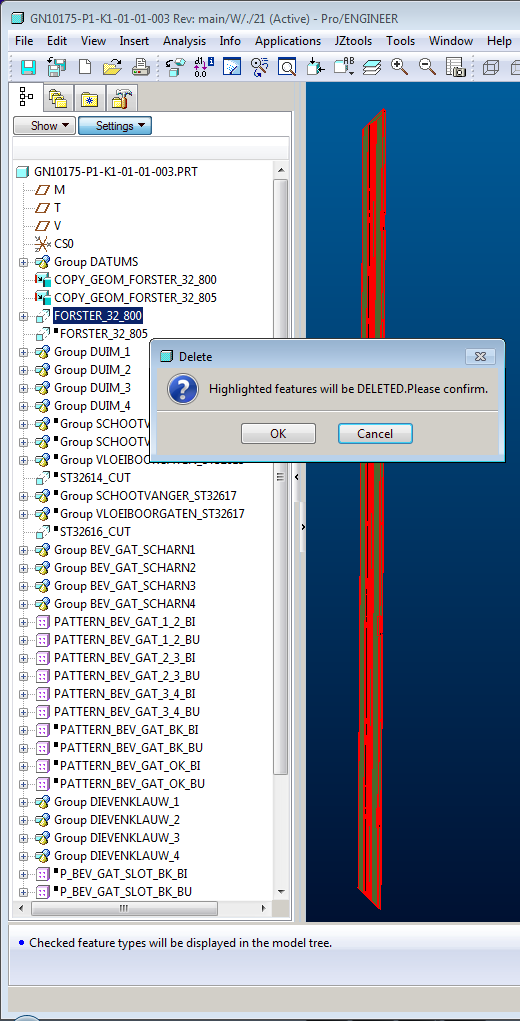
- Mark as New
- Bookmark
- Subscribe
- Mute
- Subscribe to RSS Feed
- Permalink
- Notify Moderator
It's an acquired taste!
- Mark as New
- Bookmark
- Subscribe
- Mute
- Subscribe to RSS Feed
- Permalink
- Notify Moderator
I find it better than Wildfire for designing and love Creo in general. Apparently it is more painful for drawing creation.
- Mark as New
- Bookmark
- Subscribe
- Mute
- Subscribe to RSS Feed
- Permalink
- Notify Moderator
Here's why I hate it:
1) Icons on Quick Access Toolbar are tiny and very difficult to see.
2) You have to make a QAT for EACH mode of Creo - part, activated part in an assembly, activated subassembly, assembly.
3) The Smart box has been moved to the bottom right. Everything else is up at the top. Why????
4) Assembly mode no longer has Mate and Align. Creo now defaults to . . . whatever it darn well pleases. Sometimes it's normal, sometimes, it's distance, sometimes it's coincident.
5) Every command is now buried in a tab - one extra click that I shouldn't have to do. I shouldn't have to create a Quick Access Toolbar.
This is just a start.
- Mark as New
- Bookmark
- Subscribe
- Mute
- Subscribe to RSS Feed
- Permalink
- Notify Moderator
I agree Larry.
#1 The icons in the quick access toolbar appear to be the same size in all the Windows compliant software I use.
I wish you could truly customize them and make compounded commands to help reduce user input requirements.
#3 The "smart box" corner needs to improve the activity status, it dissapears too often during these moments, the two arrows chasing each other is a weak approach.
#4 What? You disslike the power of "Automatic" that presents you with unwanted assembly constraints?
Gee, I thought I was doing something wrong by resetting to better constraints that work..
#5 Inventor has a superior concept, the most used commands surround your cursor like a "lifejacket", and can be customized, you can dissable the "lifejacket" if you want to immitate Creo.
This concept generates more efficiency eliminating excessive mousing around.
I hate the additional mouse click requirements that adds to our carpal tunnel syndrome.
- Mark as New
- Bookmark
- Subscribe
- Mute
- Subscribe to RSS Feed
- Permalink
- Notify Moderator
For issue #4: in the config file apply these settings to disable angle and normal assembly constraints
comp_angle_offset_eps (set value to 91)
comp_normal_offset_eps (set value to -1)
- Mark as New
- Bookmark
- Subscribe
- Mute
- Subscribe to RSS Feed
- Permalink
- Notify Moderator
auto_constr_always_use_offset yes
auto_constr_offset_tolerance 1
comp_angle_offset_eps 30
comp_normal_offset_eps 5
add_offset_to_constraint_comp yes





