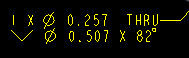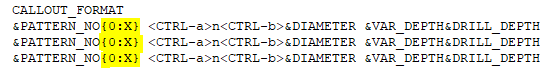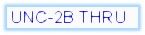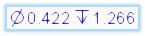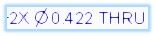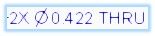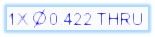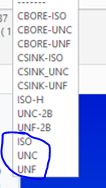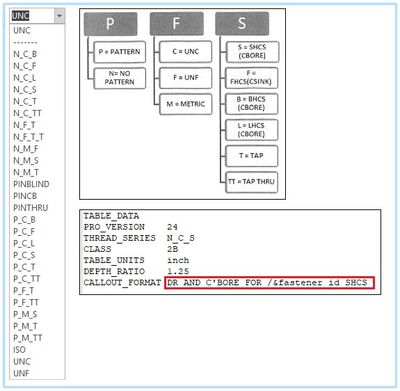Community Tip - Need to share some code when posting a question or reply? Make sure to use the "Insert code sample" menu option. Learn more! X
- Community
- Creo+ and Creo Parametric
- 3D Part & Assembly Design
- Re: HELP WITH PATTERN NUMBER IN HOLE NOTES
- Subscribe to RSS Feed
- Mark Topic as New
- Mark Topic as Read
- Float this Topic for Current User
- Bookmark
- Subscribe
- Mute
- Printer Friendly Page
HELP WITH PATTERN NUMBER IN HOLE NOTES
- Mark as New
- Bookmark
- Subscribe
- Mute
- Subscribe to RSS Feed
- Permalink
- Notify Moderator
HELP WITH PATTERN NUMBER IN HOLE NOTES
Hello All,
I have setup custom .hol files to control my hole notes for standard holes. I am using the &PATTERN_NO to show the number of holes. I have two issues that I need help with based on my picture, &PATTERN_NO is my first parameter in my hole callout format:
1) Is there a way to have Creo omit the pattern number if there is only 1 hole? If I have only a single hole, I do not want 1X to show up. I found an old thread from 2018 about this, but no one gave a final solution.
2) Is there a way to get rid of the space between 1 and the X shown in my picture. If I remove the space in my .hol file after &PATTERN_NO, it doesn't recognize the parameter any longer and my note will say "&PATTERN_NOX". Per ASME Y14.5, there should not be a space.
Thanks
Solved! Go to Solution.
- Labels:
-
2D Drawing
- Tags:
- hole notes
Accepted Solutions
- Mark as New
- Bookmark
- Subscribe
- Mute
- Subscribe to RSS Feed
- Permalink
- Notify Moderator
Q1: I am pretty sure the answer is no. I do not know of a way.
Q2: You need to put the variable in brackets like this: {0:&PATTERN_NO}X
where 0: is Creo's way of keeping track of different formatting styles within a body of text.
- Mark as New
- Bookmark
- Subscribe
- Mute
- Subscribe to RSS Feed
- Permalink
- Notify Moderator
Q1: I am pretty sure the answer is no. I do not know of a way.
Q2: You need to put the variable in brackets like this: {0:&PATTERN_NO}X
where 0: is Creo's way of keeping track of different formatting styles within a body of text.
- Mark as New
- Bookmark
- Subscribe
- Mute
- Subscribe to RSS Feed
- Permalink
- Notify Moderator
You've hit on one of my frustrations with Creo.
Short Answer:
1) Is there a way to have Creo omit the pattern number if there is only 1 hole?
No. At least not up through Creo Parametric 7.0 See long answer below.
2) Is there a way to get rid of the space between 1 and the X shown in my picture. If I remove the space in my .hol file after &PATTERN_NO, it doesn't recognize the parameter any longer and my note will say "&PATTERN_NOX".
Yes. Place either the 'X' inside squiggly brackets with an id number. The number doesn't matter as long as it's unique within that text string. This can then be placed right next to the parameter. For example:
-----------------------------------------------------------------------------------------------------------------------------------------------
Long Answer:
I would really like to get away from our many different custom .hol files and just use a using a single .hol file per series (UNC, UNF, and ISO). Creo Parametric does have the ability to do this by adding a DEFAULT_CALLOUT_FORMAT_DATA table in the .hol file to define the CALLOUT_FORMAT to be used for each possible hole configuration. For example:
This table actually works very well, but there is no good way to deal with deal with patterns. I can’t find a solution that will allow me to show the “# X” syntax (required by ASME) while NOT having it appear when not in a pattern.
For certain values there are “tokens” that dynamically change based on value. Some examples:
- VAR_THREAD - depth arrow or “THRU”
- THREAD_DEPTH - thread depth or blank
- VAR_DEPTH - depth arrow or “THRU”
- DRILL_DEPTH - drill depth or blank
Unfortunately the PATTERN_NO token does not follow this behavior. It shows “1” even when a pattern is not present.
- Pattern
- No Pattern
- Callout Format (for both)
This behavior makes it impossible to keep the PATTERN_NO token in the CALLOUT_FORMAT table for non-patterned holes.
The requests I've made to product management:
- Is it possible to adjust Creo’s behavior so that PATTERN_NO will be BLANK when the feature is not a member of a pattern?
- If this breaks the legacy behavior too much, would it be possible to create a new token that does the same thing (but blank when not part of a pattern)?
- Could a “multiplier” token be created for the “X”? This too needs to be blank when the feature is not part of a pattern?
- If not, then could a new token (idea #2) be created that automatically includes the “X” multiplier after the number (no space)? [This is my preference!!!]
Summary:
I would love to be able to use a single .hol file for each series, regardless of whether or not they are included in patterns. Currently I see no way to do this. Instead I have to make a copy of each .hol file, add the pattern tokens to the front of every line, and then instruct user to change their selected hole series any time they add a hole feature to a pattern. This could all be avoided with a couple of new (or updated) tokens.
I really hope we see some improvement in this area in Creo Parametric 8.0, but no one has committed to anything.
- Mark as New
- Bookmark
- Subscribe
- Mute
- Subscribe to RSS Feed
- Permalink
- Notify Moderator
Answers already provided elsewhere in the thread. No way to automatically remove the 1X, but one just edits the generated note and deletes the {0:&PATTERN_NO}X text from the callout... Also, I would point out the "Reset Note" function in the hole definition "Note" tab if you ever need to put it back...
- Mark as New
- Bookmark
- Subscribe
- Mute
- Subscribe to RSS Feed
- Permalink
- Notify Moderator
Thanks everyone for the help. I have the hole notes working like I want them know.
I have been exploring the Intelligent Fastener Extension also. I just tested it out after correcting my hole notes, but IFX must still be pulling the notes from a default location as they do not match mine. This makes sense, because IFX does not ask you to select the hole thread type. I'll have to investigate the situation with IFX holes.
The other interesting thing is that Creo still shows the ISO, UNC, and UNF thread types even though I do not have those in my file location for my .hol files. I guess Creo must always put them in the list regardless.
- Mark as New
- Bookmark
- Subscribe
- Mute
- Subscribe to RSS Feed
- Permalink
- Notify Moderator
I found the solution for the IFX hole notes in this thread: https://community.ptc.com/t5/Assembly-Design/Anybody-knows-about-SCR-THREAD-SERIES-in-Intelligent-fastener-s/td-p/277054
- Mark as New
- Bookmark
- Subscribe
- Mute
- Subscribe to RSS Feed
- Permalink
- Notify Moderator
You're list is starting to look like mine. Many years ago our administrator made a bunch of copies of the .hol files for the sole purpose of changing the CALLOUT_FORMAT line. This approach required many different .hol files depending on what the note needed to display:
You can avoid this by adding a table to the bottom of the .hol files. Essentially it's a matrix for each possible option in the hole interface, and then what you want the hole callout to be for that configuration.
You can read more about how to do this here:
I've also attached a copy of a UNC .hol file I've been working on as well as some other source stuff. It's not done yet, so don't try to put it straight into production, but at least it will show you the concept.
- Mark as New
- Bookmark
- Subscribe
- Mute
- Subscribe to RSS Feed
- Permalink
- Notify Moderator
Tom - Thanks for that info. It is good stuff. That will definitely take some time to do.
- Mark as New
- Bookmark
- Subscribe
- Mute
- Subscribe to RSS Feed
- Permalink
- Notify Moderator
Not sure if you've moved to Creo 8 or beyond, but there is a solution in Creo 8 on how to do what you're looking to do. (I realize your question is 3 years old, but it appears the change is coming:)
New Note Tokens for Patterned Holes (ptc.com)
John O
(It says newbie, but I started in 1994, Pro/ENGINEER 12)