Community Tip - If community subscription notifications are filling up your inbox you can set up a daily digest and get all your notifications in a single email. X
- Community
- Creo+ and Creo Parametric
- 3D Part & Assembly Design
- HOLE TABLE - Where can I find the parameters?
- Subscribe to RSS Feed
- Mark Topic as New
- Mark Topic as Read
- Float this Topic for Current User
- Bookmark
- Subscribe
- Mute
- Printer Friendly Page
HOLE TABLE - Where can I find the parameters?
- Mark as New
- Bookmark
- Subscribe
- Mute
- Subscribe to RSS Feed
- Permalink
- Notify Moderator
HOLE TABLE - Where can I find the parameters?
Hello, I'm french and my english is bad. I try to ask my question clearly.
I made few hole table in a model and I want to control the choice with a parameter.
Where can I find the parameter name (see pics)
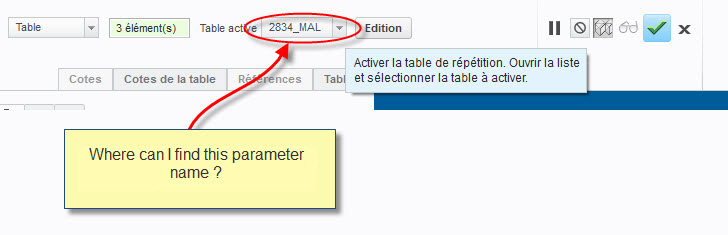
PS: I'm working on CREO 3 (french)
Thanks
This thread is inactive and closed by the PTC Community Management Team. If you would like to provide a reply and re-open this thread, please notify the moderator and reference the thread. You may also use "Start a topic" button to ask a new question. Please be sure to include what version of the PTC product you are using so another community member knowledgeable about your version may be able to assist.
- Labels:
-
General
- Mark as New
- Bookmark
- Subscribe
- Mute
- Subscribe to RSS Feed
- Permalink
- Notify Moderator
Hi,
the only information I know is a fact that you can add column representing Pattern Table into Family table. Then for every instance you can specify pattern table name.
MH
Martin Hanák
- Mark as New
- Bookmark
- Subscribe
- Mute
- Subscribe to RSS Feed
- Permalink
- Notify Moderator
Hello Martin and thank you for your attention !
But we don't want to use Familly Table in our Assembly: Familly table regeneration is too long.
We want to activate (or choose) options with parameters + pro-program imported by .txt file
Regards
- Mark as New
- Bookmark
- Subscribe
- Mute
- Subscribe to RSS Feed
- Permalink
- Notify Moderator
Hi,
if Family table is not suitable for you then you probably have to create several independent hole patterns (one pattern for every pattern table). In this case you can drive these patterns using parameter value and Pro/Program.
Do something like this ...
- define driving parameter, for example pattern_no (integer) and assign 0 to it
- create first hole pattern
- modify Pro/Program ... put first pattern between IF pattern_no==1 and END IF statements ... pattern is suppressed after this modification
- repeat steps 2. and 3. for other patterns
MH
Martin Hanák
- Mark as New
- Bookmark
- Subscribe
- Mute
- Subscribe to RSS Feed
- Permalink
- Notify Moderator
Ok, your solution may be good.
Now why didn't I think of that? It is very simple !
I'll try it next week. I have to check if the Hole Table will be updated in the drawing at the same time. Why not !
Thank you!





