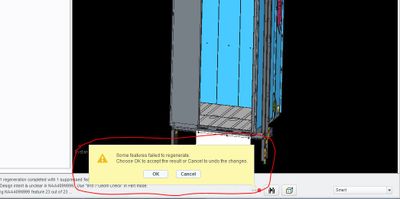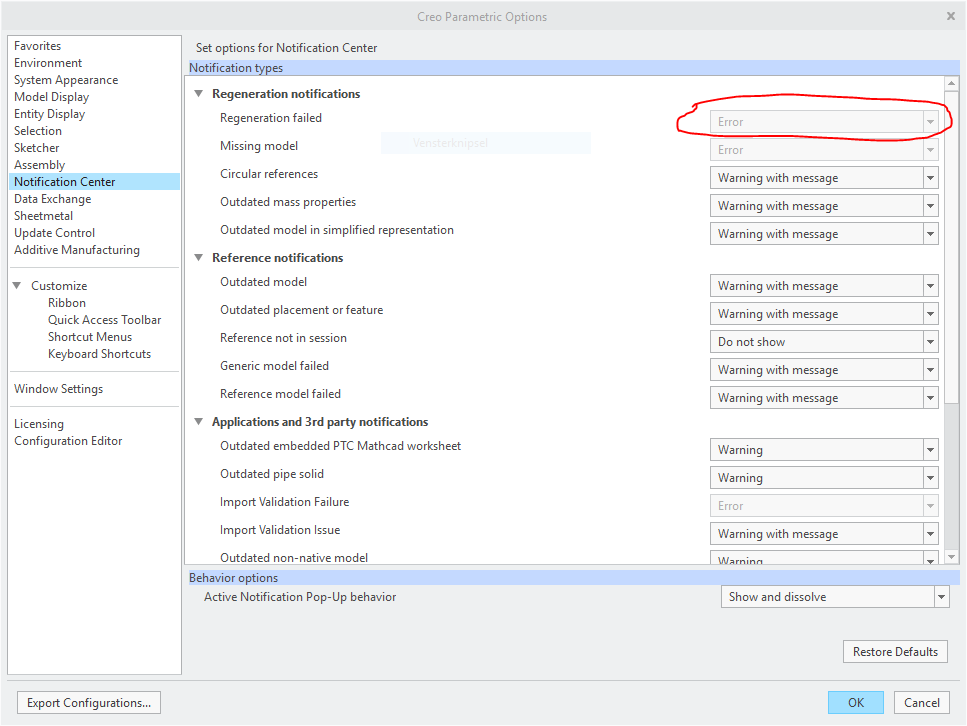Community Tip - Did you get called away in the middle of writing a post? Don't worry you can find your unfinished post later in the Drafts section of your profile page. X
- Community
- Creo+ and Creo Parametric
- 3D Part & Assembly Design
- Re: HOW TO HIDE THE REGENERATION STATUS BOX?
- Subscribe to RSS Feed
- Mark Topic as New
- Mark Topic as Read
- Float this Topic for Current User
- Bookmark
- Subscribe
- Mute
- Printer Friendly Page
HOW TO HIDE THE REGENERATION STATUS BOX?
- Mark as New
- Bookmark
- Subscribe
- Mute
- Subscribe to RSS Feed
- Permalink
- Notify Moderator
HOW TO HIDE THE REGENERATION STATUS BOX?
Hello Expert's
Is there any config options to hide the regeneration status box. which appears if model regeneration failed.
Please see the image give below.
With Regards
Aghil.M
- Labels:
-
Assembly Design
- Mark as New
- Bookmark
- Subscribe
- Mute
- Subscribe to RSS Feed
- Permalink
- Notify Moderator
So...when dealing with "cause and effect", you want to focus on the effect?
If I were you, I would spend some more time and fix the cause...
In other words, you should fix the errors in your design, not hide the regeneration status box which shows that you have a problem with your design.
- Mark as New
- Bookmark
- Subscribe
- Mute
- Subscribe to RSS Feed
- Permalink
- Notify Moderator
I understand your point, however there are many times where I make a change that I know will cause failures and being able to bypass this dialog would be helpful in those cases. However, in most cases, the user needs to know that they've broken something and it needs to be fixed.
- Mark as New
- Bookmark
- Subscribe
- Mute
- Subscribe to RSS Feed
- Permalink
- Notify Moderator
@dgschaefer wrote:
...there are many times where I make a change that I know will cause failures...
Don't get me started ![]()
![]()
![]()
- Mark as New
- Bookmark
- Subscribe
- Mute
- Subscribe to RSS Feed
- Permalink
- Notify Moderator
Hi Hamster,
I know the cause and the effect of this issue. see in my case this design is a mixture of pro program, interchangeable assembly & Pro-Layout. In actual there is no error's if i regenerate the model 2 times its regenerating perfectly.
I am doing automation on this model using j-link so because of this pop up message i am having issue in getting handler to creo session some times. So just wanted to know if there is any config options to hide this pop up box.
- Mark as New
- Bookmark
- Subscribe
- Mute
- Subscribe to RSS Feed
- Permalink
- Notify Moderator
Hi @avijayan-2,
Seems like we build our models in a similar way 🙂
We also use PRO/Program (with execute statements), Interchange Assemblies (all our fastners for example), a lot of sheetmetal, etc. All driven by Excel Spreadsheets because our designs require 1200+ input parameters.
We also use j-link to automaticly build and/or publish our models (4 servers are available to build new models, or to generate PDFs, ProductView viewables, milling programs, bend programs, GEO files for lasercutters, etc.)
As for your "Regeneration notification", it looks like the "Regeneration failed" notification is disabled...
- Mark as New
- Bookmark
- Subscribe
- Mute
- Subscribe to RSS Feed
- Permalink
- Notify Moderator
Hi @HamsterNL
Thanks for the reply i will check that one. I Have found an alternate solution to this by passing ENTER key through program. It is working as of now.
Since you mentioned about execute statement. Even we are using execute to pass parameter's from the top level to sub level and from sub level to part level. the issue what we are facing now is we are able to regenerate the model with 1 click regeneration that is parameter's are passing perfectly from top level to part level with 1 regeneration . But when we run the same model in client machine its asking multiple regeneration for few parts.
We are not able to trouble shoot this issue. Both are using creo 2.0 only the data code is different we are using M100 and client is M240.
Since you have experience working with advance assembly have you faced any such issues. if you can suggest something it will be really helpful for me.
With Regards
Aghil.M
- Mark as New
- Bookmark
- Subscribe
- Mute
- Subscribe to RSS Feed
- Permalink
- Notify Moderator
One cause when a part needs multiple regens, is the order of the relations.
For example
Relations in wrong order
B = A/2
A = 10
Relations in correct order:
A = 10
B = A/2
Sometimes it is hard to spot. The Relation Editor has a "Sort relations" button, but that function doesn't work if you have any IF THEN ELSE statements in your relations. So no luck here 🙂
Sometimes you will have to make use of the "Post Regeneration" relations (default is the "Initial").
Any relation which makes use of the MASS PROPERTY will require at least 2 regenerations, as the MASS PROPERTY is updated after the "Post Regeneration" relations.
- Mark as New
- Bookmark
- Subscribe
- Mute
- Subscribe to RSS Feed
- Permalink
- Notify Moderator
Maybe what PTC needs to implement is a button in that box that will hide it for the rest of that session of Creo. You get the warning once, so you know there is an error, but after that you turn it off as you continue your build. There should also be a button in the options menu to turn the error message box back on within your session.
I agree with Hamster, fix the cause not the effect, but Doug's point about doing something that causes an error on purpose does have some merit. However, creating an error on purpose is the exception, not the rule that triggers the warning box.