Community Tip - You can subscribe to a forum, label or individual post and receive email notifications when someone posts a new topic or reply. Learn more! X
- Community
- Creo+ and Creo Parametric
- 3D Part & Assembly Design
- Re: Help: Creo 2.0 Save a Copy, drw has lost param...
- Subscribe to RSS Feed
- Mark Topic as New
- Mark Topic as Read
- Float this Topic for Current User
- Bookmark
- Subscribe
- Mute
- Printer Friendly Page
Help: Creo 2.0 Save a Copy, drw has lost parameters.
- Mark as New
- Bookmark
- Subscribe
- Mute
- Subscribe to RSS Feed
- Permalink
- Notify Moderator
Help: Creo 2.0 Save a Copy, drw has lost parameters.
I require help.
I have created a drawing template that calls parameters from Windchill 10.1 (3D Model state: &PROI_RELEASE and rev: &PTC_WM_VERSION, drawing state: &PROI_RELEASE:D, ver: &PROI_VERSION:D, and rev: : &PTC_WM_REVISION:D ...
It was pointed out to me today that when a user performs a "Save As" "Save a Copy" from Creo on the part, not all the parameters copy in the copied drawing - many turn into the text ***.
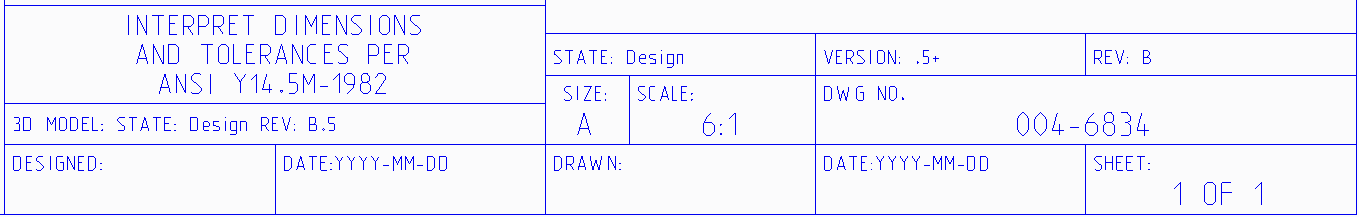
^Original
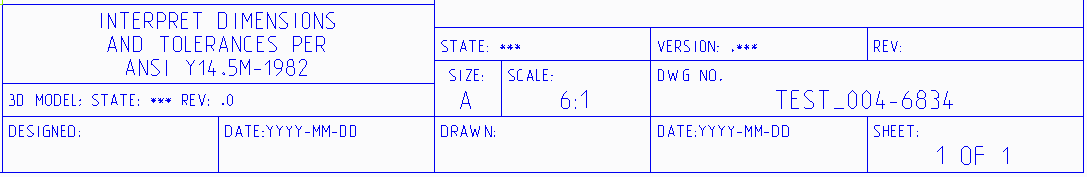
^Copy ... note: State for the 3D model, and the drawings state and version converted to ***
Why does this happen? How can I get it to save correctly?
This thread is inactive and closed by the PTC Community Management Team. If you would like to provide a reply and re-open this thread, please notify the moderator and reference the thread. You may also use "Start a topic" button to ask a new question. Please be sure to include what version of the PTC product you are using so another community member knowledgeable about your version may be able to assist.
Solved! Go to Solution.
- Labels:
-
General
Accepted Solutions
- Mark as New
- Bookmark
- Subscribe
- Mute
- Subscribe to RSS Feed
- Permalink
- Notify Moderator
SOLVED!
Rajeev @ PTC finally found the issue... The Legacy Pro/Intralink parameters are not able to carry over. So I had to replace with the Windchill updated parameters (Which give the exact same values).
For STATE: &PTC_WM_LIFECYCLE_STATE:D WAS &PROI_RELEASE:D
For VERSION: &PTC_WM_ITERATION:D WAS &PROI_VERSION:D
For REVISION: &PTC_WM_REVISION:D WAS &PROI_REVISION:D
Note: the 😄 makes it drawing parameter specific, and without it is taken from part.
Hope this makes sense!
Daniel...
- Mark as New
- Bookmark
- Subscribe
- Mute
- Subscribe to RSS Feed
- Permalink
- Notify Moderator
Likely, this is because Windchill doesn't have a default value for those fields. It has to come from the new entry.
You might consider submitting a support case to learn how PTC intended this functionality to work seamlessly.
- Mark as New
- Bookmark
- Subscribe
- Mute
- Subscribe to RSS Feed
- Permalink
- Notify Moderator
Okay... my current work around is weak - but works. I made txt files for the cells that go wrong... the user then edits the properties of the cell and "Open"s the appropriate txt file to populate with the correct text with Parameter.
Yes - this could be made into a mapkey that does it all - but it is not supposed to be a solution.
- Mark as New
- Bookmark
- Subscribe
- Mute
- Subscribe to RSS Feed
- Permalink
- Notify Moderator
Just to clarify:
the parameters are literally lost and not just "empty" ... the values of the parameters are not ***, the parameters are replaced with the text ***. So it is not just a case of changing values for the paramerters.
- Mark as New
- Bookmark
- Subscribe
- Mute
- Subscribe to RSS Feed
- Permalink
- Notify Moderator
It fails because the result of a Save As is a new file, which has no parameters supplied by Windchill. It would be nice if PTC caused the field contents to be changed from "¶meter" to "parameter-missing" to make it easier to understand the problem. I guess the Windchill parameters and a number of other internal values are not copied to make it easier when the part is checked in; instead of having to check to see if they exist in a new file and then modifying them, they are always just added.
- Mark as New
- Bookmark
- Subscribe
- Mute
- Subscribe to RSS Feed
- Permalink
- Notify Moderator
Better would the values be "blank" as a worst case. But it's a new part and drawing - they should exist!
Try this: Start a new part and make its drawing... the parameters work, and they have not yet been checked in either.
- Mark as New
- Bookmark
- Subscribe
- Mute
- Subscribe to RSS Feed
- Permalink
- Notify Moderator
I'm on Creo 2.0 M110 and it works for me. If you want to save from Creo interface File - Save As I assume you use config option rename_drawings_with_object set to both or part.
Do you get the same error if you choose both part and drawing and File - Save As from the Creo Workspace interface?
After using Save As, from Creo interface, and opening the drawing the cell table in the format is empty but the parameters exists when checking with Repeat region - Filters
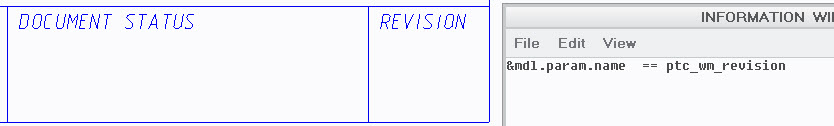
Did you check if the Parameter existed in the Creo part? This is how it looks like after Save As.
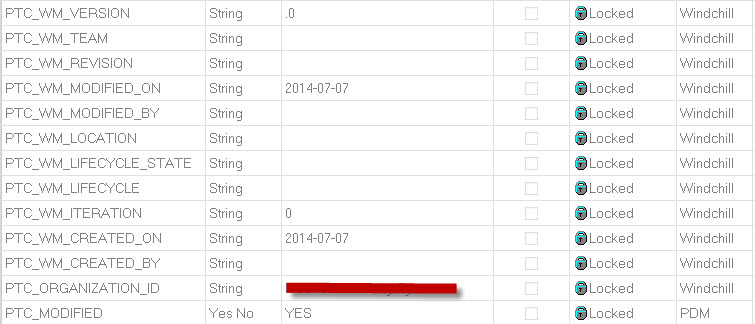
After Uploading to PDMLink the parameters get updated on both the drawing and the part.
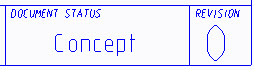
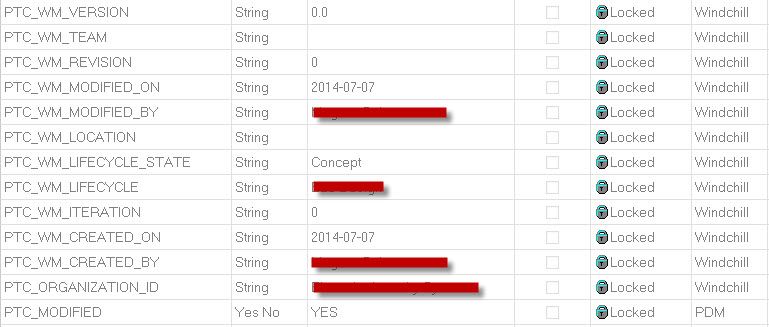
- Mark as New
- Bookmark
- Subscribe
- Mute
- Subscribe to RSS Feed
- Permalink
- Notify Moderator
SOLVED!
Rajeev @ PTC finally found the issue... The Legacy Pro/Intralink parameters are not able to carry over. So I had to replace with the Windchill updated parameters (Which give the exact same values).
For STATE: &PTC_WM_LIFECYCLE_STATE:D WAS &PROI_RELEASE:D
For VERSION: &PTC_WM_ITERATION:D WAS &PROI_VERSION:D
For REVISION: &PTC_WM_REVISION:D WAS &PROI_REVISION:D
Note: the 😄 makes it drawing parameter specific, and without it is taken from part.
Hope this makes sense!
Daniel...





