Community Tip - Need to share some code when posting a question or reply? Make sure to use the "Insert code sample" menu option. Learn more! X
- Community
- Creo+ and Creo Parametric
- 3D Part & Assembly Design
- Help creating a General Blend Wall that can be fla...
- Subscribe to RSS Feed
- Mark Topic as New
- Mark Topic as Read
- Float this Topic for Current User
- Bookmark
- Subscribe
- Mute
- Printer Friendly Page
Help creating a General Blend Wall that can be flattened
- Mark as New
- Bookmark
- Subscribe
- Mute
- Subscribe to RSS Feed
- Permalink
- Notify Moderator
Help creating a General Blend Wall that can be flattened
Hi
I'm a bit stuck creating a sheet metal part that can be flattened. What I've got is a shape which is to be bent (or formed) so that the radius on one side is greater than the radius on the other. I've attached the geometry before the sheetmeal feature / conversion. Please could someone help?
Thanks
This thread is inactive and closed by the PTC Community Management Team. If you would like to provide a reply and re-open this thread, please notify the moderator and reference the thread. You may also use "Start a topic" button to ask a new question. Please be sure to include what version of the PTC product you are using so another community member knowledgeable about your version may be able to assist.
- Mark as New
- Bookmark
- Subscribe
- Mute
- Subscribe to RSS Feed
- Permalink
- Notify Moderator
Not doing so well with the wall itself at this point, let alone flattening it. ![]()
- Mark as New
- Bookmark
- Subscribe
- Mute
- Subscribe to RSS Feed
- Permalink
- Notify Moderator
Hello David,
I think it's a problem with continuity of your blend and that's why it can't be flattened. The resulting offset surface from this blend you have created is propably too complicated.
See isocurves of your surface bellow:
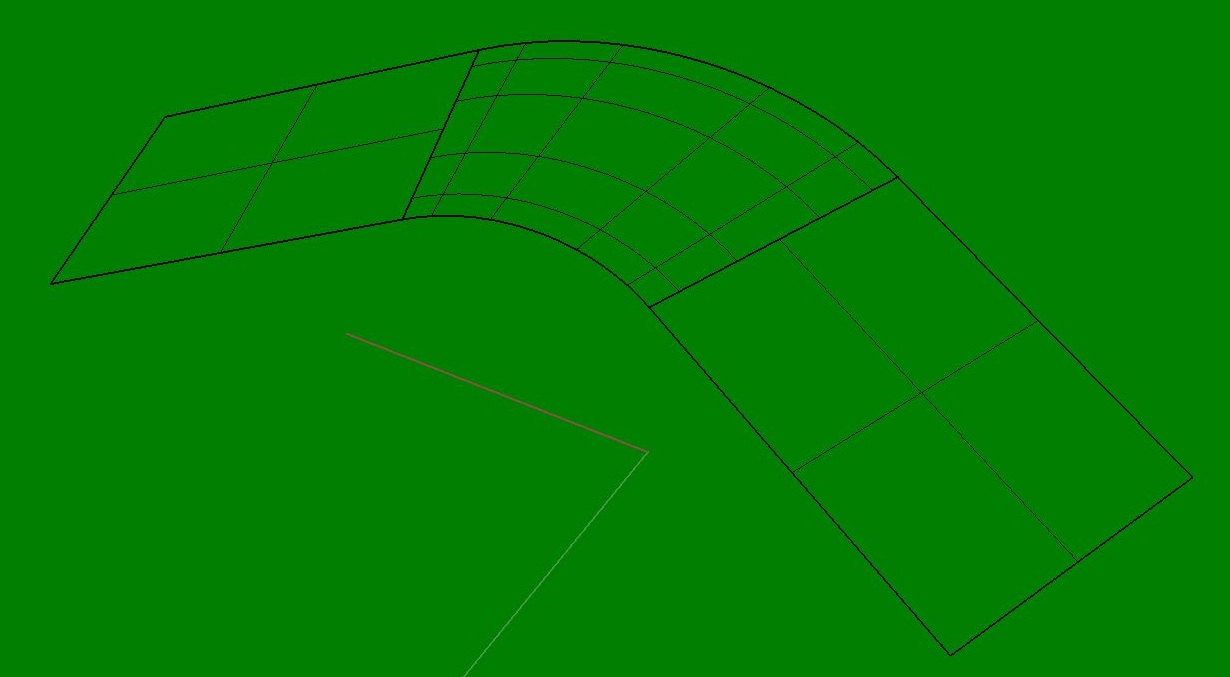
This is not created in Pro/E but there should be tools for showing and changing the isocurves, grades of your surface boundary lines/curves, amount of control points they are made of, etc.
You might wanna achieve something like this:
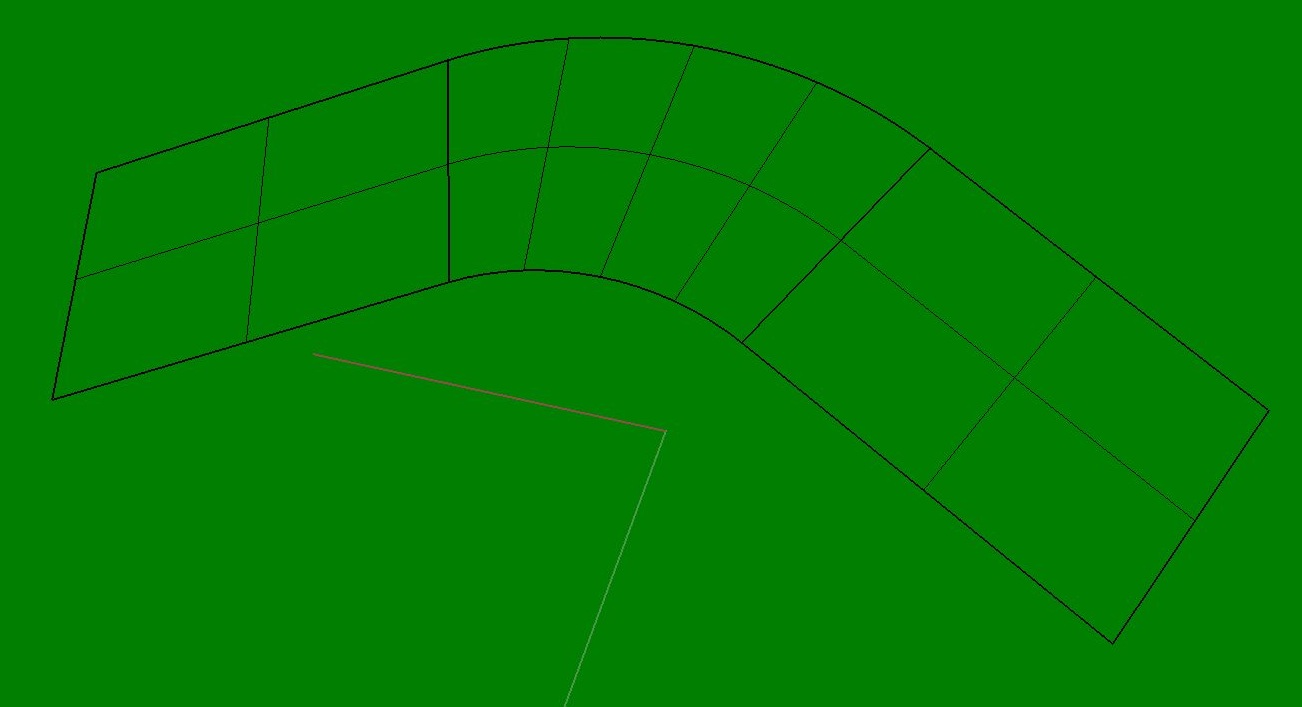
But even this might not work for you and the offset feature might not be flattenable as there's still too many isocurves in one direction.
I am very new to Pro/E so can't help you there. I used Rhinoceros to create that surface.
- Mark as New
- Bookmark
- Subscribe
- Mute
- Subscribe to RSS Feed
- Permalink
- Notify Moderator
It turns out that the only problem was that I'd selected one of the curves twice, and the Blend Wall actually forms correctly and flattens, which is good news.
Just in response to Jakub, thanks for your response. Offset Walls often don't flatten unless they are offset from existing sheet meal geometry, which is why I wanted to use a Blend Wall. Usually if a Blend Wall can be built it will flatten.
Thanks





