Community Tip - Learn all about PTC Community Badges. Engage with PTC and see how many you can earn! X
- Community
- Creo+ and Creo Parametric
- 3D Part & Assembly Design
- Re: Help! special characters not printing right. ...
- Subscribe to RSS Feed
- Mark Topic as New
- Mark Topic as Read
- Float this Topic for Current User
- Bookmark
- Subscribe
- Mute
- Printer Friendly Page
Help! special characters not printing right. ± ≥ ect.
- Mark as New
- Bookmark
- Subscribe
- Mute
- Subscribe to RSS Feed
- Permalink
- Notify Moderator
Help! special characters not printing right. ± ≥ ect.
I hope someone has an answer for me.
Im trying to make a standard frame for my company and im notacing that when I print to paper or PDF the special characters drop down half a letter height. so 6≤X<30 is aligned like -_---- . It looks fine on screen and it doesnt seam to matter what the font is.
I would realy like to do this correctly and not just have an offset cell for the special characters so that wen it wrongly prints them they are in the right spot.
Please someone tell me that other people are having this problem and that there is a solution.
Im running the latest version of Creo on win10, using foxitPDF and a generic office printer with the same results.
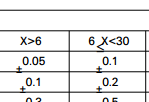
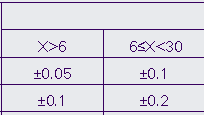
Solved! Go to Solution.
Accepted Solutions
- Mark as New
- Bookmark
- Subscribe
- Mute
- Subscribe to RSS Feed
- Permalink
- Notify Moderator
Did you tried using "Stroke all fonts" on saving drawing as PDF (File > Save as > PDF > Options > Content Stroke all fonts). Are you using default fonts in Creo drawing.
- Mark as New
- Bookmark
- Subscribe
- Mute
- Subscribe to RSS Feed
- Permalink
- Notify Moderator
Did you tried using "Stroke all fonts" on saving drawing as PDF (File > Save as > PDF > Options > Content Stroke all fonts). Are you using default fonts in Creo drawing.
- Mark as New
- Bookmark
- Subscribe
- Mute
- Subscribe to RSS Feed
- Permalink
- Notify Moderator
Thank you very much. stroke text worked wonderfully.





