Community Tip - You can subscribe to a forum, label or individual post and receive email notifications when someone posts a new topic or reply. Learn more! X
- Community
- Creo+ and Creo Parametric
- 3D Part & Assembly Design
- Re: Help with Creo
- Subscribe to RSS Feed
- Mark Topic as New
- Mark Topic as Read
- Float this Topic for Current User
- Bookmark
- Subscribe
- Mute
- Printer Friendly Page
Help with Creo
- Mark as New
- Bookmark
- Subscribe
- Mute
- Subscribe to RSS Feed
- Permalink
- Notify Moderator
Help with Creo
Hi all,
I'm new to PTC and Creo, and I just started working through the 'How to Model Almost Anything' .zip cirriculum that you can find floating around here somewhere. But whenever I try to open the assembly of the first exercise -- a bike -- after setting the correct directory, nothing happens. I don't even get an error message. I can open part models in the same manner, and it works, but not assemblies. Am I missing something completely obvious? I'd appreciate any help you have time to offer.
Thanks,
Jack
This thread is inactive and closed by the PTC Community Management Team. If you would like to provide a reply and re-open this thread, please notify the moderator and reference the thread. You may also use "Start a topic" button to ask a new question. Please be sure to include what version of the PTC product you are using so another community member knowledgeable about your version may be able to assist.
- Labels:
-
Assembly Design
- Mark as New
- Bookmark
- Subscribe
- Mute
- Subscribe to RSS Feed
- Permalink
- Notify Moderator
Also, this is in 'Piping' because I'd thought of it like a pipeline. But if it's like actual piping then whoops, sorry. Either way it's a tenuous association.
- Mark as New
- Bookmark
- Subscribe
- Mute
- Subscribe to RSS Feed
- Permalink
- Notify Moderator
This is probably a generic Creo Modeling question. However, if there are issues with opening assemblies, and you have exhausted every possible way to create, save, and open them, then I would suggest there is an install problem.
Since you are new to Creo, you also have a 1 year maintenance contract when you purchased or upgraded your seat. You can always open a support case for -anything- that holds you up.
If you like, I can see if there is a problem with the course itself. Please post a link to the file you are working with if this is an license free zip file.
- Mark as New
- Bookmark
- Subscribe
- Mute
- Subscribe to RSS Feed
- Permalink
- Notify Moderator
Thanks. I would posit an intall prob, then, since it isn't just the assemblies provided in the courseware. Creo will not open any assemblies, or create any new ones. It doesn't explain why, either. You can click on assembly files to open them, or create new ones, name them, and click 'create' or whatever, and then nothing happens. Maybe I'll move this question over to a more generic field.
- Mark as New
- Bookmark
- Subscribe
- Mute
- Subscribe to RSS Feed
- Permalink
- Notify Moderator
Reinstall is not to big a deal. Just remove all remnents using the Windows uninstaller.
- Mark as New
- Bookmark
- Subscribe
- Mute
- Subscribe to RSS Feed
- Permalink
- Notify Moderator
Okay. Do I need a new license for re-download or something? Or, no, I think PTC sent me a back-up email for redownloading.
- Mark as New
- Bookmark
- Subscribe
- Mute
- Subscribe to RSS Feed
- Permalink
- Notify Moderator
You might have to contact PTC sales. If you recently purchased the software you have maintenance for one year. You may need to sign up for support. But you should be able to download the file (and save it) and probably even order the backup disks.
You have Creo Element Direct, right? I am thinking this is managed the same way as parametric.
If you cannot find a contact with PTC, you could ask the reseller where you purchased your software.
- Mark as New
- Bookmark
- Subscribe
- Mute
- Subscribe to RSS Feed
- Permalink
- Notify Moderator
Hi,
I got Creo through the FIRST robotics partnership. After regristration, the license was free. I guess that means I don't qualify for sales support. Does this mean I delete it and apply for another license? No, wait, they sent me a backup. And ooh: PTC has an academic support form. I just sent a "support request."
- Mark as New
- Bookmark
- Subscribe
- Mute
- Subscribe to RSS Feed
- Permalink
- Notify Moderator
Hi Jack,
have you been able to solve the issue with the help of your support request - or otherwise?
What puzzles me is the statement "I don't even get an error message."
From my experience it is much more often the case that the error message is overlooked than that there is none.
This is because by default there is only one line visible of the message log and often enough it gets scrolled out of sight by the following message lines. Expand the message area, which is by default on the bottom of the Creo window. After start the only message is the Welcome.
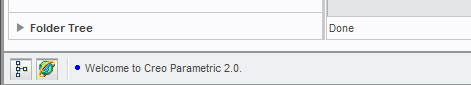
Usually you can also show the complete message log (minus the Welcome) in an extra window with Tools > Investigate > Message Log. However, with no model open you can access this functionality only by typing the command into the Command Search on the right side of the top bar.
Maybe there will be some hints to better understand what is going wrong ...
Regards,
Gunter
- Mark as New
- Bookmark
- Subscribe
- Mute
- Subscribe to RSS Feed
- Permalink
- Notify Moderator
HI,
it was a licensing issue. Direct w/ Student can't operate assemblies. Thanks!





