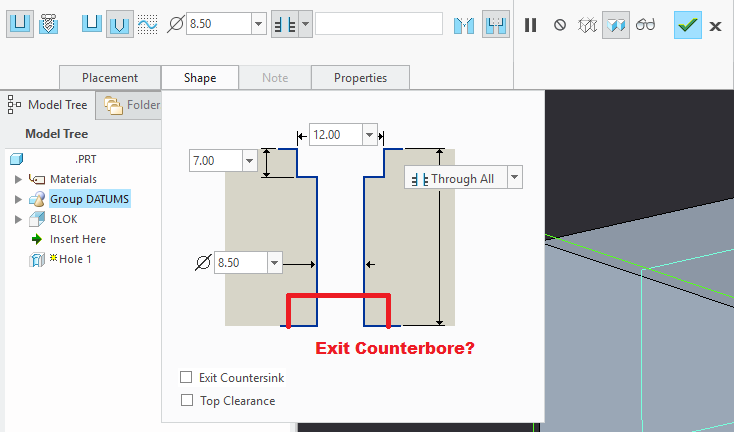Community Tip - You can Bookmark boards, posts or articles that you'd like to access again easily! X
- Community
- Creo+ and Creo Parametric
- 3D Part & Assembly Design
- Re: Hole feature - Exit Counterbore?
- Subscribe to RSS Feed
- Mark Topic as New
- Mark Topic as Read
- Float this Topic for Current User
- Bookmark
- Subscribe
- Mute
- Printer Friendly Page
Hole feature - Exit Counterbore?
- Mark as New
- Bookmark
- Subscribe
- Mute
- Subscribe to RSS Feed
- Permalink
- Notify Moderator
Hole feature - Exit Counterbore?
I swear that Creo can create an exit counterbore with the hole feature...but maybe I'm mistaken?
Solved! Go to Solution.
- Labels:
-
General
Accepted Solutions
- Mark as New
- Bookmark
- Subscribe
- Mute
- Subscribe to RSS Feed
- Permalink
- Notify Moderator
You can in a fashion. You would need to use the sketch option to define the shape of the hole, but i have always thought of this as been pointless (unless a thread is present), might as well just make a revolved cut. You can add an 'exit countersink' but you require a counterbore. Frustrating that you can do one but not the other.
Regards
John
- Mark as New
- Bookmark
- Subscribe
- Mute
- Subscribe to RSS Feed
- Permalink
- Notify Moderator
You can in a fashion. You would need to use the sketch option to define the shape of the hole, but i have always thought of this as been pointless (unless a thread is present), might as well just make a revolved cut. You can add an 'exit countersink' but you require a counterbore. Frustrating that you can do one but not the other.
Regards
John
- Mark as New
- Bookmark
- Subscribe
- Mute
- Subscribe to RSS Feed
- Permalink
- Notify Moderator
Hi @John.Pryal,
The sketch solution is the workaround for now, but having an "Exit Counterbore" would be a nice addition to the hole feature.
Thanks!
- Mark as New
- Bookmark
- Subscribe
- Mute
- Subscribe to RSS Feed
- Permalink
- Notify Moderator
- Mark as New
- Bookmark
- Subscribe
- Mute
- Subscribe to RSS Feed
- Permalink
- Notify Moderator
Voted! 😄
- Mark as New
- Bookmark
- Subscribe
- Mute
- Subscribe to RSS Feed
- Permalink
- Notify Moderator
You are right, and there should be perfect call out note for counter bore and counter sink hole which is missing.
- Tags:
- e righ