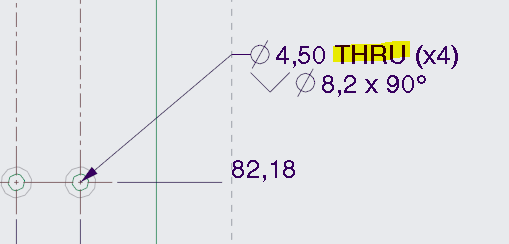Community Tip - Have a PTC product question you need answered fast? Chances are someone has asked it before. Learn about the community search. X
- Community
- Creo+ and Creo Parametric
- 3D Part & Assembly Design
- Re: Hole note language
- Subscribe to RSS Feed
- Mark Topic as New
- Mark Topic as Read
- Float this Topic for Current User
- Bookmark
- Subscribe
- Mute
- Printer Friendly Page
Hole note language
- Mark as New
- Bookmark
- Subscribe
- Mute
- Subscribe to RSS Feed
- Permalink
- Notify Moderator
Hole note language
Hello all,
I upgraded from Creo 4.0 M020 to M030 and since then, my hole notes are in English. Before they were in french. I tried to add "ENV=PRO_LANG=french" to the parametric.psf file but it doesn't solve the problem.
I have now
Before I had it in french, for instance "A TRAVERS".
Any idea to solve this ?
- Mark as New
- Bookmark
- Subscribe
- Mute
- Subscribe to RSS Feed
- Permalink
- Notify Moderator
Perhaps this thread will help: https://community.ptc.com/t5/Creo-Modeling-Questions/Change-Creo-2-0-Language/td-p/182879
Or just capitulate. 🙂
- Mark as New
- Bookmark
- Subscribe
- Mute
- Subscribe to RSS Feed
- Permalink
- Notify Moderator
Hi,
silly question ... did you select French option during installation ? Is Creo UI in French language ?
Also ... I do not recommend to do update installation.
Martin Hanák
- Mark as New
- Bookmark
- Subscribe
- Mute
- Subscribe to RSS Feed
- Permalink
- Notify Moderator
Hi, well this is not silly. I did select French option during installation and everything is in french except hole notes.
Yep I shouldn't have done an update... ![]() If I want to go back to M020, do I have to do a fresh install ?
If I want to go back to M020, do I have to do a fresh install ?
- Mark as New
- Bookmark
- Subscribe
- Mute
- Subscribe to RSS Feed
- Permalink
- Notify Moderator
Hi,
in the past I refused to use update installations, because I do not believe that PTC is able to manage such installations correctly. Thefore I install every Creo into separate directory, for example:
E:\PTC\Creo4_M020
E:\PTC\Creo4_M030
and so on...
The only Creo 4 "problem" is that all maintenance builds share the same installation directory for Creo4 Platform Services. Therefore I installed this item installation into E:\PTC\Creo4_Platform_Services directory before I did any Creo 4.0.
Martin Hanák
- Mark as New
- Bookmark
- Subscribe
- Mute
- Subscribe to RSS Feed
- Permalink
- Notify Moderator
Thanks Martin for the advice. Now I'm going to open a case to support for this hole note problem.