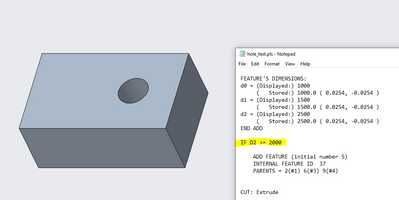Community Tip - Did you know you can set a signature that will be added to all your posts? Set it here! X
- Community
- Creo+ and Creo Parametric
- 3D Part & Assembly Design
- Re: How can I add a hole driven by a relation?
- Subscribe to RSS Feed
- Mark Topic as New
- Mark Topic as Read
- Float this Topic for Current User
- Bookmark
- Subscribe
- Mute
- Printer Friendly Page
How can I add a hole driven by a relation?
- Mark as New
- Bookmark
- Subscribe
- Mute
- Subscribe to RSS Feed
- Permalink
- Notify Moderator
How can I add a hole driven by a relation?
I'm trying to create holes in a part that depends on its lenght. If the part has a lenght >= than 2000mm the hole should appear with a certain distance from the middle. If it's <= than 1000mm the holes shouldn't appear.
How can I do that? I tried to write it as an IF condition but the holes are appearing in both cases.
- Labels:
-
Assembly Design
-
General
- Mark as New
- Bookmark
- Subscribe
- Mute
- Subscribe to RSS Feed
- Permalink
- Notify Moderator
You mean you created a parameter, relations and put an IF statement in ProProgram?
Do you have a model to attach to the case? it will clarify your request.
- Mark as New
- Bookmark
- Subscribe
- Mute
- Subscribe to RSS Feed
- Permalink
- Notify Moderator
Technically the extra parameter is not required. The Pro/Program IF statement just needs to reference the length dimension.
Creo 7.0 sample part attached.
- Mark as New
- Bookmark
- Subscribe
- Mute
- Subscribe to RSS Feed
- Permalink
- Notify Moderator
Hi,
please create Creo files for testing purposes, pack them into single zip file and upload this zip file.
Martin Hanák