Community Tip - If community subscription notifications are filling up your inbox you can set up a daily digest and get all your notifications in a single email. X
- Community
- Creo+ and Creo Parametric
- 3D Part & Assembly Design
- Re: How can I add an additional leader to a radius...
- Subscribe to RSS Feed
- Mark Topic as New
- Mark Topic as Read
- Float this Topic for Current User
- Bookmark
- Subscribe
- Mute
- Printer Friendly Page
How can I add an additional leader to a radius dimension in a PTC Creo 3.0 drawing?
- Mark as New
- Bookmark
- Subscribe
- Mute
- Subscribe to RSS Feed
- Permalink
- Notify Moderator
How can I add an additional leader to a radius dimension in a PTC Creo 3.0 drawing?
I want to add an additional leader to my drawing on the outside radius dimension to call out the internal radius with it.
How can I add the additional leader?
Solved! Go to Solution.
- Labels:
-
2D Drawing
- Tags:
- howto
Accepted Solutions
- Mark as New
- Bookmark
- Subscribe
- Mute
- Subscribe to RSS Feed
- Permalink
- Notify Moderator
You can't add an addition leader to a dimension. Standard practice is to call it out using 3X for example. If you you want to have multiple leaders you would use a note.
- Tags:
- dimensions
- Mark as New
- Bookmark
- Subscribe
- Mute
- Subscribe to RSS Feed
- Permalink
- Notify Moderator
select your leader, RMB create witness line
- Mark as New
- Bookmark
- Subscribe
- Mute
- Subscribe to RSS Feed
- Permalink
- Notify Moderator
unless I'm selecting the leader wrong, this is what I get with I RMB:
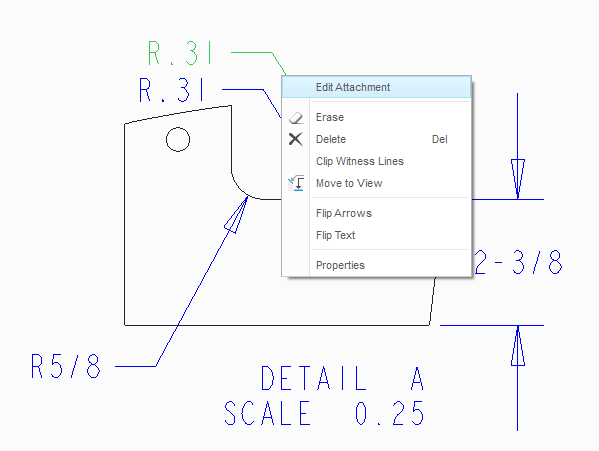
No create Witness line
- Mark as New
- Bookmark
- Subscribe
- Mute
- Subscribe to RSS Feed
- Permalink
- Notify Moderator
this is what I got
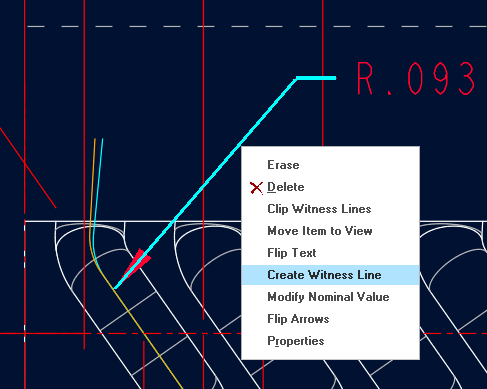
With that being said, you may have to select near the arrow, if a little box/circle appears, drag that around.
it means it was already created but just needs some lovin' to show up.
ron
ps - I am playing on CP2 if that makes a difference
- Mark as New
- Bookmark
- Subscribe
- Mute
- Subscribe to RSS Feed
- Permalink
- Notify Moderator
You can't add an addition leader to a dimension. Standard practice is to call it out using 3X for example. If you you want to have multiple leaders you would use a note.
- Tags:
- dimensions
- Mark as New
- Bookmark
- Subscribe
- Mute
- Subscribe to RSS Feed
- Permalink
- Notify Moderator
I agree Kevin....sometimes standard practice is practical practice to some others.
- Mark as New
- Bookmark
- Subscribe
- Mute
- Subscribe to RSS Feed
- Permalink
- Notify Moderator
So you wanted to do this:
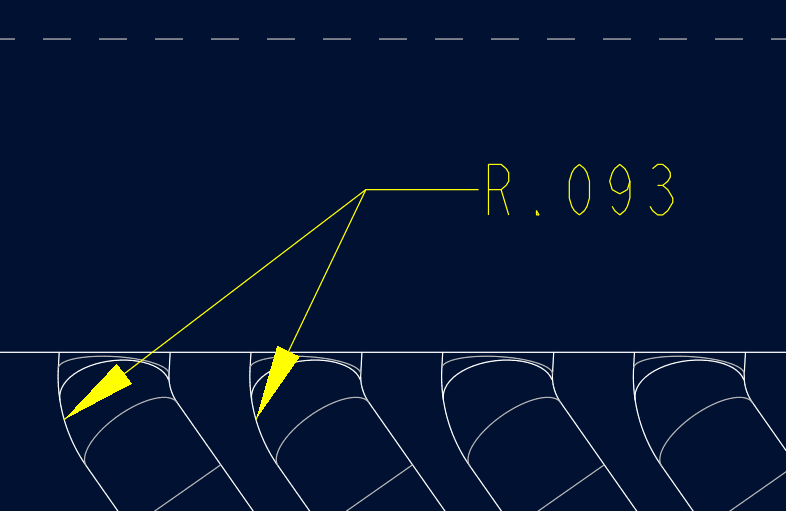
and not this:
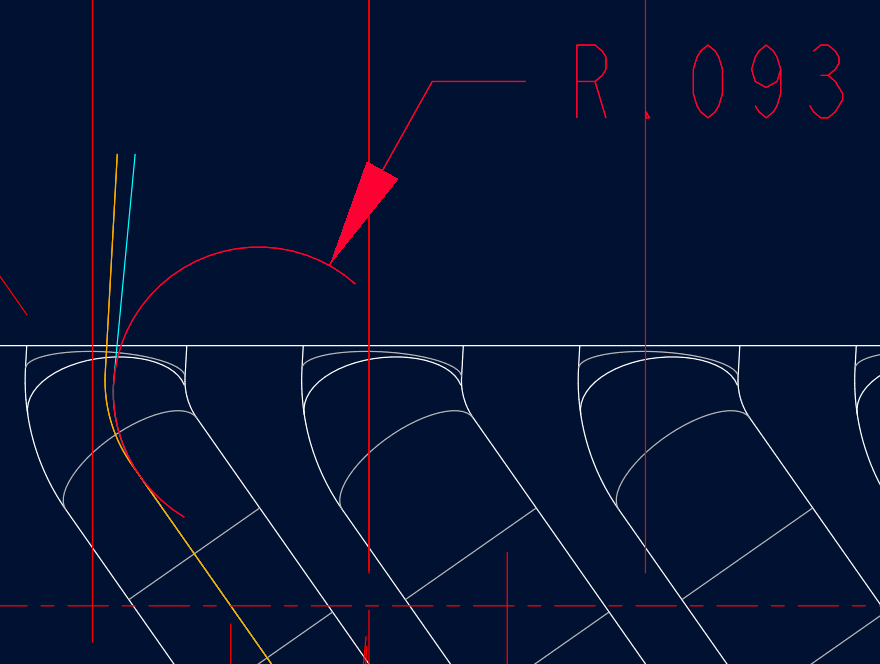
- Mark as New
- Bookmark
- Subscribe
- Mute
- Subscribe to RSS Feed
- Permalink
- Notify Moderator
This would be the best way to do it:
https://www.youtube.com/watch?v=kV1zZ9FPfJ8
tldr: Create a multiple leader note and inside the note type '&' followed by the dimension parameter, for eg: &d56






