- Community
- Creo+ and Creo Parametric
- 3D Part & Assembly Design
- Re: How can I create STEP files from CREO Direct M...
- Subscribe to RSS Feed
- Mark Topic as New
- Mark Topic as Read
- Float this Topic for Current User
- Bookmark
- Subscribe
- Mute
- Printer Friendly Page
How can I create STEP files from CREO Direct Modeling Express?
- Mark as New
- Bookmark
- Subscribe
- Mute
- Subscribe to RSS Feed
- Permalink
- Notify Moderator
How can I create STEP files from CREO Direct Modeling Express?
How can I create STEP files from CREO Direct Modeling Express? "Help" mentions that it writes STEP files but can't load them, but Save as STEP isn't an option in my installation. Am I missing a plugin?
- Labels:
-
Data Exchange
- Mark as New
- Bookmark
- Subscribe
- Mute
- Subscribe to RSS Feed
- Permalink
- Notify Moderator
This can be done in PTC Creo Elements/Direct Modeling version, but not in Express release. In attachment you can find a comparison chart of this two versions of the program.
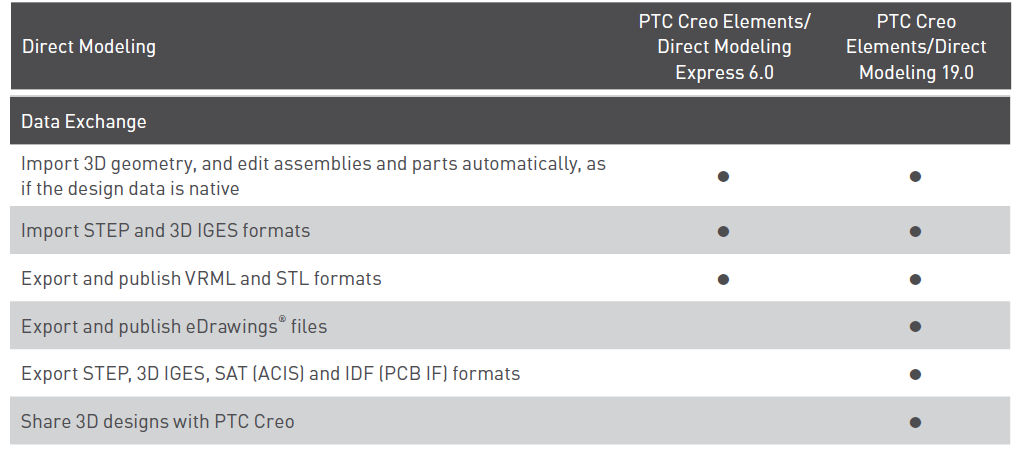
- Mark as New
- Bookmark
- Subscribe
- Mute
- Subscribe to RSS Feed
- Permalink
- Notify Moderator
And only export and publish in VRML and STL formats. But I think one of the main limitations of the program is restriction in 60 parts for one assembly (which is very inconvenient when you have a lot of standard parts in assembly).
- Mark as New
- Bookmark
- Subscribe
- Mute
- Subscribe to RSS Feed
- Permalink
- Notify Moderator
The Intention of the Express Edition is to "try" Creo Elements Direct, and then *buy* the non-Express Version.
If Express would write out any "usable" Format (like STEP), users could use Express for productive work.
- Mark as New
- Bookmark
- Subscribe
- Mute
- Subscribe to RSS Feed
- Permalink
- Notify Moderator
So I seem to have run into the same issue here. I do completely understand the idea of try before buy, but one needs to understand that a company simply cannot purchase all CAD suites available.
I am the CTO at a medium size company, specializing in design, modeling, manufacturing, and testing. We already have licenses for Autodesk, SolidWorks, and Siemens, which covers about 90% of all files we receive from our clients.
Now we have received a PK2 file from a client, which we are supposed to integrate into another file to complete an assembly, and obviously, we have no way of using or converting this file.
It is a shame that companies cannot work together more closely to support file integrations with each other.
I have spent a total of 2 hours on the phone trying to speak to someone at PTC, to see if there is a solution around this issue, without us having to purchase yet another CAD Suite, and even if the PK2 file would be readable by the paid version of Elements.
I am sad to report that after spending 2 hours on the phone, on hold, reaching voicemails, and being transferred to other people who have no clue what I am talking about, it is very frustrating and I have achieved absolutely nothing...
After all this, I am expected to pay for software which I cannot even confirm that it will do what I need it to do, or to get the support I would need in a timely manner if it will be needed.
It is unfortunate and I must say that I am not impressed with the level of product knowledge with the Customer Service offered by PTC, and I don't think I will even consider making a purchase of this software in the future. I would rather lose this contract then deal with such poor customer service...
- Mark as New
- Bookmark
- Subscribe
- Mute
- Subscribe to RSS Feed
- Permalink
- Notify Moderator
In general, we never share our native cad files with anyone. All shared files are always exported to some neutral format, ie. STEP, IGES, etc.
I think the answer for you would be to ask your client to send the files in a universally recognized data exchange format.
- Mark as New
- Bookmark
- Subscribe
- Mute
- Subscribe to RSS Feed
- Permalink
- Notify Moderator
That avenue has already been explored. The customer cannot do that. They have shared an STL version as well, but as I'm sure you are aware, that is a hollow model, and not usable in any form or shape like a STEP file would be.
It is because of the inability to share STEP or IGES files with us, that the customer shared the STL and PK2 file.
Trust me, we exchange a lot of files between clients, customers, suppliers, etc, and all that has been done without a hitch up until now. It is the one time that you have to deal with the odd customer who cannot compare to the rest.
I would be nice if PTC, would create a PAID file converter, or at least offer to convert for a fee. We do not mind paying for the service, we do mind having to purchase a completely new CAD suite, which we will probably never again use.
- Mark as New
- Bookmark
- Subscribe
- Mute
- Subscribe to RSS Feed
- Permalink
- Notify Moderator
Hi @PASCERT
I am sorry you had such a difficult experience. While I do not have the specific answer to your question, I connected with the Creo Product Management Team about your issue. Someone will reach out to you directly within the next business day. Please check your PMs for a direct message from me.
Thank you for participating on the PTC Community.
Best,
Jaime Lee
- Mark as New
- Bookmark
- Subscribe
- Mute
- Subscribe to RSS Feed
- Permalink
- Notify Moderator
Thank you so much, much appreciated.
- Mark as New
- Bookmark
- Subscribe
- Mute
- Subscribe to RSS Feed
- Permalink
- Notify Moderator
Good day Jamie_Lee I recently downloaded the Creo 6 Direct Modeling Express it was my first time learning CAD and I was able to learn it quickly and within two weeks I designed this very amazing aircraft, however there was a slight problem. I wanted to export it in Step File but came to my surprise I was not able to do that due to the limitation of the free version. My question is, is there any possible way I could export it into a Step file or some kind of convert fee ? I am just a student I do not have the money to buy the full version.
Regards






