Community Tip - Learn all about PTC Community Badges. Engage with PTC and see how many you can earn! X
- Community
- Creo+ and Creo Parametric
- 3D Part & Assembly Design
- Re: How can I distance a circle from the surface I...
- Subscribe to RSS Feed
- Mark Topic as New
- Mark Topic as Read
- Float this Topic for Current User
- Bookmark
- Subscribe
- Mute
- Printer Friendly Page
How can I distance a circle from the surface I am putting it on?
- Mark as New
- Bookmark
- Subscribe
- Mute
- Subscribe to RSS Feed
- Permalink
- Notify Moderator
How can I distance a circle from the surface I am putting it on?
I am quite new to creo parametric 2.0, and I am making a 5.56mm bullet case. However, to make the rim, I am making a circle for the extractor to hold onto. However, when I use the "Normal" dimension tool, I can't create a dimension to distance it from the surface I am creating the circle on, it just comes up with the dimensions of the circle itself, I don't want that. Can any experts help me here?
This thread is inactive and closed by the PTC Community Management Team. If you would like to provide a reply and re-open this thread, please notify the moderator and reference the thread. You may also use "Start a topic" button to ask a new question. Please be sure to include what version of the PTC product you are using so another community member knowledgeable about your version may be able to assist.
Solved! Go to Solution.
- Labels:
-
2D Drawing
Accepted Solutions
- Mark as New
- Bookmark
- Subscribe
- Mute
- Subscribe to RSS Feed
- Permalink
- Notify Moderator
I take it back, with all the diameter changes, I would just revolve that whole profile.
- Mark as New
- Bookmark
- Subscribe
- Mute
- Subscribe to RSS Feed
- Permalink
- Notify Moderator
Picture please?
- Mark as New
- Bookmark
- Subscribe
- Mute
- Subscribe to RSS Feed
- Permalink
- Notify Moderator
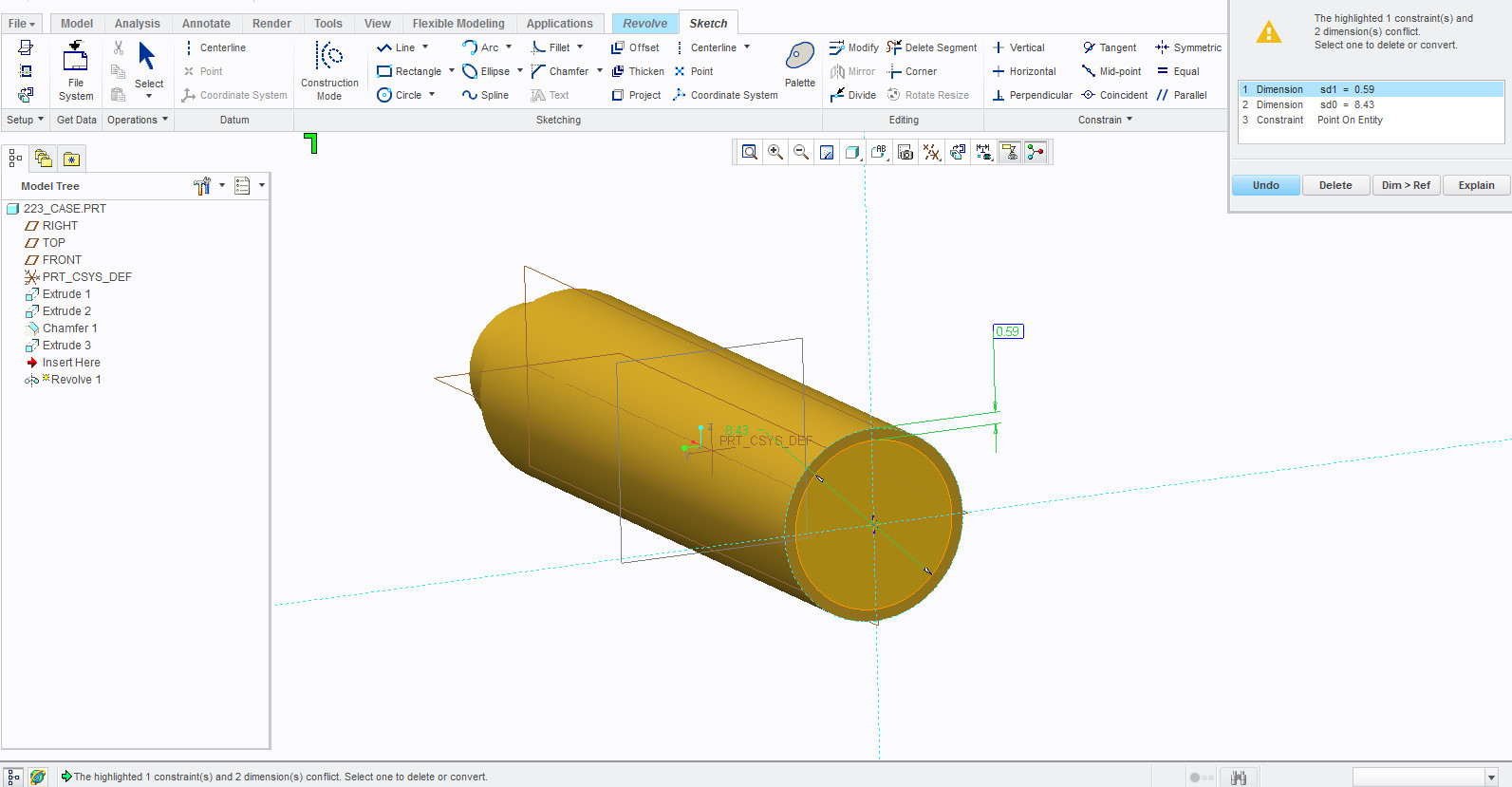
- Mark as New
- Bookmark
- Subscribe
- Mute
- Subscribe to RSS Feed
- Permalink
- Notify Moderator
If I understand correctly, you just have to delete the dimension of 8.43 because it´s conflicting with your pretended dimension of 0.59, and that´s all.
- Mark as New
- Bookmark
- Subscribe
- Mute
- Subscribe to RSS Feed
- Permalink
- Notify Moderator
Yeah, what Jose said. pick the dimension you want to delete or pick it form the dialog box, and then hit the delete button in the bottom of the dialog box.
- Mark as New
- Bookmark
- Subscribe
- Mute
- Subscribe to RSS Feed
- Permalink
- Notify Moderator
No, I don't want that dimension though. Let me show you what the 5.56mm case should look like.

Right near the back, the rim, E1 8.43, THAT is what I am trying to make.
- Mark as New
- Bookmark
- Subscribe
- Mute
- Subscribe to RSS Feed
- Permalink
- Notify Moderator
I would revolve that. Although, I am confused about what you are asking because it looks like you have the dimension you want in your screenshot.
And backing up, I would extrude (or revolve) the main body, and then revolve>cut that detail.
- Mark as New
- Bookmark
- Subscribe
- Mute
- Subscribe to RSS Feed
- Permalink
- Notify Moderator
I take it back, with all the diameter changes, I would just revolve that whole profile.
- Mark as New
- Bookmark
- Subscribe
- Mute
- Subscribe to RSS Feed
- Permalink
- Notify Moderator
That´s a little confusing Andrew...
If you´re using the revolve feature (in your previous image) it seems you´re choosing the wrong plane. For a part like that, I would use a single revolve feature to define most of the part.
Now, if you´re using extrudes, the deph of the extrusion is defined outside of the skech, never inside.
Try downloading these samples:
- Mark as New
- Bookmark
- Subscribe
- Mute
- Subscribe to RSS Feed
- Permalink
- Notify Moderator
I tried using these in my copy of Creo Parametric 2.0, but due to a glitch, this glitch http://communities.ptc.com/thread/56970 So I need to get that fixed first, because these were created in a commercial version, I cannot open them.
- Mark as New
- Bookmark
- Subscribe
- Mute
- Subscribe to RSS Feed
- Permalink
- Notify Moderator
Revolve is the best option for that part, anyway let me answer your question,
Your question is "how can I distance a circile from the surface I am putting it on"
1. Select the plane option from the window shown it will ask the surface, select the surface of your part and then give the offset distance you need and give ok, Now a plane is created at an offset distance, now put your circle at that surface and extrude as per requirement, use Chamfer option with Angle and distance to get 35 degree angle and I 0.45 dimension.
- Mark as New
- Bookmark
- Subscribe
- Mute
- Subscribe to RSS Feed
- Permalink
- Notify Moderator
I tend to prefer revolve over extrude for cylindircal profiles other than a straight cylinder.
- Mark as New
- Bookmark
- Subscribe
- Mute
- Subscribe to RSS Feed
- Permalink
- Notify Moderator
I'm currently attempting that now, thanks. However, there still seems to be problems. I've used revolve before, so I know how it works, but I do not know how to use it for this. I will continue to experiment though, and this is all this is really, an experiment.
- Mark as New
- Bookmark
- Subscribe
- Mute
- Subscribe to RSS Feed
- Permalink
- Notify Moderator
I think you will find what you wanted orginally in the Blend feature. This allows you to define offsets between sketches.
You can use taper in extrude but it only takes angle references. You would have to calculate the taper angle to get the resulting diameter.
I am assuming you are trying to resolve the 9.58 to 9.0 dimension.
- Mark as New
- Bookmark
- Subscribe
- Mute
- Subscribe to RSS Feed
- Permalink
- Notify Moderator
Thanks for the useful information, going to create a completely different topic now





