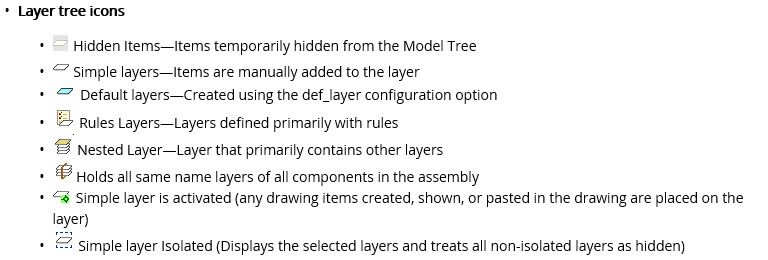Community Tip - If community subscription notifications are filling up your inbox you can set up a daily digest and get all your notifications in a single email. X
- Community
- Creo+ and Creo Parametric
- 3D Part & Assembly Design
- Re: How can I set the layer status for all drawing...
- Subscribe to RSS Feed
- Mark Topic as New
- Mark Topic as Read
- Float this Topic for Current User
- Bookmark
- Subscribe
- Mute
- Printer Friendly Page
How can I set the layer status for all drawing views
- Mark as New
- Bookmark
- Subscribe
- Mute
- Subscribe to RSS Feed
- Permalink
- Notify Moderator
How can I set the layer status for all drawing views
I have a hose routing drawing with 8 pages and round about 40 views and need set the layer status for all acc. to xxx.drw
I started to set them view by view with "Copy status from drawing" but this is really annoying especially when you have to wait 10min for regeneration after every change due to "drawing size".
Is there a possiblity to set the layer status for all views in one step acc. to the defined status for the drawing? (Remove of independency for views)
Solved! Go to Solution.
- Labels:
-
2D Drawing
Accepted Solutions
- Mark as New
- Bookmark
- Subscribe
- Mute
- Subscribe to RSS Feed
- Permalink
- Notify Moderator
You can not set both for any single view. They have to be drawing dependent or view dependent.
To change a view back to drawing dependent once it has been set to view dependent: (creo 3 although I think it's the same for creo 2)
1. change to layer tree.
2. push the arrow next to drop down. notice how one view has a green outline and one has a blue outline. (on my color scheme, this may vary if you have a different color scheme). green outline means the view has it's own layer control, blue means its layers are drawing dependent.

3. select the view you want to make drawing dependent (the ones with the green outline). If you pick one with the blue outline, it will change it's layers scheme to view dependent.
4. select the layer drop down arrow, select the option drawing dependent, select yes (in the popup) to convert to drawing dependent.

5. repeat for all views that have the green outline. Once all views have the blue outline, you will be controlling all views by the drawing layers.
- Mark as New
- Bookmark
- Subscribe
- Mute
- Subscribe to RSS Feed
- Permalink
- Notify Moderator
I wonder how all the views came to be layer-independent if this isn't wanted. But leaving that aside, no, there isn't a way to make multiple views be no layer-independent at once. However, there is a config option 'auto_regen_views no' which does block/delay regeneration for some actions, which may include telling a view to be drawing dependent. (I think it does, but I don't know for sure, and don't have the time to test it). So try that -- set auto_regen_views no, and see if you can skip the 10min regen as you go from view to view, and then Update Sheets at your leisure after.
- Mark as New
- Bookmark
- Subscribe
- Mute
- Subscribe to RSS Feed
- Permalink
- Notify Moderator
It's so easy to make a view that is layer-dependent, to be layer-independent - just select it from the view list in the Layers dialog box.
It happens automatically and without undo ability. I would say it's a nasty bug.
There is a product idea about it: Layer status of view should not change when view layer is selected.
- Mark as New
- Bookmark
- Subscribe
- Mute
- Subscribe to RSS Feed
- Permalink
- Notify Moderator
I agree. I think maybe you meant this idea or at least the part at the end where it gave you a "are you sure?" dialog popup Easy way to make a layer status of a drawaing view dependent to rest of the drawing
The one you linked to is a little different, more about not resetting all the layers when you do intentionally change to independent view control.
- Mark as New
- Bookmark
- Subscribe
- Mute
- Subscribe to RSS Feed
- Permalink
- Notify Moderator
Hi,
Is it possible to hide a curve in particular views and leave it visible in another?
Nic.
- Mark as New
- Bookmark
- Subscribe
- Mute
- Subscribe to RSS Feed
- Permalink
- Notify Moderator
- Mark as New
- Bookmark
- Subscribe
- Mute
- Subscribe to RSS Feed
- Permalink
- Notify Moderator
Thanks, Stephen.
And we are back to square one (of this topic). Doing like that it shows ALL the layers, not only the one of my curve!
See the pictures to understand what I mean: only the white dotted line (and the light blue contour) should have been visible. All the layer that you can see on the left should be blanked from the Y-GROOVE above.
By the way: what is the meaning of different symbols in front of the layer's name? Is there a legend somewhere to explain those?
Nic.
- Mark as New
- Bookmark
- Subscribe
- Mute
- Subscribe to RSS Feed
- Permalink
- Notify Moderator
It's always tricky explaining this subject. With a few rampant clicks, you'll end up controlling all your view layers individually. It's great until you have to edit every view layer on a 20 or 30 view drawing.
When you select a view to control it's layers (without respect to the drawing layers), creo unhides all the layers for that view, so you have to "fix" it all again for that view even though you had already set them up for the entire drawing.
If you accidentally select a view with that layer view selection arrow, it converts it to a view layer control and you'll have to reset it if as in the posts in this original post.
The layer symbols have to do with whether the layer is a drawing layer, same layer in multiple parts (collection of layers). I'm sure there is a legend somewhere but I don't have it handy.
- Mark as New
- Bookmark
- Subscribe
- Mute
- Subscribe to RSS Feed
- Permalink
- Notify Moderator
so, sadly, for my particular case you say it is not possible to do it... .-(
Thank you,
Nic.
- Mark as New
- Bookmark
- Subscribe
- Mute
- Subscribe to RSS Feed
- Permalink
- Notify Moderator
No, absolutely you can do it. I haven't found a case yet that you couldn't make it work. It takes persistence and maybe a little trial and error.
- Mark as New
- Bookmark
- Subscribe
- Mute
- Subscribe to RSS Feed
- Permalink
- Notify Moderator
I'm a step closer, Stephen!! I don't know what i did: for sure no "scientific" method, but just clicking almost randomly on views and layers , turning on and off.
Now I will start to do some tests to see if the layer status works properly for my diferrent configuration of the assy or if all was in vain.
I'll keep you informed if you want.
Thanks again,
nic.
PS. I noticed that Creo created two "inf" files versions with the same name:
layer_NAME-OF-THE-ASSY.inf
The first one for the drawing:
LAYER INFORMATION FOR DRAWING BDCT-BUSH
********* Layer TRUNCATED_EDGE_CHAMFER Information *********
CURRENT LAYER OPERATION = HIDDEN
SAVE LAYER OPERATION = HIDDEN
LAYER CONTAINS:
2 BDCT-BUSH SYMBOLS
symbol_162
symbol_165
and the second one for the assy:
LAYER INFORMATION FOR ASSEMBLY BDCT-BUSH
********* Layer _CURVES Information *********
CURRENT LAYER OPERATION = HIDDEN
SAVE LAYER OPERATION = HIDDEN
LAYER CONTAINS:
1 BDCT-BUSH FEATURE
CURVE NUMBER 77, INTERNAL ID 2763
Are these important or I can just delete them?
- Mark as New
- Bookmark
- Subscribe
- Mute
- Subscribe to RSS Feed
- Permalink
- Notify Moderator
You can delete the .inf files.
My technique for controlling the layers in a drawing is:
1. set the drawing layers up so it shows the most views the way you want them
2. use the layer view selection tool to make the view you want different
3. set the layers for that view
4. if necessary, create extra layers in the model to control display of "problems" features, usually this is when you have a "standard layers" already set up but you need to display one curve in a view but you have multiple curves in that layer that you don't want to see
5. correct the layer settings for the view.
I usually look back over the views (as in the original post question/answer) to see if I need to reset a view (or views) back to be controlled by the overall drawing layers. It's a pain when you get someone's drawing and they have set every view on the drawing to be controlled by their own layers. Sometimes it's necessary but usually it's not. It all depends on the level of complexity of the drawing and the details that need to be shown.
- Mark as New
- Bookmark
- Subscribe
- Mute
- Subscribe to RSS Feed
- Permalink
- Notify Moderator
Thank you for the legend.
Obviously, it didn't work the "random method" I tried. My situation is complicated:
I have a cylinder and the unwrapped cylinder. Which in some situation cut be cut so I want to have the profile of the cut only on the unwrapped view. Seems preatty simple, right?
But,
there are a lot of configurations, with a lot of notes, with five languages to choose from all managed by Drawing Program. So all the views have to follow the drawing layers so this configuration could work. And so, my "Curve" layer could hidden or unhidden in the same way on all views. just now it popped up the idea to use a state view to manage this, but i'm afraid I still can/t control the layer individualy on every view.
I'll keep investigate. If you have any idea, please!
- Mark as New
- Bookmark
- Subscribe
- Mute
- Subscribe to RSS Feed
- Permalink
- Notify Moderator
Stephen, I wasn't able to achieve what i needed with my curve. I will, probably, open a separate topic for this as it is a particular case.
If you want to give a look, i will send you the link.
Thanks,
Nic.
- Mark as New
- Bookmark
- Subscribe
- Mute
- Subscribe to RSS Feed
- Permalink
- Notify Moderator
You can not set both for any single view. They have to be drawing dependent or view dependent.
To change a view back to drawing dependent once it has been set to view dependent: (creo 3 although I think it's the same for creo 2)
1. change to layer tree.
2. push the arrow next to drop down. notice how one view has a green outline and one has a blue outline. (on my color scheme, this may vary if you have a different color scheme). green outline means the view has it's own layer control, blue means its layers are drawing dependent.

3. select the view you want to make drawing dependent (the ones with the green outline). If you pick one with the blue outline, it will change it's layers scheme to view dependent.
4. select the layer drop down arrow, select the option drawing dependent, select yes (in the popup) to convert to drawing dependent.

5. repeat for all views that have the green outline. Once all views have the blue outline, you will be controlling all views by the drawing layers.
- Mark as New
- Bookmark
- Subscribe
- Mute
- Subscribe to RSS Feed
- Permalink
- Notify Moderator
If you want to go faster, go to the assembly and move the insert point to the top. This will temporarily suppress everything. Pay no attention to the displacement or disappearance of drawing graphics, such as dimensions and symbols. Then set the layer status on the views. Then go back to the assembly and Cancel the insert. Then go back to the drawing. Do this just before lunch. When you get back it should all be as you wish.
- Mark as New
- Bookmark
- Subscribe
- Mute
- Subscribe to RSS Feed
- Permalink
- Notify Moderator
Yes, only one big view regen...likely a big time saver.
- Mark as New
- Bookmark
- Subscribe
- Mute
- Subscribe to RSS Feed
- Permalink
- Notify Moderator
At least this way it's not a babysitting job that interrupts things 40 times. At 10 minutes a shot and 40 views that would be almost 7 hours, so maybe it's a really long lunch.