Community Tip - Stay updated on what is happening on the PTC Community by subscribing to PTC Community Announcements. X
- Community
- Creo+ and Creo Parametric
- 3D Part & Assembly Design
- Re: How can i open point cloud data in Creo 2.0?
- Subscribe to RSS Feed
- Mark Topic as New
- Mark Topic as Read
- Float this Topic for Current User
- Bookmark
- Subscribe
- Mute
- Printer Friendly Page
How can i open point cloud data in Creo 2.0?
- Mark as New
- Bookmark
- Subscribe
- Mute
- Subscribe to RSS Feed
- Permalink
- Notify Moderator
How can i open point cloud data in Creo 2.0?
I have collected point cloud data using Dr. picza software in '.pij'. how can i import that .pij file in Creo 2.0?
- Labels:
-
Data Exchange
- Mark as New
- Bookmark
- Subscribe
- Mute
- Subscribe to RSS Feed
- Permalink
- Notify Moderator
I don't see .pij in the list of accepted extensions.
could you possibly export out of Dr.Picza software in another format - like .stp or igs?
- Mark as New
- Bookmark
- Subscribe
- Mute
- Subscribe to RSS Feed
- Permalink
- Notify Moderator
Output of Dr. Picza software: '.txt', '.stl', '.xvl' , '.dxf' ?
- Mark as New
- Bookmark
- Subscribe
- Mute
- Subscribe to RSS Feed
- Permalink
- Notify Moderator
try the .stl
go to file > open > open existing file
use the pull down for the extention
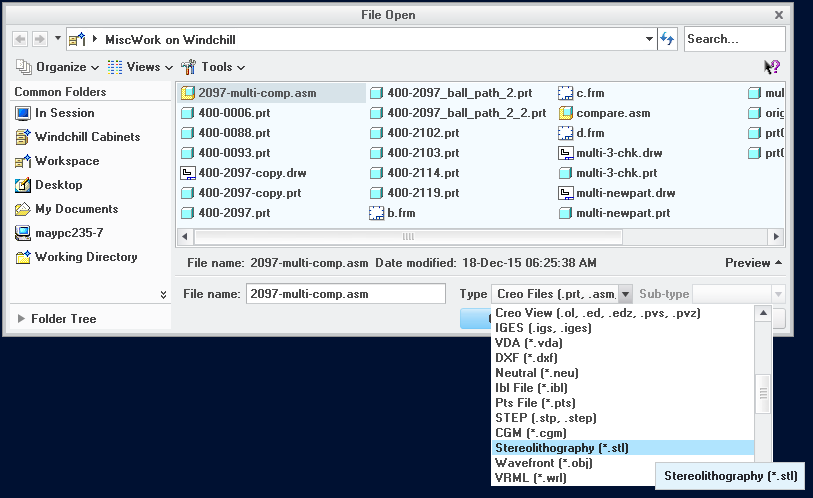
- Mark as New
- Bookmark
- Subscribe
- Mute
- Subscribe to RSS Feed
- Permalink
- Notify Moderator
I have tried it. It shows "This file is invalid for use as the following Certificate Trust List."
- Mark as New
- Bookmark
- Subscribe
- Mute
- Subscribe to RSS Feed
- Permalink
- Notify Moderator
If the .txt file has XYZ coordinates, you might be able to somehow program to pull those in, perhaps thru excel?
I have no clue what a .xvl file is so perhaps someone else can chime in about this one.
.dxf, in my experience, has only been a 2D generator. I could be wrong as my experience was moons ago with autocad and since moving to the 3d world, i left this format alone.
the only other option is to put the .stl on the certificate trust list?
Sorry for the lack of total help
- Mark as New
- Bookmark
- Subscribe
- Mute
- Subscribe to RSS Feed
- Permalink
- Notify Moderator
check out this company
Lattice Technology - Leader in Technical Communications
specifically:
hope this helps
- Mark as New
- Bookmark
- Subscribe
- Mute
- Subscribe to RSS Feed
- Permalink
- Notify Moderator
Hi,
Perhaps you could try first open stl file using Meshlab or Meshmixer (Autodesk).
Both are freeware.
Then you will see if stl files are correct and try to export to stl or other format.
- Mark as New
- Bookmark
- Subscribe
- Mute
- Subscribe to RSS Feed
- Permalink
- Notify Moderator
Are you double clicking on it in Windows or using File > Open in Creo? Windows thinks an STL is something called a "Certificate Trust List", you won't be able to open it directly in Creo that way. You need to open Creo first, then you can either drag it into the Creo window or use the File > Open command.
- Mark as New
- Bookmark
- Subscribe
- Mute
- Subscribe to RSS Feed
- Permalink
- Notify Moderator
If you export it as txt and it keeps all the points in an x y z columns, then you can open the .txt file in notepad and save as a .pts file. Then you can use the get data option to pull in the points with the .pts. If its not in xyz columns youll have to manipulate it in xls first and save it as a tab delineated .txt file then save as a .pts.
- Mark as New
- Bookmark
- Subscribe
- Mute
- Subscribe to RSS Feed
- Permalink
- Notify Moderator
I am also looking for some help with point clouds. I have a .txt and an .xyz file from a CMM. Creo does not pull these files in if I simply change the file extension to a pts. There are probably a million XYZ points in this file. The first few lines look like this:
L0##2##2##0.015269##-0.991260##0.131033
2.425981, 2.602559, 6.097227
2.421572, 2.602123, 6.098048
2.419363, 2.601879, 6.098464
Throughout the file there are several more lines like the first one. I am suspicious something is wrong with the lines starting with L0## that I need to edit them in order for the file to work?





