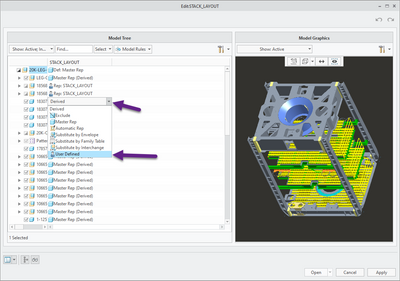Community Tip - Visit the PTCooler (the community lounge) to get to know your fellow community members and check out some of Dale's Friday Humor posts! X
- Community
- Creo+ and Creo Parametric
- 3D Part & Assembly Design
- How do I stop a simplified rep from using autometi...
- Subscribe to RSS Feed
- Mark Topic as New
- Mark Topic as Read
- Float this Topic for Current User
- Bookmark
- Subscribe
- Mute
- Printer Friendly Page
How do I stop a simplified rep from using autometic reps.
- Mark as New
- Bookmark
- Subscribe
- Mute
- Subscribe to RSS Feed
- Permalink
- Notify Moderator
How do I stop a simplified rep from using autometic reps.
I am using Creo Parametric Release 6.0 and Datecode6.0.5.1
I have an assembly that has 1 out of several simplified reps using automatic reps instead of the user-defined reps that it is supposed to use. I found a reference in the help docs describing how to open a simplified rep using automatic reps, which is temporary, and how to make it permanent, but nothing on how to revert it back to using user-defined reps. Screenshot of 2 simplified reps' model trees attached. I tried redefining the first level subassemblies to use the correct user-defined reps, but the second and lower subs still use automatic. I have checked up to 5 levels deep.
- Labels:
-
General
- Mark as New
- Bookmark
- Subscribe
- Mute
- Subscribe to RSS Feed
- Permalink
- Notify Moderator
Your screenshots didn't attach
- Mark as New
- Bookmark
- Subscribe
- Mute
- Subscribe to RSS Feed
- Permalink
- Notify Moderator
Sorry, screenshots attached. At one time, all of the simplified reps were correct, but some change in the last two revisions is making one simp rep display automatic reps instead. Maybe some option?
- Mark as New
- Bookmark
- Subscribe
- Mute
- Subscribe to RSS Feed
- Permalink
- Notify Moderator
You can't change the "master rep" of an assembly. Master rep is everything.
If you create rep in your top level, you can edit that rep to use sub-level component reps.
When you are building the rep, once you are editing the rep, if you click on the parts you have set and hit user defined and you select the rep from the sub-level Once you hit apply, it will save the reps. Next time you open that rep, it should open the with the rep of the component you picked.
I may be completely mis-understanding your issue so please feel free to clarify.