Community Tip - Learn all about the Community Ranking System, a fun gamification element of the PTC Community. X
- Community
- Creo+ and Creo Parametric
- 3D Part & Assembly Design
- How do you select a "Solid" entity
- Subscribe to RSS Feed
- Mark Topic as New
- Mark Topic as Read
- Float this Topic for Current User
- Bookmark
- Subscribe
- Mute
- Printer Friendly Page
How do you select a "Solid" entity
- Mark as New
- Bookmark
- Subscribe
- Mute
- Subscribe to RSS Feed
- Permalink
- Notify Moderator
How do you select a "Solid" entity
I've submitted an Idea Submission Add "solid" as pick filter choice. What I'm seeing is that none of the pick filter options including "Smart" allow you to do this.
I am at a spot now where I have to be able to pick a solid so I can modify the solid. The problem is that I can't find a way to select only the solid.
Could someone help me find a way to select only the solid? I have tried using "Smart" and hovering over the part, but it never does select the entire part.
This thread is inactive and closed by the PTC Community Management Team. If you would like to provide a reply and re-open this thread, please notify the moderator and reference the thread. You may also use "Start a topic" button to ask a new question. Please be sure to include what version of the PTC product you are using so another community member knowledgeable about your version may be able to assist.
Solved! Go to Solution.
- Labels:
-
General
Accepted Solutions
- Mark as New
- Bookmark
- Subscribe
- Mute
- Subscribe to RSS Feed
- Permalink
- Notify Moderator
hi,
Switch to geometry filter.
Select one if the solid's faces.
And then select all solid surfaces in right mouse button menu.
- Mark as New
- Bookmark
- Subscribe
- Mute
- Subscribe to RSS Feed
- Permalink
- Notify Moderator
hi,
Switch to geometry filter.
Select one if the solid's faces.
And then select all solid surfaces in right mouse button menu.
- Mark as New
- Bookmark
- Subscribe
- Mute
- Subscribe to RSS Feed
- Permalink
- Notify Moderator
Thank you Jakub,
Your answer proved to be the right trick to actually select the entire solid.
It's too bad there has to be unintuitive tricks for doing so many things that should be easy to do "without having to ask questions".
I don't understand why there isn't a pick filter for "solids" just as there is one for "quilts".
If you agree with me please vote up the Add "solid" as pick filter choice idea submission.
- Mark as New
- Bookmark
- Subscribe
- Mute
- Subscribe to RSS Feed
- Permalink
- Notify Moderator
No problem,
I would go even further and introduce an easy way to split one solid into several separate parts.
Can't vote for ideas anymore, I am outta maintenance. Well, that's dull.
- Mark as New
- Bookmark
- Subscribe
- Mute
- Subscribe to RSS Feed
- Permalink
- Notify Moderator
Correct me if I got the question wrong, but following your clicks you selected all solid surfs, but not the solid itself.
The actual solid geometry can be selected via the search tool, or in the layer dialogue using the query selection 'pick from list'
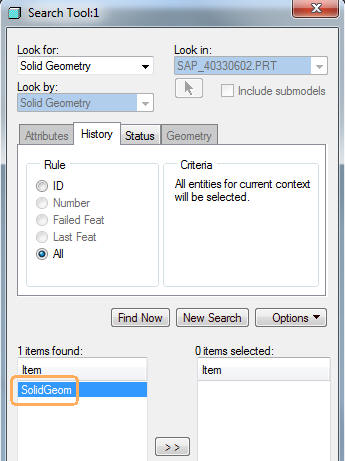
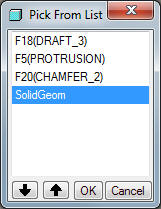
- Mark as New
- Bookmark
- Subscribe
- Mute
- Subscribe to RSS Feed
- Permalink
- Notify Moderator
That's right, Constantin.
Thing is, as far as I know, you can only hide and unhide this SolidGeom entity, in case it's added into a layer, for example by a rule. That can get handy sometimes.
But Solid Surfaces can be copied into another part, while the SolidGeom can't.
- Mark as New
- Bookmark
- Subscribe
- Mute
- Subscribe to RSS Feed
- Permalink
- Notify Moderator
I agree, Jakub, that is also the main pupose I see as well.
I only thought that the initial question was how to select a solid, not solid surfaces that is why I added my part.
- Mark as New
- Bookmark
- Subscribe
- Mute
- Subscribe to RSS Feed
- Permalink
- Notify Moderator
Yeap, thanks for pointing that out.
- Mark as New
- Bookmark
- Subscribe
- Mute
- Subscribe to RSS Feed
- Permalink
- Notify Moderator
That is a little hard to understand that there is a differentiation between Solid surfaces and a Solid body.
That would seem to make finding the correct context for manipulating the Solid that much more tricky.
Also confusing is that you have to hunt down each one by using different methods. I really wish these could all be selected through a pick filter option.
Thank you for pointing this out; I'll have to keep this in mind when the instance arrives when I need to select solids using the different context.
- Mark as New
- Bookmark
- Subscribe
- Mute
- Subscribe to RSS Feed
- Permalink
- Notify Moderator
Often, it is the current process that will determine if faces are needed or the solid body. The smart filter seemed to be invented just for this case. But I would ask developers why they would not allow more specific variations in the simple filter dialog. I have found that rarely can you pick the solid body by a feature in the tree, mostly because those features are only a process acting on the solid. In some sense of the word, there really is no one "solid body" in the model tree if it has been processed further. I know this is semantics, but it only adds to the confusion.
- Mark as New
- Bookmark
- Subscribe
- Mute
- Subscribe to RSS Feed
- Permalink
- Notify Moderator
Agreed again.
I think the main distinction between the SolidGeom and the solid surfaces (also referred to as BREPs in literature) is that SolidGeom is the solid resulting of all solid generating and removing features -> the actual solid, the solid material, as opposed to only all surfaces that describe the solid.
One can actually compare this logic to quilts in a way: a quilt is a logical entity that is created by one or more surface operations, it has its own ID (like the SolidGeom) but it can not be selected in the model tree anywhere.
Also here all the single surfaces can be selected or the entire quilt as one logical element...
- Mark as New
- Bookmark
- Subscribe
- Mute
- Subscribe to RSS Feed
- Permalink
- Notify Moderator
With the Quilt you do have the option of selecting it from the bottom right pick filter choices and this works well.
Perhaps this is simpler than what I'm making it but I really would like to see the capability of selecting solids in the same way.
When you search through documentation to find how to select solids, and find nothing, it really makes one focus on the place that seems to make the most sense for the selection process.
Please send some votes my way if you agree with me. Look for "Add solid for pick filter choice"
(I would link this but for some reason this doesn't work when I've tried this)
Thank you all for helping me through this!
- Mark as New
- Bookmark
- Subscribe
- Mute
- Subscribe to RSS Feed
- Permalink
- Notify Moderator
It is very buggy to insert local links. You have to go to the dialog and select a recently visited page. I'm sure there are other ways but this is the only way i can make this work right for IDEA links.





