Community Tip - Did you get an answer that solved your problem? Please mark it as an Accepted Solution so others with the same problem can find the answer easily. X
- Community
- Creo+ and Creo Parametric
- 3D Part & Assembly Design
- Re: How many files are open?
- Subscribe to RSS Feed
- Mark Topic as New
- Mark Topic as Read
- Float this Topic for Current User
- Bookmark
- Subscribe
- Mute
- Printer Friendly Page
How many files are open?
- Mark as New
- Bookmark
- Subscribe
- Mute
- Subscribe to RSS Feed
- Permalink
- Notify Moderator
How many files are open?
I just had something really unusual happen. Had any one else ever experienced this? I have a drawing and the generic model from it open.
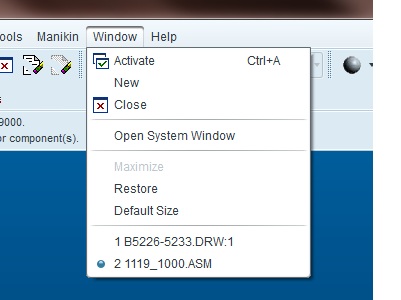
I was switching back and forth with other programs and need to look at something in Pro using the start bar and shows 16 files open (you can only have 15) two of which are the files that I am about to work on. I am going to "re-boot" and see if this gets cleared up, but this is really funky.
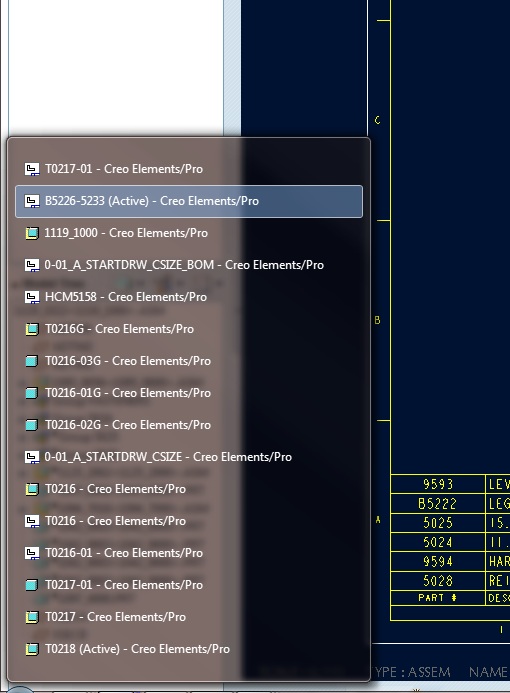
Thanks, Dale
This thread is inactive and closed by the PTC Community Management Team. If you would like to provide a reply and re-open this thread, please notify the moderator and reference the thread. You may also use "Start a topic" button to ask a new question. Please be sure to include what version of the PTC product you are using so another community member knowledgeable about your version may be able to assist.
- Labels:
-
2D Drawing
- Mark as New
- Bookmark
- Subscribe
- Mute
- Subscribe to RSS Feed
- Permalink
- Notify Moderator
I'm back.
When I came in this morning, I did not have Pro-E on my start bar so when I fired it off, it asked if I wanted to retrieve work do to an unexpected shut down or whatever it usually says for that issue.
So, I fired up Pro and redid the work I had done from yesterday afternoon and finished that project. After several other projects this morning, it must have "found" the session from yesterday (I've never had two sessions running on the same machine before - it always errored out trying to start a second session even though there are two licenses) and Pro was running that at the revision/work level that had been completed yesterday afternoon. I tried to exit without saving anything since I had refinished the project this morning.
I just opened those files, and it looks like that didn't work. Need to fix some files.
Again, has anyone else have this happen? I leave Pro running overnight ~80% of the time.
Thanks, Dale
- Mark as New
- Bookmark
- Subscribe
- Mute
- Subscribe to RSS Feed
- Permalink
- Notify Moderator
Your first screenshot shows two (Active) sessions, which leads me to believe you were successful in launching two instances of Pro/E. I've seen some funky Windows 7 behavior that even makes an instance of WF5 and Creo2 look like only one session, so I don't reallly know what to tell you there.
With regards to having to redo your work, is there any reason why you didn't try to recover your previous session? I'd think it would have been worth a try.
Finally, the biggest reason I've seen for Pro/E acting funny is to leave it running for long periods of time (more than 8 hours). I instruct all my users to reboot at the end of the day, to assure that they are completely logged off and to make sure they have all their memory freed up.
Good luck,
Josh
- Mark as New
- Bookmark
- Subscribe
- Mute
- Subscribe to RSS Feed
- Permalink
- Notify Moderator
Josh,
Forgive my ingnorance, but how does the first screen shot show that I have two active session? I am just not sure what you are seeing? (It would be helpful in case this happens again.)
Also, I am just running WF5/Creo (the first screen shot was take while I was in a model, the second while I was in the drawing). Does it look like I am running two different versions?
As for the recovering of previous sessions, there were some models that I had not saved at the end of the day, so it retrieved them to the last saved state.
Often I get in the middle of big projects and I don't always find away to save them in half done states.
Thanks, Dale
- Mark as New
- Bookmark
- Subscribe
- Mute
- Subscribe to RSS Feed
- Permalink
- Notify Moderator
Hi Dale,
the second and the last files in the second screenshot have the (Active) label next to the file name, meaning that the window for that file is active. I don't believe it's possible to have two active windows in one session of Creo.
I was just mentioning that two different releases appeared to show as one in Windows 7, because it's REALLY odd behavior to me. Something I would attribute more to a "smart" OS just lumping two applications into one bucket.
I don't know if it matters whether or not the model had been saved, but I figure it's worth a try. Either magic happens and you get back to where you left it, or you start at the same point as you last saved ![]()
- Mark as New
- Bookmark
- Subscribe
- Mute
- Subscribe to RSS Feed
- Permalink
- Notify Moderator
I can't resist...
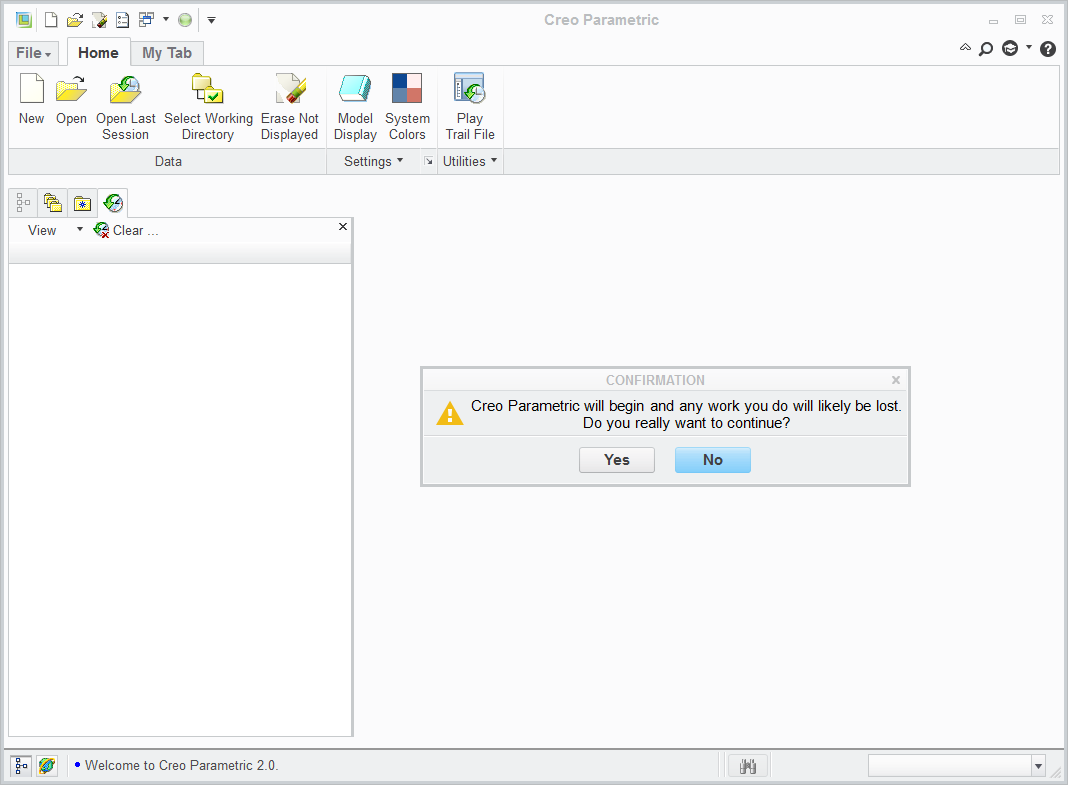
- Mark as New
- Bookmark
- Subscribe
- Mute
- Subscribe to RSS Feed
- Permalink
- Notify Moderator
Is that saying that by starting Creo Parametric, that any work you do will likely be lost?
![]()
![]()
![]()
- Mark as New
- Bookmark
- Subscribe
- Mute
- Subscribe to RSS Feed
- Permalink
- Notify Moderator
I really don't like the unintelligent prompt at the end of a session when you close Creo. You can have everything closed and all memory erased and no other pending changes anywhere, and it still tells you that you may loose stuff. So by the same token, yes, upon starting Creo, one should be warned in the same manner that by starting the program, you might be wasting your time.





