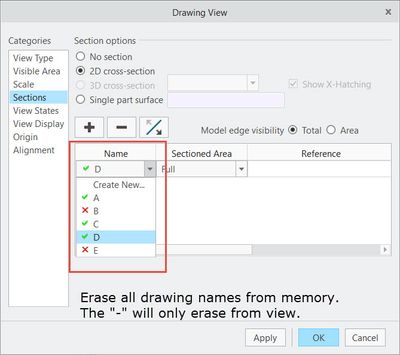Community Tip - Did you get called away in the middle of writing a post? Don't worry you can find your unfinished post later in the Drafts section of your profile page. X
- Community
- Creo+ and Creo Parametric
- 3D Part & Assembly Design
- How to Erase Drawing Names from Memory
- Subscribe to RSS Feed
- Mark Topic as New
- Mark Topic as Read
- Float this Topic for Current User
- Bookmark
- Subscribe
- Mute
- Printer Friendly Page
How to Erase Drawing Names from Memory
- Mark as New
- Bookmark
- Subscribe
- Mute
- Subscribe to RSS Feed
- Permalink
- Notify Moderator
How to Erase Drawing Names from Memory
Community,
I would like to be able to erase the drawing names from memory in the pull-down under Name. Selecting the "-" will not erase the names from memory. Can this be accompolished? I am using Creo 6.0.0.0, and thanks in advance.
Solved! Go to Solution.
- Labels:
-
2D Drawing
Accepted Solutions
- Mark as New
- Bookmark
- Subscribe
- Mute
- Subscribe to RSS Feed
- Permalink
- Notify Moderator
The screenshot is showing sections that are created in the model. You can go to the model and delete the section.
If you want the view to not use a section, select the "no section" option instead of the "2D cross-section" option
- Mark as New
- Bookmark
- Subscribe
- Mute
- Subscribe to RSS Feed
- Permalink
- Notify Moderator
The screenshot is showing sections that are created in the model. You can go to the model and delete the section.
If you want the view to not use a section, select the "no section" option instead of the "2D cross-section" option
- Mark as New
- Bookmark
- Subscribe
- Mute
- Subscribe to RSS Feed
- Permalink
- Notify Moderator
That is correct. When I created a 2-D cross-section from the drawing, it made a drawing section in the model tree. Thanks.
- Mark as New
- Bookmark
- Subscribe
- Mute
- Subscribe to RSS Feed
- Permalink
- Notify Moderator
Why am I still getting double post replies?
- Mark as New
- Bookmark
- Subscribe
- Mute
- Subscribe to RSS Feed
- Permalink
- Notify Moderator
What you might be seeing is that the reply is right next to where the accepted answer gets added to the top of the stack. Since the first reply was the correct answer, they are going to be right next to each other resembling a double post. Note that the top one is marked/designated as the "correct" answer.