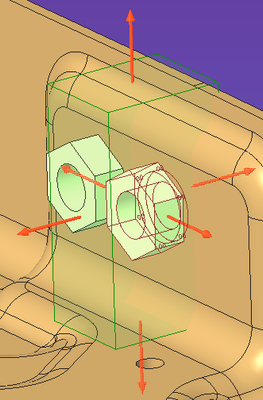Community Tip - Your Friends List is a way to easily have access to the community members that you interact with the most! X
- Community
- Creo+ and Creo Parametric
- 3D Part & Assembly Design
- Re: How to Select Visible surface/line over hidden...
- Subscribe to RSS Feed
- Mark Topic as New
- Mark Topic as Read
- Float this Topic for Current User
- Bookmark
- Subscribe
- Mute
- Printer Friendly Page
How to Select Visible surface/line over hidden line
- Mark as New
- Bookmark
- Subscribe
- Mute
- Subscribe to RSS Feed
- Permalink
- Notify Moderator
How to Select Visible surface/line over hidden line
I have this Issue when modeling parts and creating drawings:
I try to select a line or surface that is visible in my current view and Creo defaults to try and select a hidden line or surface. 99% of the time I want to select what I can see.
How do I stop it from doing this?
If it matters my Display Style is usually on Shading with Edges.
Solved! Go to Solution.
Accepted Solutions
- Mark as New
- Bookmark
- Subscribe
- Mute
- Subscribe to RSS Feed
- Permalink
- Notify Moderator
Use the selection filter options and the pick from list functionality. You can also look at the Creo quick reference card for selection workflows which will help if you are not familiar with them already.
You may also prefer to turn off pre selection highlighting.
File-> Options-> Selection-> Enable preselection highlighting
Involute Development, LLC
Consulting Engineers
Specialists in Creo Parametric
- Mark as New
- Bookmark
- Subscribe
- Mute
- Subscribe to RSS Feed
- Permalink
- Notify Moderator
Use the selection filter options and the pick from list functionality. You can also look at the Creo quick reference card for selection workflows which will help if you are not familiar with them already.
You may also prefer to turn off pre selection highlighting.
File-> Options-> Selection-> Enable preselection highlighting
Involute Development, LLC
Consulting Engineers
Specialists in Creo Parametric
- Mark as New
- Bookmark
- Subscribe
- Mute
- Subscribe to RSS Feed
- Permalink
- Notify Moderator
The filter helped for selecting one type of thing over another, and from the Ref card I can right click to select others features that are "stacked".
Still have issue when I try to click and drag to select multiple items, it selects thru the model.
For example if I was in the front view of my model and did a click/drag to select, it would also select everything on the back view.
- Mark as New
- Bookmark
- Subscribe
- Mute
- Subscribe to RSS Feed
- Permalink
- Notify Moderator
It is difficult to offer advice without context of your selection objects in the model. The pick box offers two selection paradigms depending on which direction the pick box is drawn.
Use of the CTRL key to add/remove to the selection set in conjunction with all other selection methods
More selection options:
Use the search tool to filter items for selection
Selection from the model tree
Select by layer
Involute Development, LLC
Consulting Engineers
Specialists in Creo Parametric
- Mark as New
- Bookmark
- Subscribe
- Mute
- Subscribe to RSS Feed
- Permalink
- Notify Moderator
(see attached)
from the FRONT view, I left click and drag to select all the cylinders,
but any cylinders on the BACK in the drag box are also selected.
I want it to only select things visible in my current view.
In this example I only want it to select cylinders on the FRONT.
- Mark as New
- Bookmark
- Subscribe
- Mute
- Subscribe to RSS Feed
- Permalink
- Notify Moderator
Why are you constrained to only select with the model oriented in the front view?
A couple of easy options here. The pick box option alone will not accomplish your goal without modification.
Assuming you must select from the orthographic front view..
Use the pick box to select the front cylinders (also selects the rear cylinders as you found)
Hold CTRL and deselect the rear cylinders
If you change the model orientation
Spin the model such that the pick box only selects the cylinders on the front face using the pick box
Direct feature selection in the model tree
Select the cylinders in the front face in the model tree
Involute Development, LLC
Consulting Engineers
Specialists in Creo Parametric
- Mark as New
- Bookmark
- Subscribe
- Mute
- Subscribe to RSS Feed
- Permalink
- Notify Moderator
Will the 3D box select accomplish what you want to do?
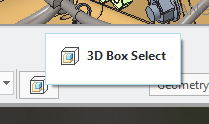
There is always more to learn in Creo.