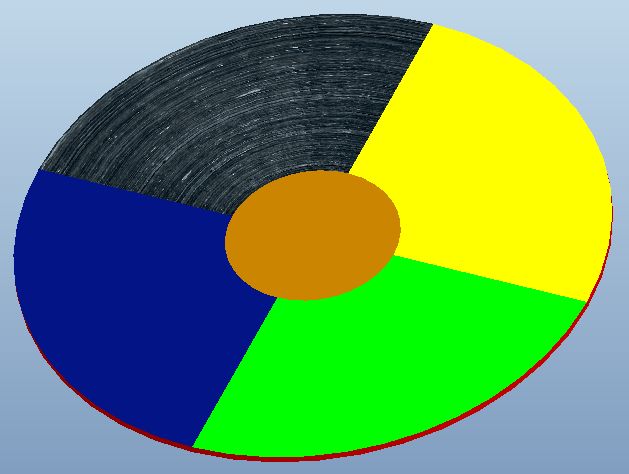Community Tip - Need to share some code when posting a question or reply? Make sure to use the "Insert code sample" menu option. Learn more! X
- Community
- Creo+ and Creo Parametric
- 3D Part & Assembly Design
- How to add appearance regions
- Subscribe to RSS Feed
- Mark Topic as New
- Mark Topic as Read
- Float this Topic for Current User
- Bookmark
- Subscribe
- Mute
- Printer Friendly Page
How to add appearance regions
- Mark as New
- Bookmark
- Subscribe
- Mute
- Subscribe to RSS Feed
- Permalink
- Notify Moderator
How to add appearance regions
Ok, I cannot figure this out. I have a plate (1 square extrusion) and this plate has three different colors on it. Is there a way to divide the plate so that I can apply a color to each region. Right now it just applys it to the whole face. Any help is appreciated,
Moultrie
This thread is inactive and closed by the PTC Community Management Team. If you would like to provide a reply and re-open this thread, please notify the moderator and reference the thread. You may also use "Start a topic" button to ask a new question. Please be sure to include what version of the PTC product you are using so another community member knowledgeable about your version may be able to assist.
- Labels:
-
2D Drawing
- Mark as New
- Bookmark
- Subscribe
- Mute
- Subscribe to RSS Feed
- Permalink
- Notify Moderator
Hello Thomas
You can create a FILL features (Edit > Fill...) which will define the area of color.
Note: Fill feature creates a quilt area.
Vladimir
Vladimir Palffy
- Mark as New
- Bookmark
- Subscribe
- Mute
- Subscribe to RSS Feed
- Permalink
- Notify Moderator
If you have a license for ISDX you can combine Fill areas with style surfaces as well as other surface features, such as boundary blends. Some things I found out is that when merging surface regions, if you merge a Fill and boundary blend it will take on one color. If you merge a Fill and a style surface the features will keep the colors applied to them. Surface features that are created within the style feature will keep individual colors applied to them. You can then select the plate surface, Edit>Offset, and Replace Surface Feature. From the things I've tried this gives better results. Here is an example: the inner circle is a Fill feature and the outer sectors are style surfaces created within a single style feature.