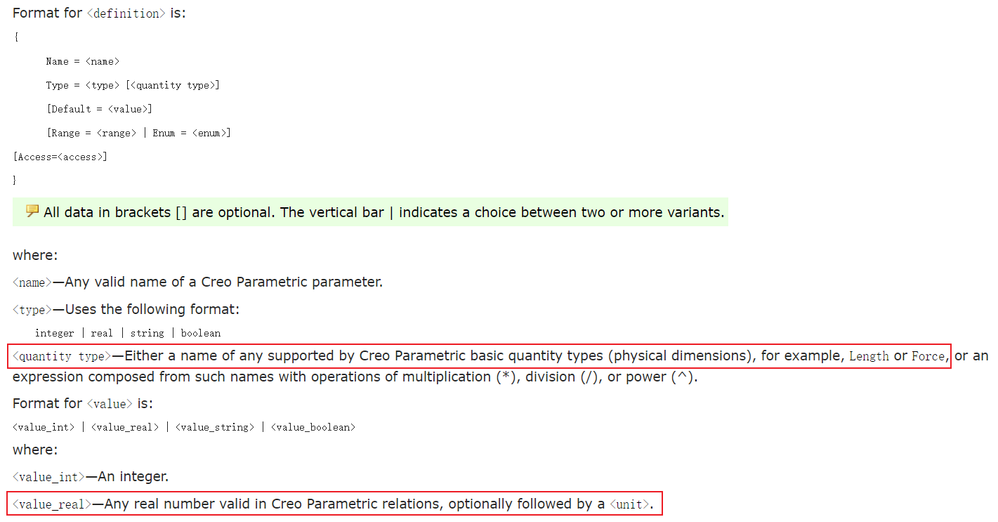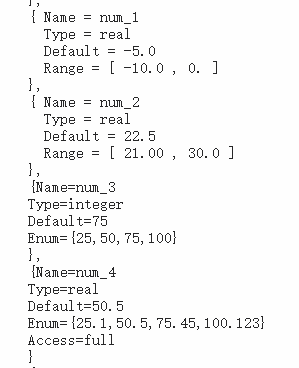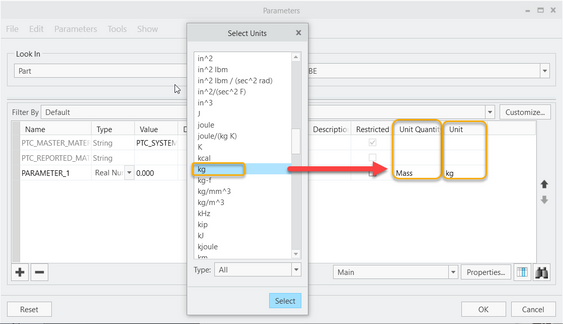Community Tip - Did you know you can set a signature that will be added to all your posts? Set it here! X
- Community
- Creo+ and Creo Parametric
- 3D Part & Assembly Design
- Re: How to add units to restricted parameters?
- Subscribe to RSS Feed
- Mark Topic as New
- Mark Topic as Read
- Float this Topic for Current User
- Bookmark
- Subscribe
- Mute
- Printer Friendly Page
How to add units to restricted parameters?
- Mark as New
- Bookmark
- Subscribe
- Mute
- Subscribe to RSS Feed
- Permalink
- Notify Moderator
How to add units to restricted parameters?
Hi,
When I learn about restricted parameters, I notice that there is no showcase about how to correctly add <quantity type> and <unit>. I have attempted to create some files but they are not accepted by Creo.
Can anyone give me some examples about adding quantity type/unit?
Solved! Go to Solution.
- Labels:
-
General
Accepted Solutions
- Mark as New
- Bookmark
- Subscribe
- Mute
- Subscribe to RSS Feed
- Permalink
- Notify Moderator
@Luc_G wrote:
Hi,
Below is my new attempt but failed to be read by Creo.
When I delete "Length" & "mm" it is read by the system but when I update my exsisting parameter DD1 it says wrong type or unit.
Hi,
every Enum value must be followed by mm.
Martin Hanák
- Mark as New
- Bookmark
- Subscribe
- Mute
- Subscribe to RSS Feed
- Permalink
- Notify Moderator
Hi,
please ask PTC Support and let us know.
Martin Hanák
- Mark as New
- Bookmark
- Subscribe
- Mute
- Subscribe to RSS Feed
- Permalink
- Notify Moderator
Hello @Luc_G
Before creating the restricted parameter file, just create a simple parameter from the User Interface, Right click on it, and select Insert Unit.
After that, you will see the Quantiy and the Unit syntax expected in the restricted parameter file definition.
For instance, if you insert "kg" as "unit" from drop down list, you'll see that unit will be kg (without surporise), and Quantity is Mass:
Once having acknowledged this information, build your restricted parameter file using syntax according to guidance from article 123992.
Hope this helps,
Regards,
Serge
- Mark as New
- Bookmark
- Subscribe
- Mute
- Subscribe to RSS Feed
- Permalink
- Notify Moderator
Additional note ...
This definition is correct ... the value contains the decimal point and the decimal part of the number
{
Name = MASS_KG
Type = real Mass
Default = 0.0 kg
}
This definition is not correct ... the value does not contain the decimal point and the decimal part of the number
{
Name = MASS_KG
Type = real Mass
Default = 0 kg
}
Martin Hanák
- Mark as New
- Bookmark
- Subscribe
- Mute
- Subscribe to RSS Feed
- Permalink
- Notify Moderator
Hi,
Below is my new attempt but failed to be read by Creo.
When I delete "Length" & "mm" it is read by the system but when I update my exsisting parameter DD1 it says wrong type or unit.
- Mark as New
- Bookmark
- Subscribe
- Mute
- Subscribe to RSS Feed
- Permalink
- Notify Moderator
@Luc_G wrote:
Hi,
Below is my new attempt but failed to be read by Creo.
When I delete "Length" & "mm" it is read by the system but when I update my exsisting parameter DD1 it says wrong type or unit.
Hi,
every Enum value must be followed by mm.
Martin Hanák
- Mark as New
- Bookmark
- Subscribe
- Mute
- Subscribe to RSS Feed
- Permalink
- Notify Moderator
Thanks a lot! Now it works, finally.
- Mark as New
- Bookmark
- Subscribe
- Mute
- Subscribe to RSS Feed
- Permalink
- Notify Moderator
Hello @MartinHanak => Thanks a lot for this extra guidance!
Hello @Luc_G => Thanks a lot to have confirmed effectiveness of this suggestion!
Just for info, I cared this morning about updating article 123992 (shared earlier in this post), documenting now the expected syntac for the Enum list in the scope of "parameters with unit" requirement in restricted parameter definition file (with the hope this will avoid confusion for other customers/peers/partners who may face the same issue in the future).
Regards,
Serge
- Mark as New
- Bookmark
- Subscribe
- Mute
- Subscribe to RSS Feed
- Permalink
- Notify Moderator
Hi,
the article contains a bug ...
Enum={0.0 kg,5.0 kg,10.0 kg,15 kg}
Correct version
Enum={0.0 kg, 5.0 kg, 10.0 kg, 15.0 kg}
Martin Hanák
- Mark as New
- Bookmark
- Subscribe
- Mute
- Subscribe to RSS Feed
- Permalink
- Notify Moderator