Community Tip - Stay updated on what is happening on the PTC Community by subscribing to PTC Community Announcements. X
- Community
- Creo+ and Creo Parametric
- 3D Part & Assembly Design
- Re: How to check family table Instance & generic u...
- Subscribe to RSS Feed
- Mark Topic as New
- Mark Topic as Read
- Float this Topic for Current User
- Bookmark
- Subscribe
- Mute
- Printer Friendly Page
How to check family table Instance & generic using modelcheck ?
- Mark as New
- Bookmark
- Subscribe
- Mute
- Subscribe to RSS Feed
- Permalink
- Notify Moderator
How to check family table Instance & generic using modelcheck ?
How to check family table Instance & generic using modelcheck ?
This thread is inactive and closed by the PTC Community Management Team. If you would like to provide a reply and re-open this thread, please notify the moderator and reference the thread. You may also use "Start a topic" button to ask a new question. Please be sure to include what version of the PTC product you are using so another community member knowledgeable about your version may be able to assist.
Solved! Go to Solution.
- Labels:
-
General
Accepted Solutions
- Mark as New
- Bookmark
- Subscribe
- Mute
- Subscribe to RSS Feed
- Permalink
- Notify Moderator
Yes, you can use ModelCHECK to add parameter in family table instances (Not sure about interaction with Windchill).
1. Set Check parameter FT_STD_PARMS as E in check file.
2. Add ModelCHECK parameter [MODE]_FT_PARAMETER [Parameter_Name] in start file (e.g. PRT_FT_PARAMETER PART_NUMBER)
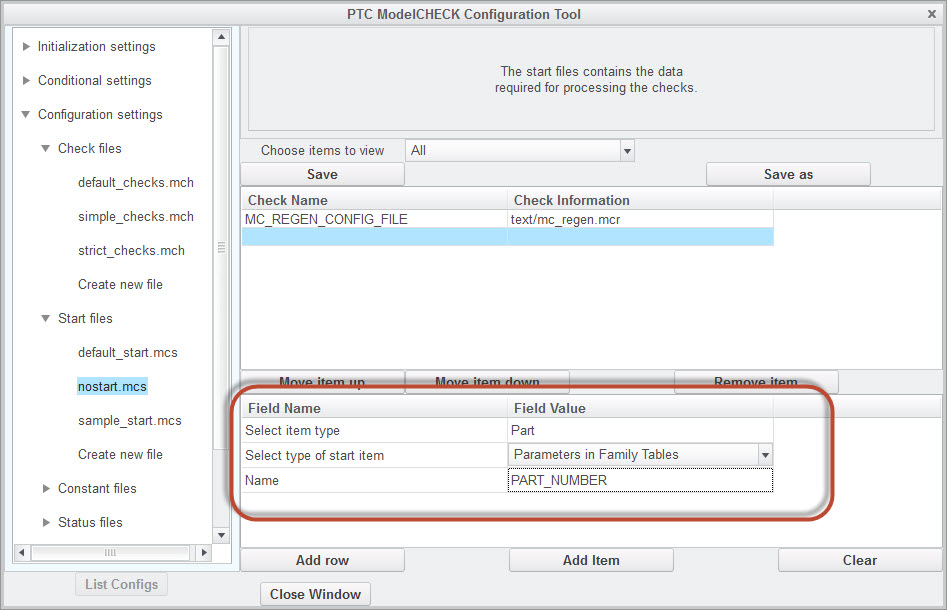
-------------------------------------------------------------------------------------------------------------------------
Results in my test case was as:
Generic part is test.prt (with parameter part_number) and family table was as:

After executing ModelCHECK, results were reporting error and added all parameters.
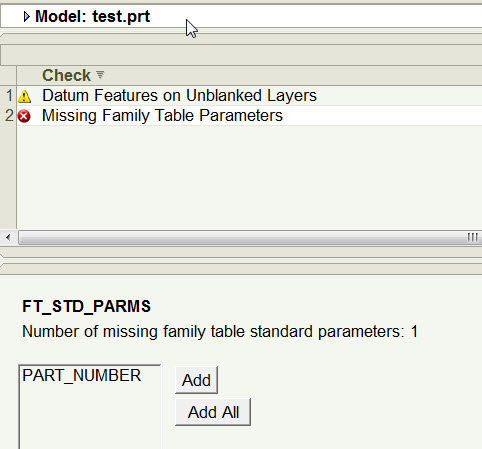
End result was as:
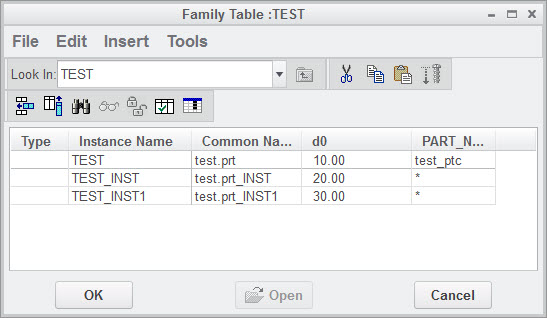
- Mark as New
- Bookmark
- Subscribe
- Mute
- Subscribe to RSS Feed
- Permalink
- Notify Moderator
Haris,
Could you explain this in detail?
- Mark as New
- Bookmark
- Subscribe
- Mute
- Subscribe to RSS Feed
- Permalink
- Notify Moderator
Hi
In family table , the instance name is different to generic & instance .
But ,the parameter part_number remains same for Generic & instance because the instance will derive the value of part_number ( tools - parameter) from generic.
It is showing conflict when we are uploading into windchill because the part_number same for two different object (Generic & Instance) .
We found the solution for above issue by adding part_number as a parameter column inside family table dialogue box & remove the value of Instance (blank) & keep generic value .
Have more than 200 family table parts like this & its difficult to open all the family table parts and adding part_number column .
what I am expecting is when I am running Model check from generic,It should show part_number column is not present in family table dialogue box whether to be added or not if it is added what is the value for generic & Instance .
It would be better , if there is any solution in model check ?
- Mark as New
- Bookmark
- Subscribe
- Mute
- Subscribe to RSS Feed
- Permalink
- Notify Moderator
Yes, you can use ModelCHECK to add parameter in family table instances (Not sure about interaction with Windchill).
1. Set Check parameter FT_STD_PARMS as E in check file.
2. Add ModelCHECK parameter [MODE]_FT_PARAMETER [Parameter_Name] in start file (e.g. PRT_FT_PARAMETER PART_NUMBER)
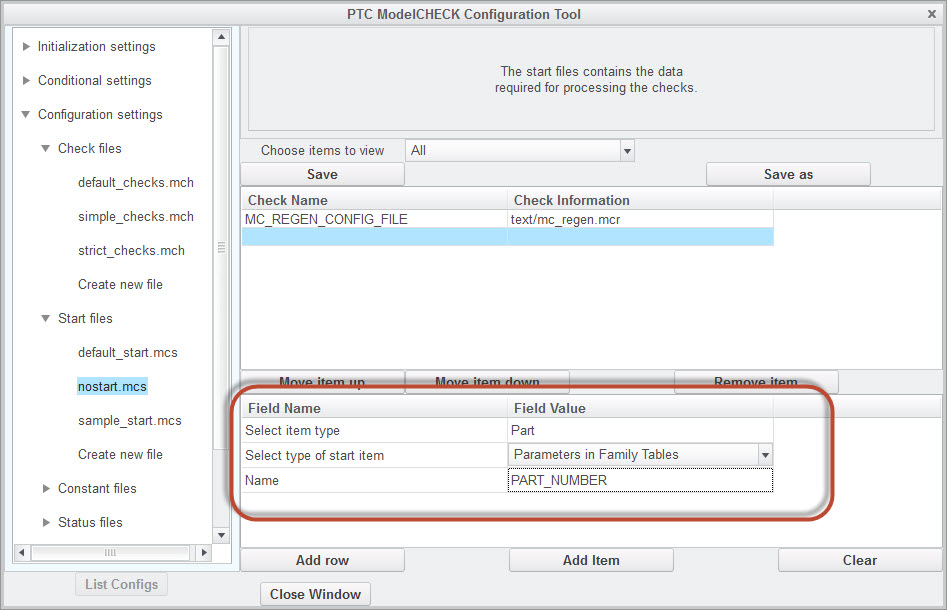
-------------------------------------------------------------------------------------------------------------------------
Results in my test case was as:
Generic part is test.prt (with parameter part_number) and family table was as:

After executing ModelCHECK, results were reporting error and added all parameters.
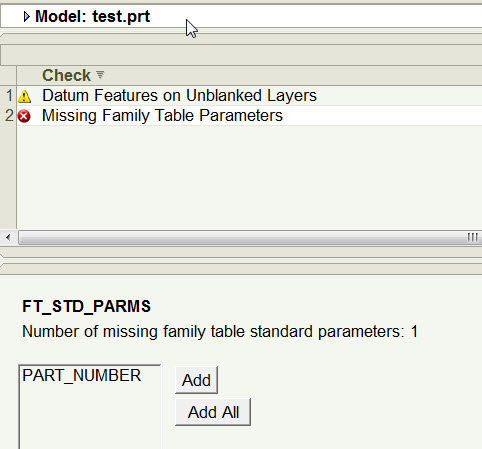
End result was as:
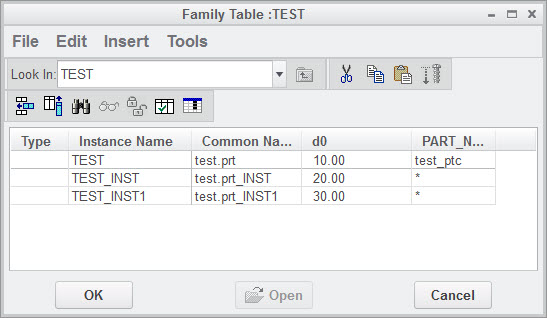
- Mark as New
- Bookmark
- Subscribe
- Mute
- Subscribe to RSS Feed
- Permalink
- Notify Moderator
Thank you so much.
Its working...
But I have small concern that the value for instance (part_number) is automatically taking from generic.But I want to give different part number to generic & instance.
Is there any option in model check to highlight Instance & generic value when running mode ??
- Mark as New
- Bookmark
- Subscribe
- Mute
- Subscribe to RSS Feed
- Permalink
- Notify Moderator
You cannot assign different values for parameter in instances using ModelCHECK. However there is another check parameter in ModelCHECK (FT_DEF_PARMS) which will report if the value for parameter in instances is * (asterisk). It will help you find such instances and manually you can add values.





