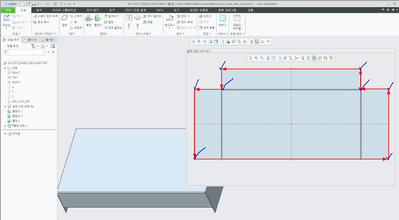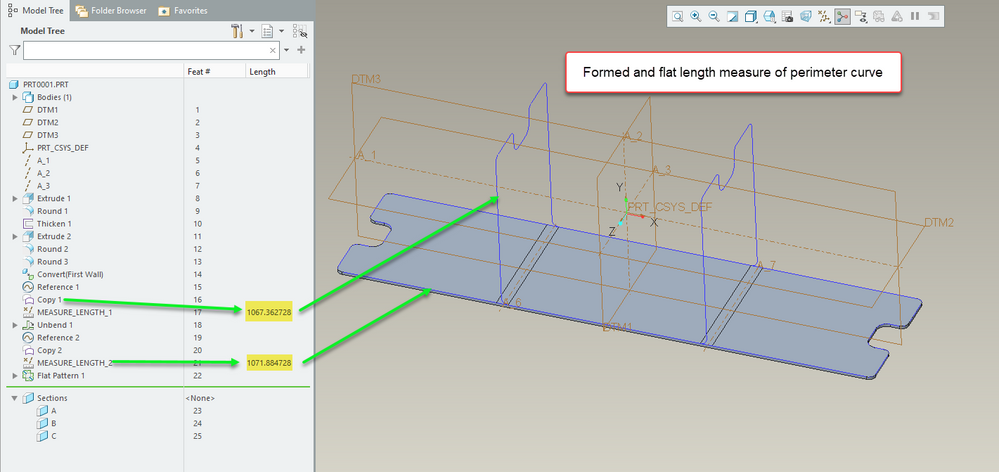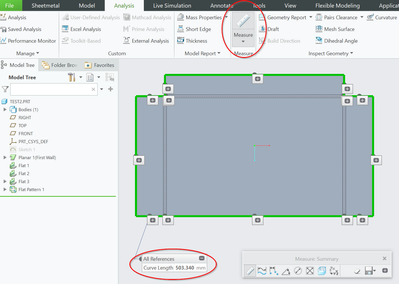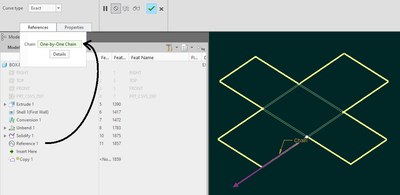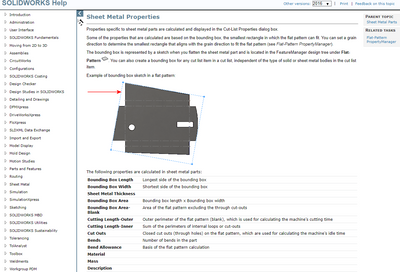Community Tip - Learn all about PTC Community Badges. Engage with PTC and see how many you can earn! X
- Community
- Creo+ and Creo Parametric
- 3D Part & Assembly Design
- Re: How to check the length and points of an unben...
- Subscribe to RSS Feed
- Mark Topic as New
- Mark Topic as Read
- Float this Topic for Current User
- Bookmark
- Subscribe
- Mute
- Printer Friendly Page
How to check the length and points of an unbent curve in sheet metal?
- Mark as New
- Bookmark
- Subscribe
- Mute
- Subscribe to RSS Feed
- Permalink
- Notify Moderator
How to check the length and points of an unbent curve in sheet metal?
Please see the attached picture together.
Hi, In sheet metal, through the flat pattern, we can know the outer shell size. I was wondering if it is possible to calculate the following as well.
1. Is it possible to find the length of the inner curve of the sheet metal shape when it is unbent as shown in red in the picture?
2. Is it possible to check the quantity for each corner section in sheet metal as shown in the blue check in the picture?
Thanks,
Warm Regards,
SeonHo CHA.
Solved! Go to Solution.
- Labels:
-
Sheet Metal Design
Accepted Solutions
- Mark as New
- Bookmark
- Subscribe
- Mute
- Subscribe to RSS Feed
- Permalink
- Notify Moderator
Creo 7 model for reference. This ais a rudimentary example of how to obtain the curve length in the formed and flat geometry by using analysis features. You can see the formed length is less than the flat length in the picture below. The analysis features will update with model regeneration and contain the feature parameter length. The use of datum ref intent chains (ref1 and ref 2 seen in model tree) can improve the robustness of regen due to lost or missing references.
Involute Development, LLC
Consulting Engineers
Specialists in Creo Parametric
- Mark as New
- Bookmark
- Subscribe
- Mute
- Subscribe to RSS Feed
- Permalink
- Notify Moderator
1. Using the Measure tool and holding CTRL allows you to sum all selected edges. It's a bit tedious but it will return an answer.
2. Sorry, don't know.
- Mark as New
- Bookmark
- Subscribe
- Mute
- Subscribe to RSS Feed
- Permalink
- Notify Moderator
Measurement of the length of the loop you have shown can be automated by using analysis features and datum reference features. The value will update with changes to the model using this approach. I think that counting the corners will require custom API code development.
Involute Development, LLC
Consulting Engineers
Specialists in Creo Parametric
- Mark as New
- Bookmark
- Subscribe
- Mute
- Subscribe to RSS Feed
- Permalink
- Notify Moderator
Our method is to create a curve using a section after unbend, then measure the length of the curve.
Can you Please elaborate on how to use the analytic feature?
- Mark as New
- Bookmark
- Subscribe
- Mute
- Subscribe to RSS Feed
- Permalink
- Notify Moderator
Creo 7 model for reference. This ais a rudimentary example of how to obtain the curve length in the formed and flat geometry by using analysis features. You can see the formed length is less than the flat length in the picture below. The analysis features will update with model regeneration and contain the feature parameter length. The use of datum ref intent chains (ref1 and ref 2 seen in model tree) can improve the robustness of regen due to lost or missing references.
Involute Development, LLC
Consulting Engineers
Specialists in Creo Parametric
- Mark as New
- Bookmark
- Subscribe
- Mute
- Subscribe to RSS Feed
- Permalink
- Notify Moderator
Hi @tbraxton , I can't open your model as I'm still on Creo 4, so asking for clarification as I'm not sure how the reference chains are used in this demo model.
For example, are the analysis features measuring the length of Copy 1/2 curves? and these curves made from Reference 1/2 features - if so, how?
- Mark as New
- Bookmark
- Subscribe
- Mute
- Subscribe to RSS Feed
- Permalink
- Notify Moderator
Reference 1 (intent chain) is a parent of copy 1 (curve). Curve 1 copies ref chain 1. The same paradigm applies to curve 2.
The use of intent chains is not necessary to execute on this, but it will make the model more robust with changes to the geometry.
Involute Development, LLC
Consulting Engineers
Specialists in Creo Parametric
- Mark as New
- Bookmark
- Subscribe
- Mute
- Subscribe to RSS Feed
- Permalink
- Notify Moderator
Ok, I get it. I didn't understand how to generate the copy feature. I got it to work by attempting to copy some edge, then replacing the selection by clicking on the reference feature in the model tree.
- Mark as New
- Bookmark
- Subscribe
- Mute
- Subscribe to RSS Feed
- Permalink
- Notify Moderator
If you are looking for something like what e.g., Solidworks offers:
then that's not available. Note the Solidworks summary does not tell you the number of corner reliefs.
I suggest you submit a product enhancement idea.