Community Tip - If community subscription notifications are filling up your inbox you can set up a daily digest and get all your notifications in a single email. X
- Community
- Creo+ and Creo Parametric
- 3D Part & Assembly Design
- Re: How to color a single surface permanently in C...
- Subscribe to RSS Feed
- Mark Topic as New
- Mark Topic as Read
- Float this Topic for Current User
- Bookmark
- Subscribe
- Mute
- Printer Friendly Page
How to color a single surface permanently in Creo 3.
- Mark as New
- Bookmark
- Subscribe
- Mute
- Subscribe to RSS Feed
- Permalink
- Notify Moderator
How to color a single surface permanently in Creo 3.
I am new to PTC product. I need to color different surfaces by different color. These surfaces may or may not be on a single part. Please help me out. In Catia, it is very simple to do that.
Solved! Go to Solution.
Accepted Solutions
- Mark as New
- Bookmark
- Subscribe
- Mute
- Subscribe to RSS Feed
- Permalink
- Notify Moderator
Select the View Tab then click the pull down beside Appearance Gallery
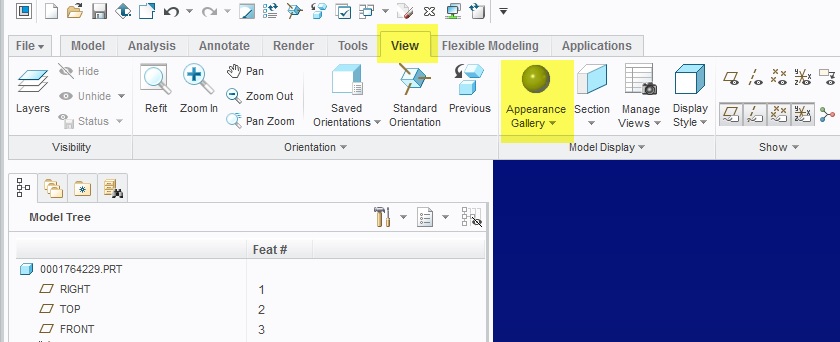
Then select a color or click More Appearances to create a color
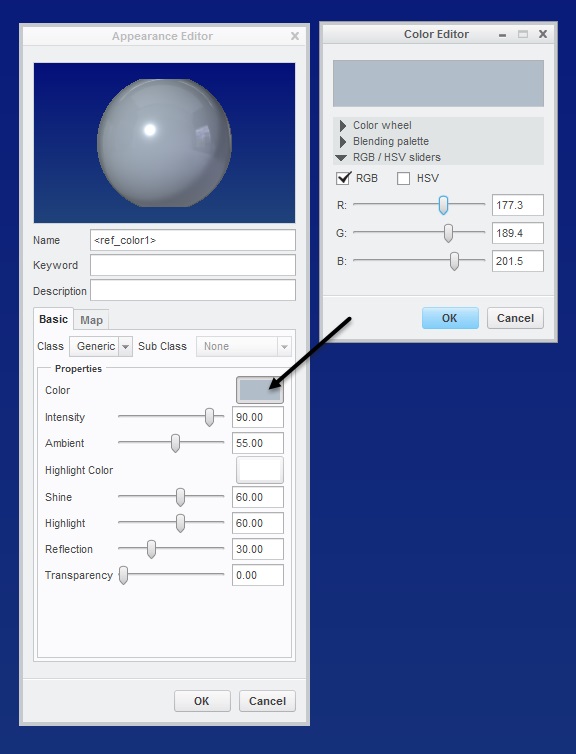
Click OK and OK again
Then click the surface or surfaces (holding Control Key) and click OK again to finish
- Mark as New
- Bookmark
- Subscribe
- Mute
- Subscribe to RSS Feed
- Permalink
- Notify Moderator
Select the View Tab then click the pull down beside Appearance Gallery
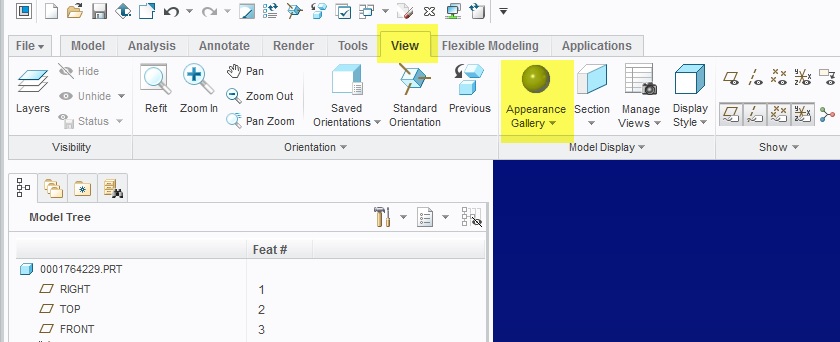
Then select a color or click More Appearances to create a color
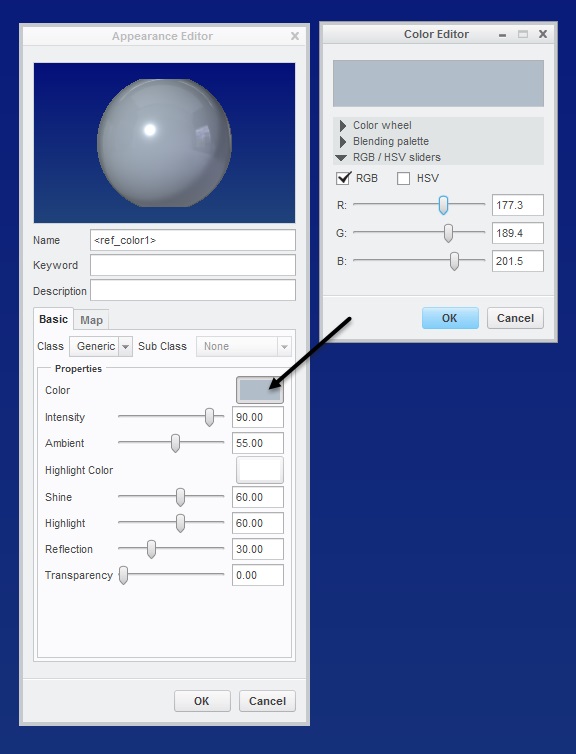
Click OK and OK again
Then click the surface or surfaces (holding Control Key) and click OK again to finish
- Mark as New
- Bookmark
- Subscribe
- Mute
- Subscribe to RSS Feed
- Permalink
- Notify Moderator
Thank you.





