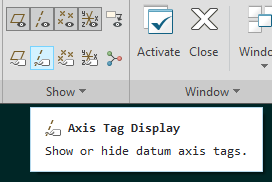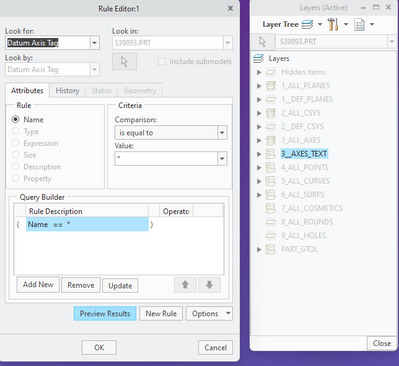Community Tip - Visit the PTCooler (the community lounge) to get to know your fellow community members and check out some of Dale's Friday Humor posts! X
- Community
- Creo+ and Creo Parametric
- 3D Part & Assembly Design
- How to control datum axis tags in drawings (make n...
- Subscribe to RSS Feed
- Mark Topic as New
- Mark Topic as Read
- Float this Topic for Current User
- Bookmark
- Subscribe
- Mute
- Printer Friendly Page
How to control datum axis tags in drawings (make not visible in drawing)?
- Mark as New
- Bookmark
- Subscribe
- Mute
- Subscribe to RSS Feed
- Permalink
- Notify Moderator
How to control datum axis tags in drawings (make not visible in drawing)?
How to control datum axis tags in drawings (make axis tags not visible in drawing)?
Creo 7
Solved! Go to Solution.
- Labels:
-
2D Drawing
Accepted Solutions
- Mark as New
- Bookmark
- Subscribe
- Mute
- Subscribe to RSS Feed
- Permalink
- Notify Moderator
@MarkHeinze wrote:In "drawing mode" however, I am not interested in having the the axis tags showing in the views - I only want to have the axis visible itself. Is there not a dtl option to control this? Are layers to collect tags my only resort for this?
See this article. This explains when PTC "broke" the previous behavior.
- Mark as New
- Bookmark
- Subscribe
- Mute
- Subscribe to RSS Feed
- Permalink
- Notify Moderator
Use this button:
or config.pro option:
display_axis_tags no
or collect the tag on a layer and hide this layer...
- Mark as New
- Bookmark
- Subscribe
- Mute
- Subscribe to RSS Feed
- Permalink
- Notify Moderator
We use layers with rules to hide them. Checking the Associative option, the rules will be applied to existing and new features. Unchecking it, the rules will only be applied to new features.
There is always more to learn in Creo.
- Mark as New
- Bookmark
- Subscribe
- Mute
- Subscribe to RSS Feed
- Permalink
- Notify Moderator
Yes, thank you all for your replies. We use these methods to control axis tag display in "models" too.
For the model, I want the config.pro option display_axis_tag yes so that when I am designing, I can see and discriminate between axes when axes are visible in the model.
In "drawing mode" however, I am not interested in having the the axis tags showing in the views - I only want to have the axis visible itself. Is there not a dtl option to control this? Are layers to collect tags my only resort for this?
- Mark as New
- Bookmark
- Subscribe
- Mute
- Subscribe to RSS Feed
- Permalink
- Notify Moderator
Layers and Axis Tag Display are the two options available. There is no way to automatically change these settings between "model" mode and "drawing" mode. The axis and axis tags are model features.
There is always more to learn in Creo.
- Mark as New
- Bookmark
- Subscribe
- Mute
- Subscribe to RSS Feed
- Permalink
- Notify Moderator
@MarkHeinze wrote:In "drawing mode" however, I am not interested in having the the axis tags showing in the views - I only want to have the axis visible itself. Is there not a dtl option to control this? Are layers to collect tags my only resort for this?
See this article. This explains when PTC "broke" the previous behavior.
- Mark as New
- Bookmark
- Subscribe
- Mute
- Subscribe to RSS Feed
- Permalink
- Notify Moderator
Thank you Randy. CS102796 resolves the issue.