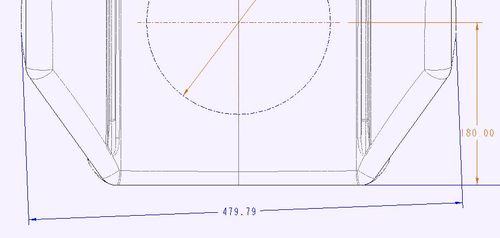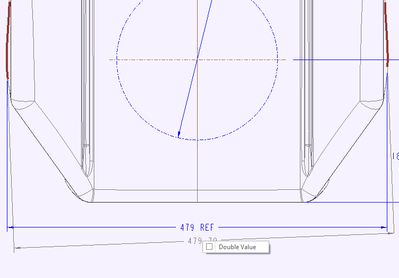Community Tip - If community subscription notifications are filling up your inbox you can set up a daily digest and get all your notifications in a single email. X
- Community
- Creo+ and Creo Parametric
- 3D Part & Assembly Design
- How to control orientation of dimension in 4.0
- Subscribe to RSS Feed
- Mark Topic as New
- Mark Topic as Read
- Float this Topic for Current User
- Bookmark
- Subscribe
- Mute
- Printer Friendly Page
How to control orientation of dimension in 4.0
- Mark as New
- Bookmark
- Subscribe
- Mute
- Subscribe to RSS Feed
- Permalink
- Notify Moderator
How to control orientation of dimension in 4.0
I am trying to create a horizontal dimension to the silhouette curves af a part. In 2.0 I would get prompted for dimension orientation.
Is there a trick to create the needed dimension in 4.0?
There is always more to learn in Creo.
- Labels:
-
2D Drawing
- Tags:
- dimenson
- orientation
- Mark as New
- Bookmark
- Subscribe
- Mute
- Subscribe to RSS Feed
- Permalink
- Notify Moderator
In Creo 4.0, Orientation will change per cursor placement. Try creating dimension and move cursor to get correct orientation.
- Mark as New
- Bookmark
- Subscribe
- Mute
- Subscribe to RSS Feed
- Permalink
- Notify Moderator
I have tried that without success. No mater where I move the curser, the dimension remains the same. After placement, if I select the dimension, the orientation button in the ribbon is greyed out.
It is acting as though one of the silhouette curves is being treated as a straight line. I have tried selecting on different areas of the curves with the same result.
There is always more to learn in Creo.
- Mark as New
- Bookmark
- Subscribe
- Mute
- Subscribe to RSS Feed
- Permalink
- Notify Moderator
when creating, just before you place it, right click and you have options to set it perp or par to an entity. Try that.
- Mark as New
- Bookmark
- Subscribe
- Mute
- Subscribe to RSS Feed
- Permalink
- Notify Moderator
The only option I get is "Double Value".
The 479 REF dimension was created by selecting curve end points, but not the true maximum width dimension.
There is always more to learn in Creo.
- Mark as New
- Bookmark
- Subscribe
- Mute
- Subscribe to RSS Feed
- Permalink
- Notify Moderator
That's strange. I get, Pick, Query, Horizontal, Vertical, Slanted, Parallel to, and Perpendicular to
- Mark as New
- Bookmark
- Subscribe
- Mute
- Subscribe to RSS Feed
- Permalink
- Notify Moderator
I also get many options on other dimensions. This one dimension just does not want to cooperate.
There is always more to learn in Creo.